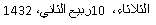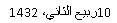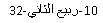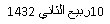2.1.1385 Part 1 Section 21.1.2.2.4, fld (Text Field)
a. The standard states that the type attribute of the fld element specifies the type of update text that should be used within the text field.
In Office, the type attribute specifies the type of text that should be used to update this text field. This is used to inform Office what text it should use to update this text field. There are no specific syntax restrictions placed on this attribute. The generating application may use it to represent any text that should be updated before rendering the presentation.
Reserved Values:
|
Value |
Description |
|---|---|
|
slidenum |
presentation slide number |
|
datetime |
default date time format for the rendering application |
|
datetimeFigureOut |
equivalent to datetime1 |
|
datetime1 |
MM/DD/YYYY date time format [Example: 10/12/2007 end example] |
|
datetime2 |
Day, Month DD, YYYY date time format [Example: Friday, October 12, 2007 end example] |
|
datetime3 |
DD Month YYYY date time format [Example: 12 October 2007 end example] |
|
datetime4 |
Month DD, YYYY date time format [Example: October 12, 2007 end example] |
|
datetime5 |
DD-Mon-YY date time format [Example: 12-Oct-07 end example] |
|
datetime6 |
Month YY date time format [Example: October 07 end example] |
|
datetime7 |
Mon-YY date time format [Example: Oct-07 end example] |
|
datetime8 |
MM/DD/YYYY hh:mm AM/PM date time format [Example: 10/12/2007 4:28 PM end example] |
|
datetime9 |
MM/DD/YYYY hh:mm:ss AM/PM date time format [Example: 10/12/2007 4:28:34 PM end example] |
|
datetime10 |
hh:mm date time format [Example: 16:28 end example] |
|
datetime11 |
hh:mm:ss date time format [Example: 16:28:34 end example] |
|
datetime12 |
hh:mm AM/PM date time format [Example: 4:28 PM end example] |
|
datetime13 |
hh:mm:ss: AM/PM date time format [Example: 4:28:34 PM end example] |
-
This note applies to the following products: Office 2010, Office 2010 Server, Office 2010 SP1.
b. The standard states that the type attribute of the fld element specifies the type of update text that should be used within the text field.
In Office, the type attribute specifies the type of text that should be used to update this text field. This is used to inform Office what text it should use to update this text field. There are no specific syntax restrictions placed on this attribute. The generating application may use it to represent any text that should be updated before rendering the presentation.
Reserved Values:
|
Value |
Description |
|---|---|
|
slidenum |
presentation slide number |
|
datetime |
default date time format for the rendering application |
|
datetime1 |
MM/DD/YYYY date time format [Example: 10/12/2007 end example] |
|
datetime2 |
Day, Month DD, YYYY date time format [Example: Friday, October 12, 2007 end example] |
|
datetime3 |
DD Month YYYY date time format [Example: 12 October 2007 end example] |
|
datetime4 |
Month DD, YYYY date time format [Example: October 12, 2007 end example] |
|
datetime5 |
DD-Mon-YY date time format [Example: 12-Oct-07 end example] |
|
datetime6 |
Month YY date time format [Example: October 07 end example] |
|
datetime7 |
Mon-YY date time format [Example: Oct-07 end example] |
|
datetime8 |
MM/DD/YYYY hh:mm AM/PM date time format [Example: 10/12/2007 4:28 PM end example] |
|
datetime9 |
MM/DD/YYYY hh:mm:ss AM/PM date time format [Example: 10/12/2007 4:28:34 PM end example] |
|
datetime10 |
hh:mm date time format [Example: 16:28 end example] |
|
datetime11 |
hh:mm:ss date time format [Example: 16:28:34 end example] |
|
datetime12 |
hh:mm AM/PM date time format [Example: 4:28 PM end example] |
|
datetime13 |
hh:mm:ss: AM/PM date time format [Example: 4:28:34 PM end example] |
|
uaqdatetime1 |
DD/MM/YYYY date time format using the Umm al-Qura calendar [Example:
end example] |
|
uaqdatetime2 |
Day, DD Month, YYYY date time format using the Umm al-Qura calendar [Example:
end example] |
|
uaqdatetime3 |
DD Month, YYYY date time format using the Umm al-Qura calendar [Example:
end example] |
|
uaqdatetime4 |
DD/MM/YY date time format using the Umm al-Qura calendar [Example:
end example] |
|
uaqdatetime5 |
YYYY-DD-MM date time format using the Umm al-Qura calendar [Example:
end example] |
|
uaqdatetime6 |
DD-Month-YY date time format using the Umm al-Qura calendar [Example:
end example] |
|
uaqdatetime7 |
DD Month YYYY date time format using the Umm al-Qura calendar [Example:
end example] |
-
This note applies to the following products: Office 2013 Client (Strict), Office 2013 Server (Strict), Office 2013 Client (Transitional), Office 2013 Server (Transitional).