2.5.5 Log Statistics to Servers - Media Player Client
In this use case, a media player client provides statistics gathered during the playback experience to the media server.
One of the primary functions of a media player client is to play back content that is streamed over a network. To provide this service, the media player client has to communicate with a streaming media server or web server.
During playback of content, the media player sends logging messages to the streaming media server or web server. The administrator can also configure the media player to send the logging messages to a web server as defined in the member protocols.
The media player client can provide different types of logs:
Streaming logs: The streaming log specifies how the client received streaming data but not how the client rendered the data. Streaming logs can be sent to either a Windows Media Server or a web server.
Rendering logs: The rendering log describes playback of content by a client and is submitted to the media server or a web server when the client ends playback.
Legacy logs: The legacy log contains both rendering and streaming information and can be sent to either a Windows Media Server or a web server.
Connect-time logs: The purpose of the connect-time log is to specify some minimal amount of logging information about the client. Connect-time logs are defined only for Windows Media Servers.
Context of use: To log statistics that are sent from a media player client to a media server during playback. The statistics enable the media server or web server to optimize future playback scenarios. This use case is illustrated in the following diagram.
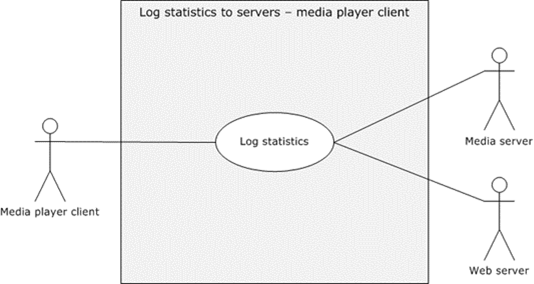
Figure 12: Use case diagram for logging statistics to servers
Goal: To log statistics for the media streaming server experience.
Actors
Media player client
The media player client is the primary actor. It is the application that renders the media stream that is provided by the media server. This is the primary interface to the Media Streaming Server (MSS) system for the end user.
Media server
The media server is the supporting actor. It is the server that receives media from an encoder and streams it to the media player clients. The media server can act as an origin server or a distribution server.
Web server
The web server is the supporting actor. The web server can receive logging messages from the media player client.
Stakeholders
Media server
Web server
Preconditions
The media server has to be configured to process the statistics, including installing necessary plug-ins.
If the web server is the recipient of the log file, the media player client has to be notified of the alternative destination for the Windows Media Log Data Structure (WMLOG).
The receiving servers have to be configured to receive logging messages.
Main Success Scenario
Trigger: The media player client triggers logging messages during the playback experience.
The media player client successfully plays the stream.
The media player client submits the log during playback experience to the media server. Failure to generate logs does not prevent the system from streaming.
Postcondition
Statistics are submitted to the media server or web server.
Extensions
None.
Variation – Logging to Web Server
All details are identical to the use case that is described in this section, except that the media player submits the log to the web server while the playback experience is still happening.