Note
Access to this page requires authorization. You can try signing in or changing directories.
Access to this page requires authorization. You can try changing directories.
The following figure shows the layout of an example network that interconnects a media server and a TV with an integrated media player.

Figure 6: Example media server and TV, integrated media player network
The media server is used to stream media content to the TV. The home router that interconnects both devices supports IEEE 802.1p prioritization.
The qWave Protocol can be used by the media server to estimate the available bandwidth of the path between the media server and the TV. It can also be used to discover that the home router does indeed support 802.1p prioritization, which then allows the media server to mark the packets in its stream as high priority.
The following figure shows the protocol exchange between the media server and the TV.
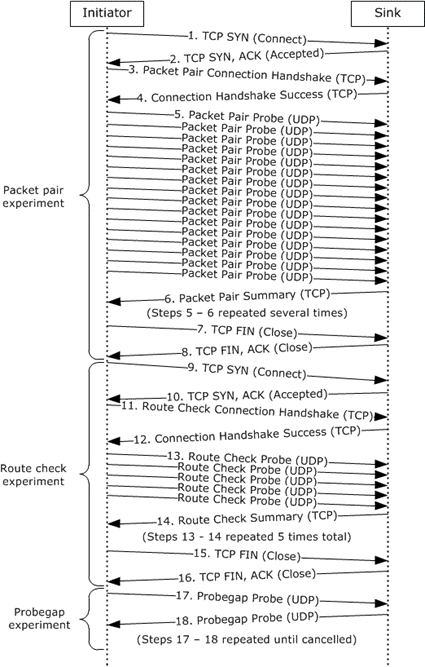
Figure 7: Protocol exchange between initiator and sink device
The following list describes each step in the protocol exchange:
The initiator initiates a TCP connection with the sink device at destination port 2177. A higher-layer application has requested a Packet Pair experiment.
The sink device accepts the TCP connection.
The initiator constructs a Packet Pair Connection Handshake message and sends it to the sink device over the TCP connection.
The sink acknowledges the handshake message from step 3 and constructs its own Connection Handshake Success message and sends it to the initiator over the TCP connection.
The initiator begins sending a series of 16 Packet Pair Probe messages to the sink over UDP. The exact characteristics of these messages are detailed in section 3.1.6.4.
The sink acknowledges the 16 Packet Pair Probe messages sent by the initiator by sending back a Packet Pair Summary message describing what it saw. Steps 5 and 6 are repeated until the conditions specified in section 3.1.6.4 are satisfied.
The initiator has obtained enough timestamp data from the Packet Pair Summary messages, so it closes the TCP connection with the sink. The higher-layer application that requested the Packet Pair experiment now knows the bottleneck bandwidth of the path between the initiator and sink.
The sink acknowledges the TCP connection close. The Packet Pair experiment is complete.
The initiator initiates a TCP connection with the sink device at destination port 2177. A higher-layer application has requested a Route Check experiment.
The sink device accepts the TCP connection.
The initiator constructs a Route Check Connection Handshake message and sends it to the sink device over the TCP connection.
The sink acknowledges the handshake message from step 11 and constructs its own Connection Handshake Success message and sends it to the initiator over the TCP connection.
The initiator begins sending a series of five Route Check Probe messages to the sink over UDP. The exact characteristics of these messages are detailed in section 3.1.6.2.
The sink acknowledges the five Route Check Probe messages sent by the initiator by sending back a Route Check Summary message describing what it saw. Steps 13 and 14 are then repeated an additional 4 times. In this case, since the home router in this case supports IEEE 802.1p prioritization, the Obs flag in the Handshake header of the Route Check Summary message is set to 0x00 (No issue detected).
The initiator has obtained all the information it needs to make a decision about whether the path between the initiator and the sink supports IEEE 802.1p (that is, that the path does support 802.1p). The initiator proceeds to close the TCP connection with the sink.
The sink acknowledges the TCP connection close. The Route Check experiment is complete with the status Prioritization Supported.
A higher-layer application requests a Probegap experiment with the sink. At this point, the application is interested in knowing the available bandwidth of the path between the initiator and the sink. Note that the Probegap experiment continues until the application explicitly requests cancellation. The initiator sends a Probegap Probe message to the sink over UDP.
The sink acknowledges a Probegap Probe message sent by the initiator and sends a copy back to the initiator over UDP. Note that steps 17 and 18 do not necessarily execute in this exact order. The order is highly dependent on the latency of the link and the processing prowess of the initiator and sink devices. In other words, the initiator could send more than one Probegap Probe messages before receiving the first reply from the sink.