Note
Access to this page requires authorization. You can try signing in or changing directories.
Access to this page requires authorization. You can try changing directories.
To manage a system, when you use WM, you have to first collect information about the computers or devices that are available to be managed. For example, you have to know per-computer information such as MAC and IP addresses, hardware ID numbers, firmware or software version numbers, or processor architecture. It is important to note that this inventory cannot just be taken one time. Due to computer failures, device purchases, and the prevalence of laptops and mobile devices, the collection of devices is dynamic. The information has to be able to be collected remotely without relying on static, prepopulated data.
Managing assets is a one-to-many operation with one WM application that queries the state of many computers, such as servers in a data center or desktops in a business, and provides IT personnel a consolidated view of the results. The console sends requests to enumerate CIM resources and queries their properties.
The following diagram shows the asset management interactions between the WM client and the WM server.
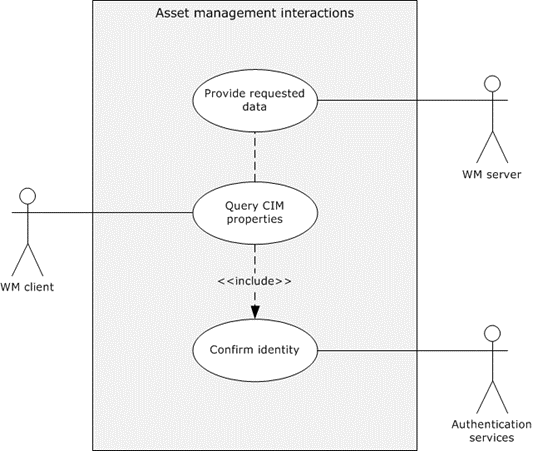
Figure 4: Asset management use case