You can't send a response to a meeting request in Outlook
Original KB number: 3185258
Symptoms
When you try to send a response to a meeting request in Microsoft Outlook, the option is not available. The Accept, Tentative, and Decline buttons do not triggers the expected drop-down options of Edit the response before sending, Send the response now, and Do not send a response.
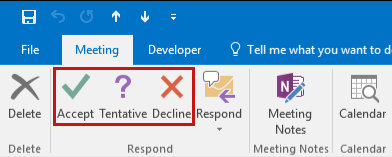
Because you can't send a response, the meeting organizer doesn't receive one from you, and the meeting tracking feature is not updated as expected.
Cause
This issue occurs if the meeting organizer added you as a resource to the meeting and you are external to the meeting organizers domain.
Resolution
To work around this behavior, ask the meeting organizer to add you as a required or optional attendee instead of as a resource.