Note
Access to this page requires authorization. You can try signing in or changing directories.
Access to this page requires authorization. You can try changing directories.
Original KB number: 3143950
Symptoms
You run Microsoft Outlook 2016, and when you open Mail in Control Panel and then select Add on the Data File tab, you may receive this error message:
An unknown error occurred, error code: 0x8000ffff
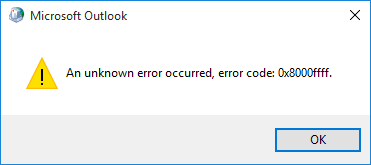
This is a known limitation in Outlook 2016.
Workaround
To work around this issue, add the data file in Account Settings in Outlook 2016 by following these steps.
- Open Outlook 2016.
- On the File tab, select Account Settings, and then select Account Settings.
- On the Data Files tab, select Add.
- Add the data file as needed, and then select OK.
- Select Close on the Account Settings window.