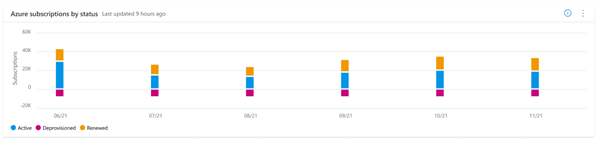Note
Access to this page requires authorization. You can try signing in or changing directories.
Access to this page requires authorization. You can try changing directories.
Appropriate roles: User management admin | Admin agent | Sales agent
Data drives business decisions. Use the metrics on the Azure usage page to identify your successes and areas that need more attention. Use this information as you plan new business goals.
To use Azure usage analytics, use the following steps:
- Sign in to Partner Center and select Insights.
- Select Azure usage.
Note
Azure usage analytics is available only for partners in the Cloud Solution Provider program.
Track Azure usage metrics
Using Azure usage analytics, you can track the following metrics:
Summary
- Total Azure subscriptions sold: Number of subscriptions sold in the specified time period
- Customers with usage: Number of customers with Azure usage in the specified time period
- Customers without usage: Number of customers without Azure usage in the specified time period

Top five customers
- The top five customers for the specified category
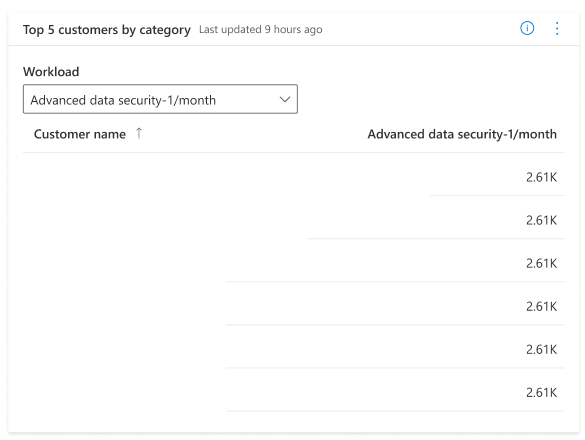
Azure subscriptions at risk
- Predicted churn risk to Azure subscriptions; can be used by partners to engage with customers and minimize churn

Subscriptions without usage
- List of specific subscriptions without Azure usage in the specified time period
Azure subscription churn
- Active subscriptions: Count of active subscriptions by date
- Deprovisioned subscriptions: Count of subscriptions deprovisioned or suspended by date
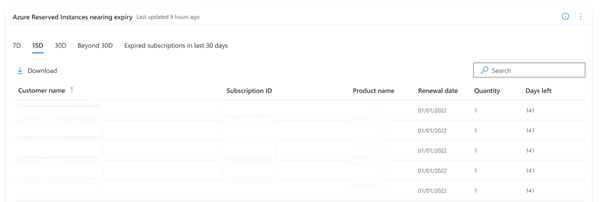
Customer count
- New customers acquired during the specified time period
Azure subscription retention
- The number of subscriptions that were renewed