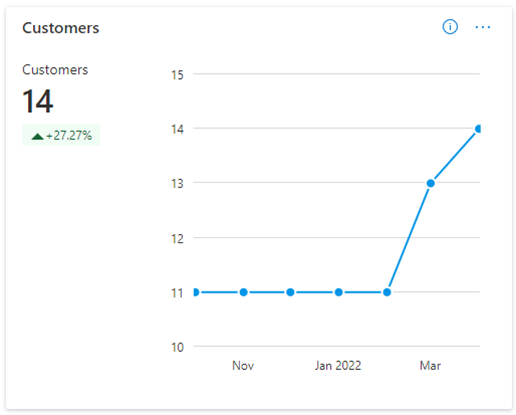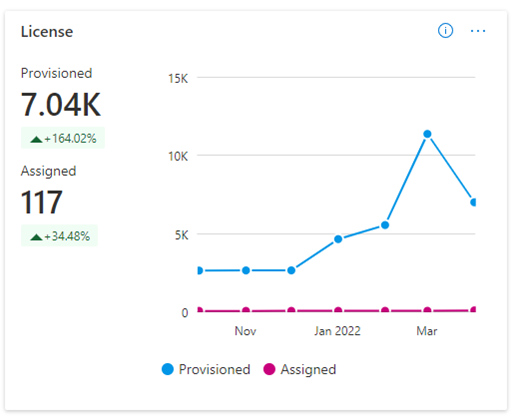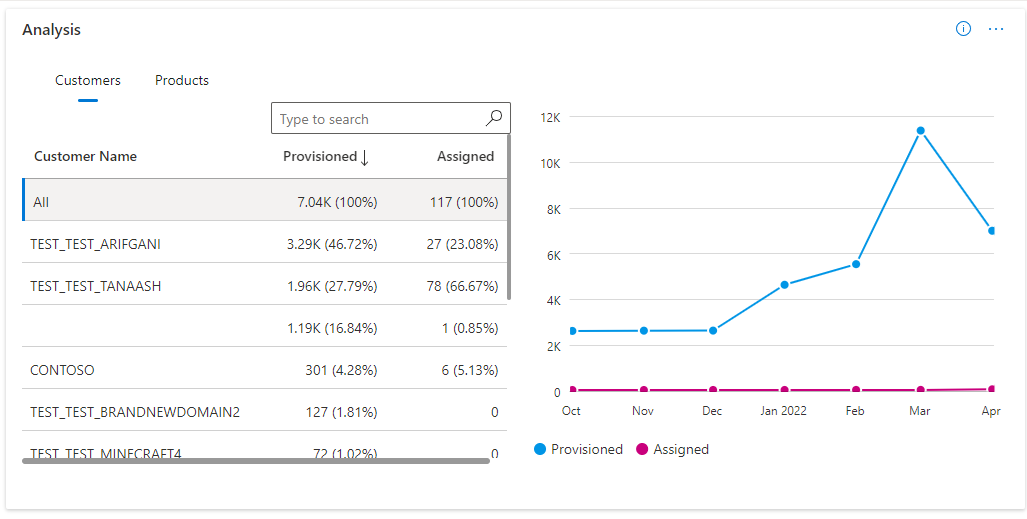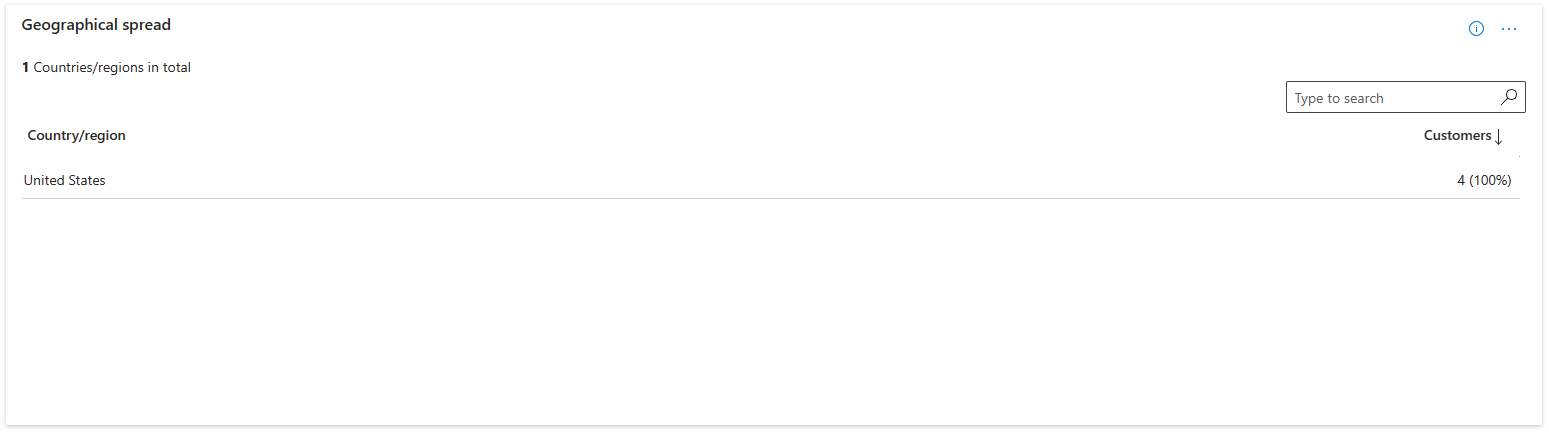License dashboard in commercial marketplace analytics
This article provides information about the License dashboard in the commercial marketplace program in Partner Center. The License dashboard shows the following information:
- Number of customers who purchased licenses
- Total number of licenses purchased
- Total number of licenses deployed
- Number of licenses purchased and deployed by the customer
- Distribution of licenses across countries and regions
Note
The maximum latency for data reporting is 48 hours.
License page dashboard filters

The page has dashboard-level filters for the following:
- Offer type
- Offer name
- Offer plan name
- Customer name
- Country/region
Each filter is expandable with multiple options that are dynamic based on the selected date range.
Customers widget
The Customers widget shows the current number of customers. The trend chart shows the month-over-month number of customers.
Select the ellipsis (...) to copy the widget image, download aggregated widget data as a .csv file, or download the image as a PDF.
License widget
This widget shows the current number of provisioned and assigned licenses. The trend chart shows the month-over-month number of provisioned and assigned licenses. View the data for the last six or 12 months, or choose a custom date range.
Select the ellipsis (...) to copy the widget image, download aggregated widget data as a .csv file, or download the image as a PDF.
Analysis widget
The Analysis widget shows the number and percentage of provisioned and assigned licenses per offer and plan. The trend chart shows the month-over-month number of provisioned and assigned licenses. Using this widget, you can filter the data by Customers or Products.
Select the ellipsis (...) to copy the widget image, download aggregated widget data as a .csv file, or download the image as a PDF.
Geographical spread
The Geographical spread widget shows the distribution of licenses across different countries and regions.
Select the ellipsis (...) to copy the widget image, download aggregated widget data as a .csv file, or download the image as a PDF.
License data dictionary
Important
To download the data in CSV, you can use the Download data option, available at the top of the page.
| Column Name | Definition |
|---|---|
| CustomerCountry | Customer’s billing country/region |
| CustomerCountryCode | Customer’s billing country code |
| CustomerName | Customer name |
| ActivationDate | Date when licenses were activated |
| ProductDisplayName | Offer title as shown in commercial marketplace |
| ProductId | Product ID |
| PlanName | Name of the plan in the offer |
| ServiceId | Unique identifier used in the package to map the plan with the license checks |
| LicenseState | License state |
| LicensesAssigned | Number of licenses the customer assigned to their users |
| LicensesProvisioned | Number of licenses activated into the customer’s account |
| OfferType | Type of marketplace offer |
Related content
- Overview of analytics reports available in the commercial marketplace: Access analytic reports for the commercial marketplace in Partner Center.