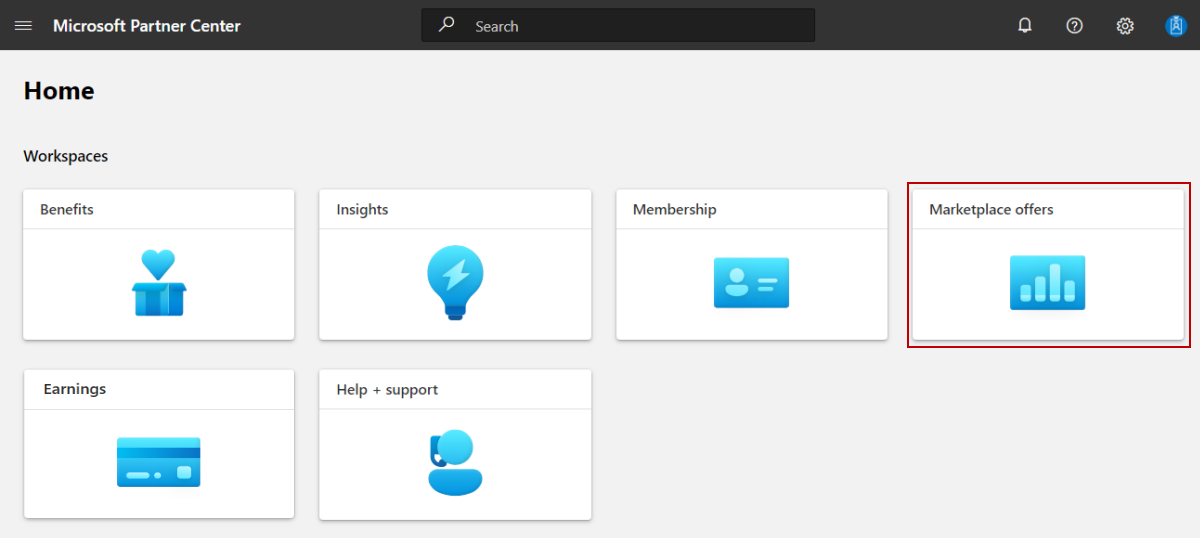Power BI visual offers will be moved to the commercial marketplace within Partner Center to streamline the offer management experience. All existing and new Power BI visual offers will be accessible in the commercial marketplace after the move by Microsoft in September 2021. This article addresses frequently asked questions about the move and enhancements to the offer management experience.
What does the move to the commercial marketplace mean for me?
| Area | Changes |
|---|---|
| Account | You're required to be enrolled in the commercial marketplace to manage existing and new Power BI visual offers. If you aren't yet enrolled, you need to sign the publishing agreement for the commercial marketplace program and enroll using your company/work email address. Learn more at Manage your commercial marketplace account in Partner Center. |
| Offer publishing and offer management experience | We'll move your offer from the Microsoft 365 and Copilot program to the commercial marketplace in September 2021. After the move, you'll manage your offers in the commercial marketplace (instead of Microsoft 365 and Copilot), which offers an improved user experience and a simplified package submission process. Learn how to Update existing offers in the commercial marketplace. |
| Availability of your offers in Partner Center | No changes. If your offer is in draft or published state in Microsoft 365 and Copilot, it will continue to be in same state after the move to the commercial marketplace. |
| Acquisitions and deployments | No changes. Your customers can continue discovering, downloading, and deploying your offers with no interruptions. |
| Analytics | The Marketplace insights dashboard in Partner Center will be enhanced to show information on consent clicks and platform (website and client) for your Power BI visual offers. Use this information to understand sources driving traffic, clicks, and conversions for your offers. |
Do I need to create a new account to manage my offers in Partner Center?
If your same account from Microsoft 365 and Copilot is enrolled in the commercial marketplace, no further action is required. After the move is complete, sign in to Partner Center using the same account and you'll see your Power BI visuals in the commercial marketplace.
If your Microsoft 365 and Copilot account isn't enrolled in the commercial marketplace, contact the owner of the account to enroll it in the commercial marketplace. To avoid creation of a different account/Seller ID for the commercial marketplace, the Owner should perform this enrollment. Learn more about finding your Seller ID at Manage your commercial marketplace account in Partner Center.
If your Microsoft 365 and Copilot account isn't enrolled in the commercial marketplace, but your organization is enrolled in the commercial marketplace with a different Seller ID, we still encourage you to enroll in the commercial marketplace using the same account with Microsoft 365 and Copilot enrollment.
If you create a new account for enrollment in the commercial marketplace with a different Seller ID from Microsoft 365 and Copilot, your Power BI visual offers won't automatically move to the commercial marketplace. Contact support and provide the new Seller ID. We'll map your existing Power BI visual offer to the new account after the move is complete, and our engineering team will move your Power BI visual offer to the new Seller ID.
What pages in Partner Center correspond to the pages I used in Microsoft 365 and Copilot?
The following table shows the correlation between old and new pages. If you saved the Microsoft 365 and Copilot program links as bookmarks, you'll want to update them.
| Page name in Microsoft 365 and Copilot | Page name in Partner Center |
|---|---|
| Product overview | Offer overview |
| Product setup | Offer setup |
| Packages | Technical configuration |
| Properties | Properties |
| Marketplace listings | Offer listing |
| Availability | Availability |
| Product management | Offer management |
What about offers I published in Microsoft 365 and Copilot?
Power BI visual offers moved to the commercial marketplace will be accessible when you sign in to the commercial marketplace. If your offer was published and is live in the Microsoft 365 and Copilot program, it will continue to be live and your customers will continue to be able to discover, acquire, and download it without interruption.
Will all my offers from Microsoft 365 and Copilot be moved to the commercial marketplace during this move?
We're only moving your Power BI visual offers to the commercial marketplace. Microsoft 365 and Copilot offers for Office add-ins, SharePoint solution, and Teams apps will continue to be accessible in Microsoft 365 and Copilot.
All Power BI visual offers supported in Microsoft 365 and Copilot will be moved regardless of their status: Draft or Live. Power BI visual offers will be locked for editing in Microsoft 365 and Copilot after they're moved.
Why can't I find my Power BI visual offers in Partner Center?
After we move your offers to the commercial marketplace, you won't be able to access your offers from the Microsoft 365 and Copilot program. What you see in Partner Center depends on the programs you're enrolled in, the accounts you belong to, and the user roles and permissions you've been assigned. There are many Partner Center programs available and you might be enrolled in multiple programs. You might also have access to multiple accounts with the same user credentials.
The Power BI visual offers you created in the Microsoft 365 and Copilot program will be available, by default in the commercial marketplace with the same account used to create the original offers. Your account needs to be enrolled in commercial marketplace to view your Power BI visual offers post migration. If you wish to move your offers to a different account than the one you were using for the Microsoft 365 and Copilot program, contact support. To ensure you're viewing the right program and the right account, use the following steps. For other troubleshooting tips, see Manage your Partner Center account.
Access the right program in Partner Center
Sign in to Partner Center with the same credentials as before. You see the tiles associated with the programs you're enrolled in, such as the Microsoft AI Cloud Partner Program, Microsoft 365 and Copilot, and the commercial marketplace.
To access your offers on the Home page, select the Marketplace offers tile.
If you signed up for more than one marketplace program, you'll see the tabs at the top of the Marketplace offers page. If so, make sure the Commercial marketplace tab is selected. If you don't see the Commercial marketplace tab, it means that you aren't enrolled in the commercial marketplace yet and you're only signed up for the Microsoft 365 and Copilot program.
Access the right account in Partner Center
If you have multiple accounts, you can switch between them. To learn how, see Switch accounts in Partner Center.
Where are the instructions for using Partner Center?
Go to the commercial marketplace Welcome page and expand the Create and manage offers section.
What are the publishing and offer management differences?
These are the key differences between publishing a Power BI visual offer in Microsoft 365 and Copilot versus in the commercial marketplace:
Simplified package submission process
For any new offer you submit to the commercial marketplace in Partner Center, you can directly upload the two package files,
.pbixand.pbiviz, on the Technical configuration page. You're no longer required to work with the PBI support team for the XML manifest file. The use of an XML file for offer submission is no longer necessary. This simplified submission process reduces the time needed to prepare and submit a Power BI visual offer.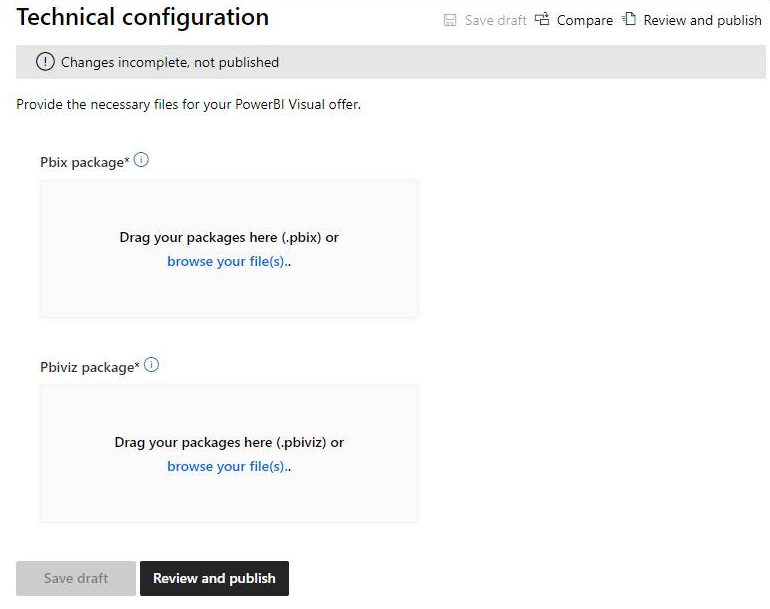
Enhanced preview options
The commercial marketplace provides a compare feature with improved filtering options that allow you to see the changes before publishing your offer and compare it with what is already in preview or available to customers. The updates you don’t publish are saved as drafts. Learn more about the Compare feature at Update existing offers in the commercial marketplace
Branding and navigation changes
You’ll notice some branding changes. For example, products are branded as offers in the commercial marketplace:

Analytics
The Marketplace Insights dashboard in Partner Center receives the following enhancements:
Calls to Action trend
Addition of Consent clicks analytics. Consent clicks represents the count of all consent clicks completed on the offer listing page. They appear after a user has clicked on a Call to action button: Get it Now, Free Trial, or Contact Me.

Page Visits and Calls to Action
Tabular data is modified
Addition of Consent clicks column. Use this information to understand conversion rates for your offers.
Addition of Platform column in view by Referral Domain. Use this information to understand how page views, calls-to-action, and consent clicks for your offers vary across website and embedded client platforms.
Addition of Funnel view to show conversion rates from page views to consent clicks

Analytics in the Microsoft 365 and Copilot page.
- Analytics in Microsoft 365 and Copilot will show acquisition telemetry for the in-client store only. Analytics for the web store will be shown in the Marketplace Insights report in the commercial marketplace after the offers are migrated.
Related content
- For more help, contact support