Note
Access to this page requires authorization. You can try signing in or changing directories.
Access to this page requires authorization. You can try changing directories.
This sample shows how to use external libraries/frameworks to create components in Power Apps component framework. The flip sample component is implemented based on angular.js, angular-ui, angular-animate, angular-sanitize, bootstrap. The code might not reveal the best practices for the mentioned external libraries/frameworks.
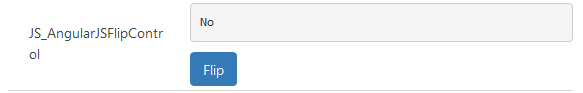
Available for
Model-driven and canvas apps
Code
You can download the complete sample component from here.
This sample provides examples on how to add dependencies for external libraries/frameworks, showcasing how to perform data-binding between Power Apps component framework, component model, and Angular inner data model in bi-direction.
The flip component sample consists of a label and a button. When you select on the button, the text on the label toggles.
- When the component is loaded, the label shows the text based on the bind column value. The
context.parameters.[property_name].attributescontains the associated definitions. - For Yes/No columns,
context.parameters.[property_name].Optionsincludes both true and false value. - When you select the Flip button, the label updates the value using notifyOutputEvents method, getOutputs method is called asynchronously and flows to Power Apps component framework.
- ClientAPI updates the bind column value, and the updated value flows to the component label. You can also use
ClientAPIto update a column value to trigger control's updateView method. The component then updates the Angular model and the label gets updated.
Related articles
Download sample components
How to use the sample components
Power Apps component framework manifest schema reference
Power Apps component framework API reference
Power Apps component framework overview