Note
Access to this page requires authorization. You can try signing in or changing directories.
Access to this page requires authorization. You can try changing directories.
With Microsoft Power Platform, you can easily create apps that are tailored to your organization's specific needs. Although your needs might be unique, we see some common patterns among apps that organizations typically create to meet their most-pressing needs.
Different scenarios, across different industries, often use the same basic patterns. For example, an app for doing aircraft inspections, a situational awareness app for hospitals, and an app for tracking kids' reading levels all have a similar structure, even though they have very different purposes and audiences.
In this set of articles, we've identified some of the uses we've seen for Microsoft Power Platform and the patterns that successful makers have used to bring these solutions to life. Each article contains links to real-world customer stories that include best practices for structuring data, using the elements of Microsoft Power Platform, and integrating into the overall business.
In the list below, look for a scenario that's similar to what you need and then select the pattern to learn more.
We'll continue to add patterns over time.
Approvals
Collect approval from one or more sources

Example use cases:
- Automated granting of permissions
- Employee travel request
- Overtime request
- Timesheet submission
Asset management
Manage inventory or other assets
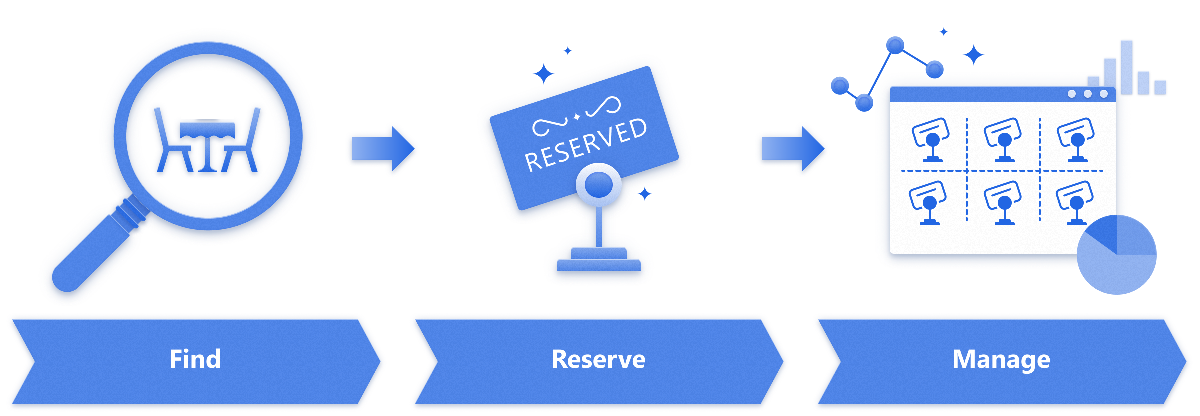
Example use cases:
- Asset check-out
- Asset rollout
- Inventory management
- Supply order management
Calculation/transformation
Calculate or transform data
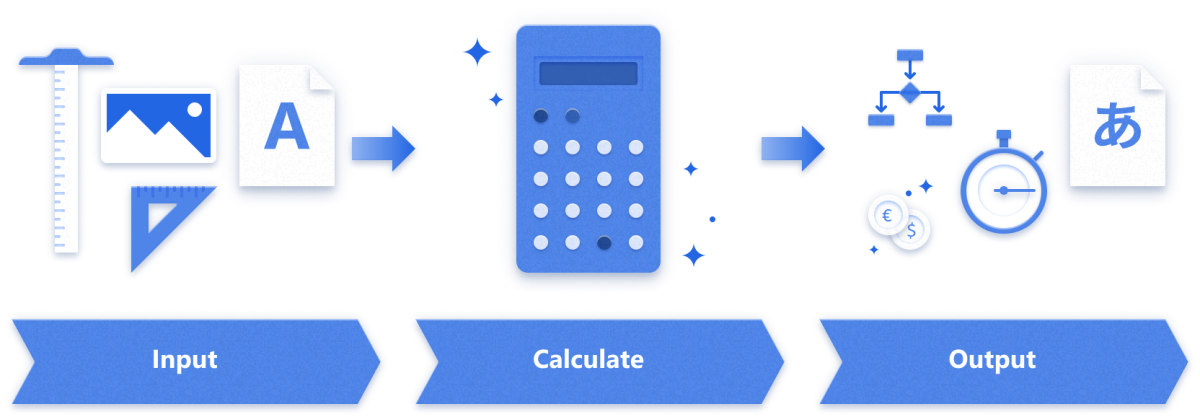
Example use cases
- Cost estimation
- Decision support
- Field technician app
- Generating a work order or estimate
- Project estimation
- Tracking digital value
- Tracking monthly sales goals
- Translation of common phrases
Communication/announcement
Publish news or information to employees or customers

Example use cases
- Announcement viewer
- Company-wide communications
- Corporate news management
- Learning catalog
- Product catalog
Inspection/audit
Create standardized questionnaires to be filled out and acted on
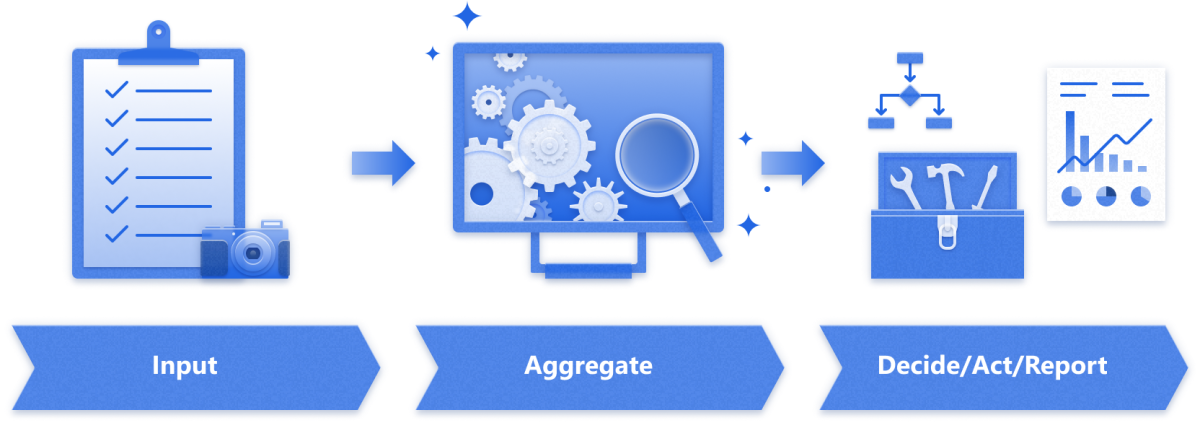
Example use cases
- Collection of customer data
- Daily job-site inspection
- Incident reporting
- IoT-based monitoring
- Quality control checklist
- Safety and compliance audit
- Store audit
- Supply tracking
Project management
Track a project from inception to completion
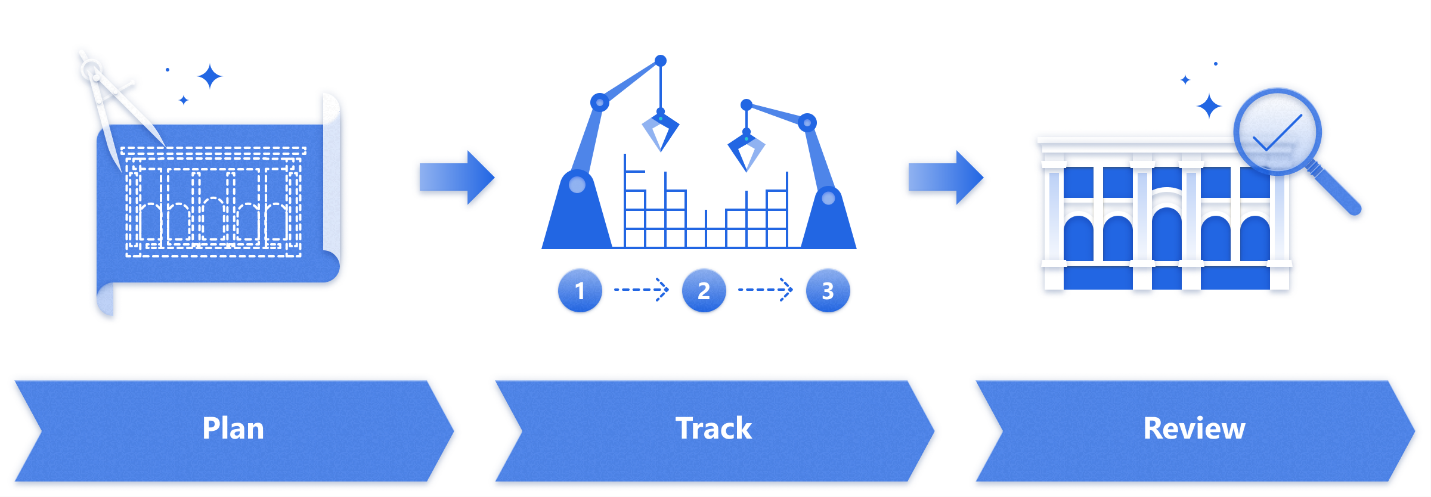
Example use cases:
- Project management
Event management
Manage registration, planning, or conducting an event
Example use cases:
- Attendance
- Attendee bios
- Registration
- Session scheduling
Lifecycle or workflow management
Track and move a record through a well-defined process
Example use cases:
- Contract lifecycle tracker
- Email routing
- Employee onboarding
- Employee promotion evaluation
- Expense reporting process
- Request management
- Service desk tickets
Scheduling
Assign resources based on calendar availability
Example use cases:
- Book a meeting room
- Find an available sales associate
- Reserve a tool
- Find rooms for employee touchdown space
- Schedule customer appointment
- Schedule crew members
- Book vehicles