Determining which type of app to make
In Power Apps, you have two options when creating apps: model-driven apps and canvas apps.
The following is a basic, high-level comparison. For much more detail about these two types of apps, see Overview of creating apps in Power Apps.

Model-driven apps require a Microsoft Dataverse database. They're built on top of the data modeled in that database environment. Views and detail screens for model-driven apps are based on the data structure. Because of this, they offer users a more consistent look and feel from one screen to the next without requiring much effort from the app creator.
Model-driven apps are good for scenarios where the business logic is complex, such as:
Sophisticated data models
Business process management
Tracking activities associated with data
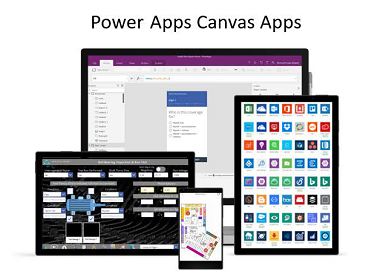
Canvas apps, on the other hand, can be built with or without a Dataverse database. They use connectors to access data and services. Canvas apps start with a blank screen, like an artist's canvas, and the creator manually lays out each screen. This gives the creator complete control over the placement of each element on the canvas.
Use canvas apps if the user is expecting a customized user experience. They offer:
A graphical, intuitive interface
The ability to create a tailor-made UI based on user requirements
Integration spanning multiple systems by using connectors
Consider creating a model-driven app unless your users have a specific need for a canvas app. Model-driven apps enable you to make your app quickly because they don't require you to build out the UI yourself.
Note
If you're creating an app to be used by your customers on the web, you can also create a third type of app: a portal app.
Building an end-to-end solution that uses multiple apps
Your business process might require more than one app.
For example, our expense report project has several task sets that are quite different, so we'll consider making several apps. The data they use is the same, but the user experience will be tailored to the specific scenario and personas.
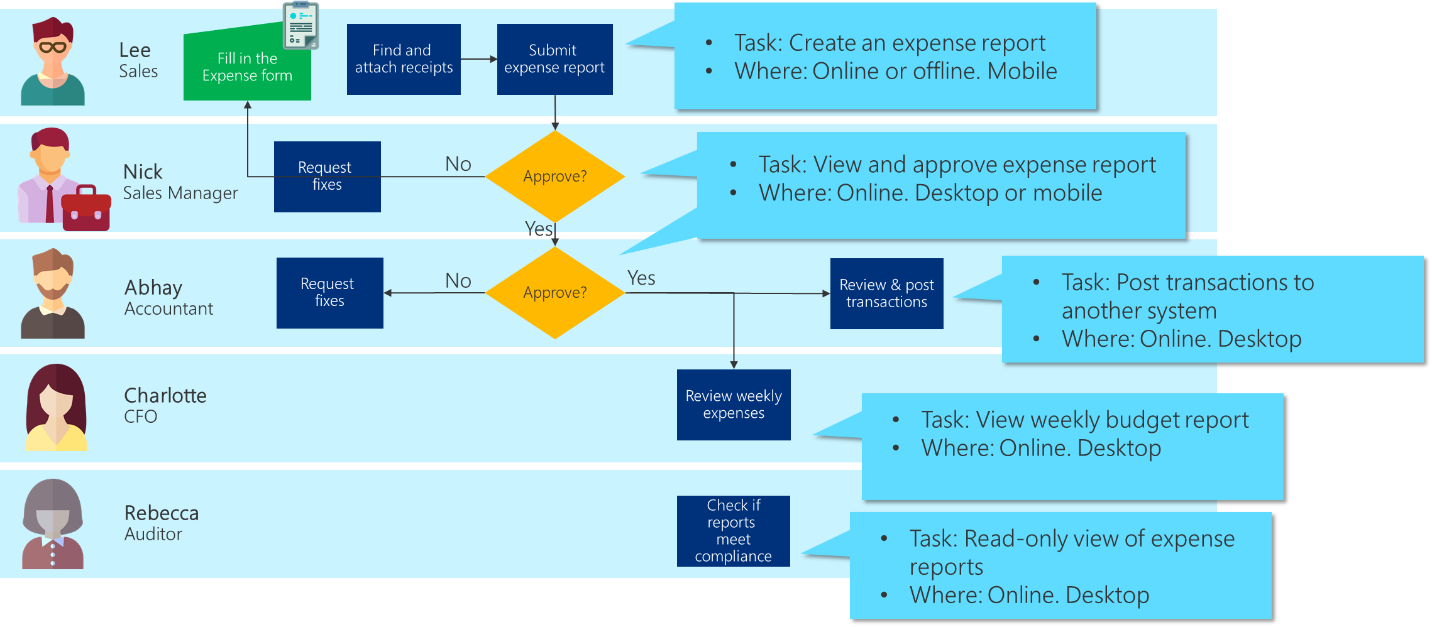
As you can see from the example above, there are multiple types of people handling the same set of data. Canvas apps would be the best fit for employees filling in the expense form, which enables people like Lee to submit an expense report using an attractive mobile app that's intuitive to use and can be used when offline.
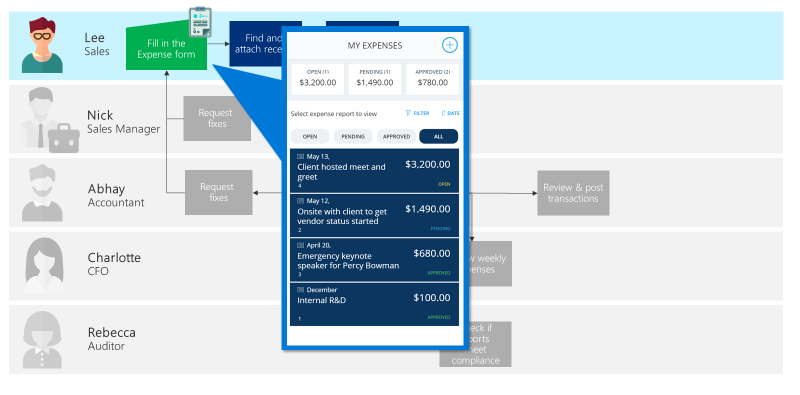
Referring back to the section on Documenting the business process, you can see that Abhay's requirements are:
Must be able to review all expense reports and receipts
Responsible for ensuring compliance for every expense report
Large volume of work; needs to be able to process information quickly
Must be able to report on how expenses are balancing up to the budget
To be able to process a large volume of work and process information quickly, the best fit would be a model-driven app. It allows Abhay to quickly view all the details of the submitted expense report, see how it affects the budget, and look for related information such as vendor details.
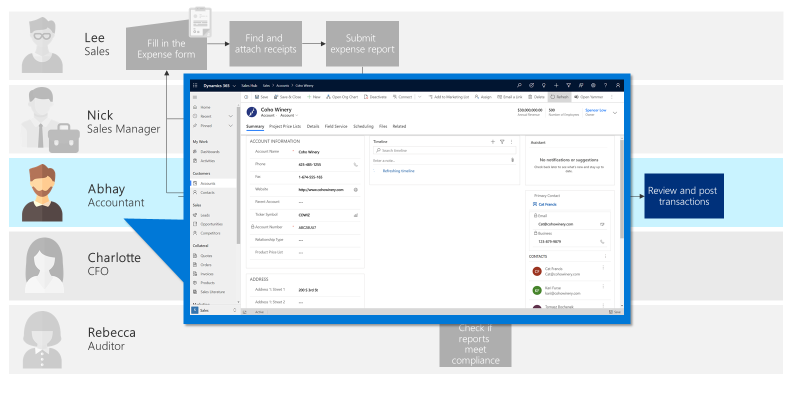
In this example scenario, you can see a combination of both canvas app and model-driven app. Although they're two different types of apps, all the data can be centralized in one place (Dataverse).
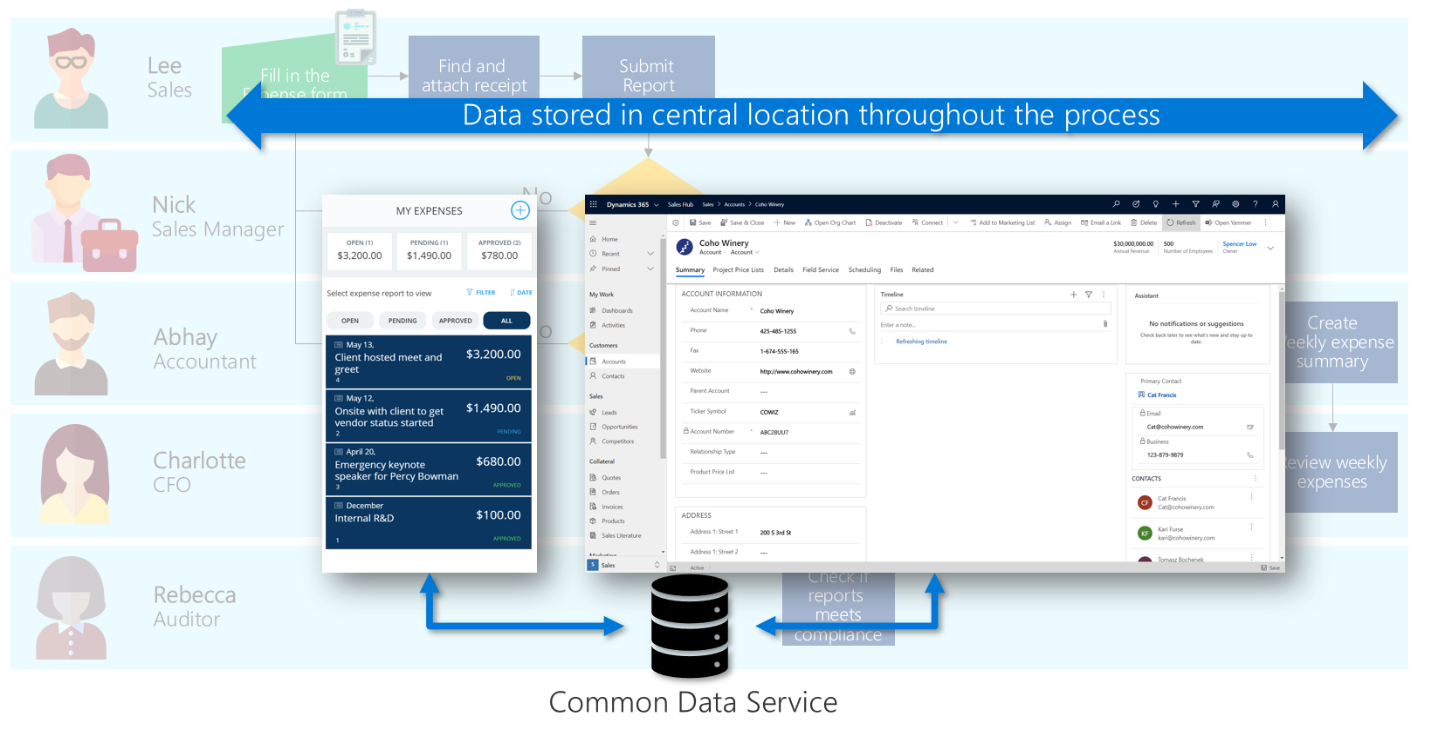
Feedback
Coming soon: Throughout 2024 we will be phasing out GitHub Issues as the feedback mechanism for content and replacing it with a new feedback system. For more information see: https://aka.ms/ContentUserFeedback.
Submit and view feedback for