Note
Access to this page requires authorization. You can try signing in or changing directories.
Access to this page requires authorization. You can try changing directories.
[This article is prerelease documentation and is subject to change.]
This article shows you how to restore a canvas app to a previous version that was saved to the cloud from your Power Apps account.
Restore an app from your account
Sign in to Power Apps.
On the left navigation pane, select Apps.
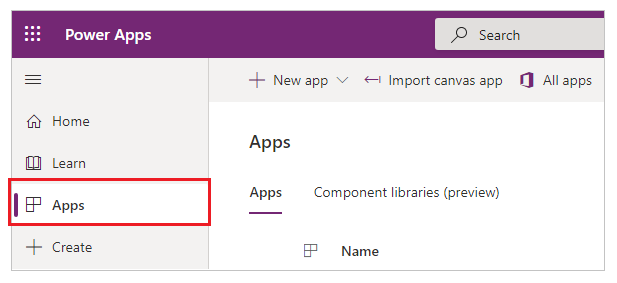
Select your app and then select Details on the command bar.
Note
If the app that you want to restore doesn't appear, make sure that you're in the right environment.
Select Versions and then select the app version that you want to restore.
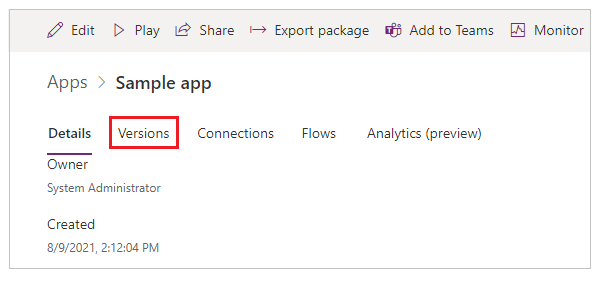
Select Restore and confirm your changes by selecting Restore again.
Note
- Only the app owner can restore a version of an app. To set a user as the owner of an app, use the Power Apps cmdlets for administrators.
- For apps older than 6 months, this action will repackage the app with the oldest version available. Functionality may have changed from the original packaging of the app
New version is created.
(Optional) If you want to publish the restored version, select Publish this version, and then select Publish this version when prompted to confirm.
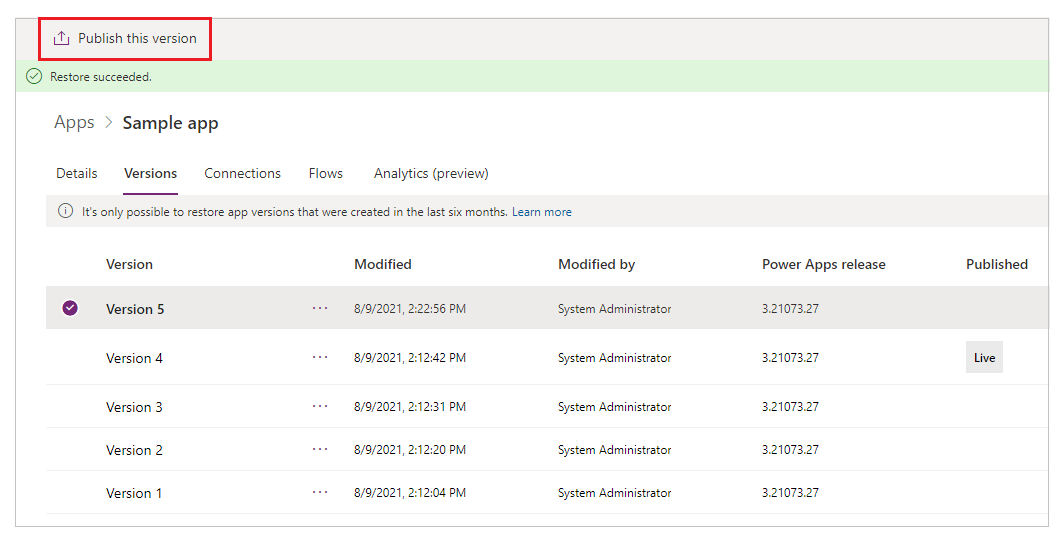
Notice the published restore version that shows up as Live.
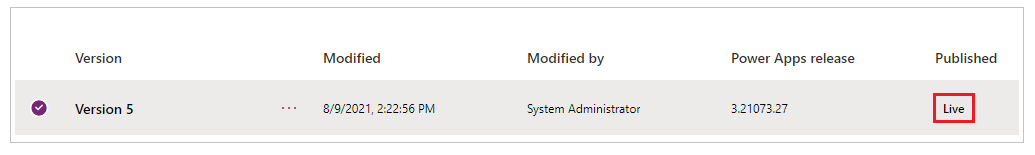
Note
Publish this version option only appears for the latest unpublished version of an app.