Note
Access to this page requires authorization. You can try signing in or changing directories.
Access to this page requires authorization. You can try changing directories.
Microsoft Dataverse provides rich metadata that can be used directly within Power Apps. A choice (picklist) is one of the most used types of columns that can be included in a table. It defines a set of options. When a choice is displayed in a form, it uses a drop-down list control. You can define a choice to use a set of options defined within itself (locally) or it can use a set of options defined elsewhere (globally), which can be used by other choice columns.
For more information about choice columns, go to Create and edit global choices overview.
After creating an Azure Synapse Link, the following five tables are created in a folder named OptionsetMetadata in Azure Data Lake Storage Gen2:
- OptionsetMetadata
- GlobalOptionsetMetadata
- StateMetadata
- StatusMetadata
- TargetMetadata
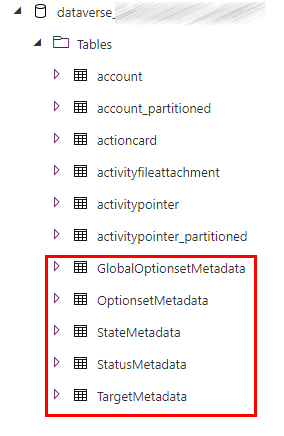
StateMetadata and StatusMetadata store the State and Status choice value to retrieve. TargetMetadata stores table relationships metadata to retrieve.
| Column name | Data type | Sample value | Description |
|---|---|---|---|
| EntityName | String | account | Current Dataverse table name. |
| AttributeName | String | transactioncurrencyid | Current column name |
| ReferencedEntity | String | transactioncurrency | Related Dataverse table name |
| ReferencedAttribute | String | transactioncurrencyid | Related column name |
More information: Table relationships overview.
OptionsetMetadata stores the local choices label metadata in the imported Dataverse tables. GlobalOptionsetMetadata stores the global choices label metadata and follows the same table schema plus one extra column, GlobalOptionSetName, a combination of table and choice name.
| Column name | Data type | Sample value | Description |
|---|---|---|---|
| EntityName | String | account | Dataverse table name. |
| OptionSetName | String | ownershipcode | Column name. |
| Option | Bigint | 1 | User-specified numerical label when the choice item is created. |
| IsUserLocalizedLabel | Boolean | False | Return False by default. |
| LocalizedLabelLanguageCode | Bigint | 1033 | The language code of the choice label, such as 1033 for English (United States) or 1034 for Spanish (Spain). |
| LocalizedLabel | String | Public | User-specified text label when the choice item is created. |
| GlobalOptionSetName (GlobalOptionsetMetadata only) | String | socialprofile_community | a combination of table and choice name |
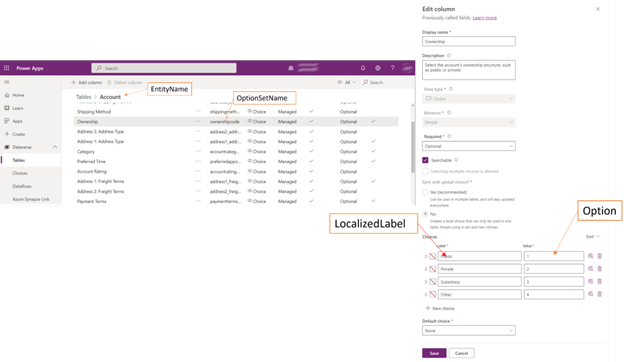
In the Dataverse tables, the choice column contains a user-specified numerical value, which is the same as Option value in OptionsetMetadata table described above.
Prerequisite
Azure Synapse Link for Dataverse. This article assumes that you have already exported data from Dataverse by using Azure Synapse Link for Dataverse.
Access choice metadata
- Select the desired Azure Synapse Link and select the Go to Azure Synapse Analytics workspace on the command bar.
- Expand Lake Databases on the left pane, select dataverse-environmentName-organizationUniqueName, and then expand Tables. All the choice metadata listed is available for analysis.
To consume Dataverse choice columns with serverless SQL pool.
- Right-click the database icon, then select New SQL script > Empty script.
- Apply a join SQL script to join the choice metadata with your Dataverse table and store the view in a new database.
Example SQL script to join choice metadata
Replace <DATABASE_NAME>,<COLUMN_NAME> and <TABLE_NAME> with the name of the database, column and table to replace numerical choice value to meaningful text label
SELECT [LocalizedLabel] as [<COLUMN_NAME>]
FROM [<DATABASE_NAME>].[dbo].[<TABLE_NAME>_partitioned]
LEFT JOIN [<DATABASE_NAME>].[dbo].[OptionsetMetadata]
ON ([<DATABASE_NAME>].[dbo].[OptionsetMetadata].[Option] = [<DATABASE_NAME>].[dbo].[<TABLE_NAME>_partitioned].[<COLUMN_NAME>] AND [<DATABASE_NAME>].[dbo].[OptionsetMetadata].[OptionSetName] = <COLUMN_NAME>)
For more information about how to consume multiple option set values, you would have to use Using Common Table Expressions.