Note
Access to this page requires authorization. You can try signing in or changing directories.
Access to this page requires authorization. You can try changing directories.
For columns that use Microsoft Dataverse choices, choice values are written as an integer label and not a text label to maintain consistency during edits. The integer-to-text label mapping is stored in the Microsoft.Athena.TrickleFeedService/table-EntityMetadata.json file. This article covers how to access the integer-to-text label mapping using Azure Data Factory.
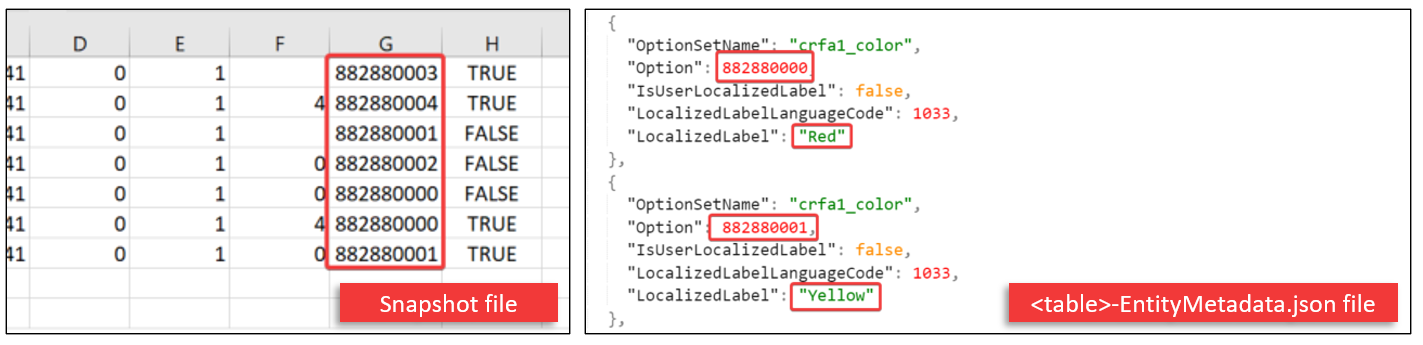
Note
Azure Synapse Link for Dataverse was formerly known as Export to data lake. The service was renamed effective May 2021 and will continue to export data to Azure Data Lake as well as Azure Synapse Analytics.
Prerequisites
This section describes the prerequisites necessary to access Dataverse choices with Azure Data Factory after using the Azure Synapse Link for Dataverse service.
Azure Synapse Link for Dataverse. This guide assumes that you have already exported data from Dataverse by using the Azure Synapse Link for Dataverse.
Storage Account Access. You must be granted one of the following roles for the storage account: Storage Blob Data Reader, Storage Blob Data Contributor, or Storage Blob Data Owner.
Consuming Dataverse choices with Azure Data Factory
To add a column containing the text label of the Dataverse choice using Azure Data Factory, complete the following steps:
Go to Azure Data Factory.
Create a new data flow and set the source as the Azure Data Lake Storage Gen2 with your Dataverse data.
Add a Derived Column transformation step and provide a new name for the column.
Open expression builder and build an expression with a series of
ifffunctions to map the integer choice label to the text choice label that is found in the Microsoft.Athena.TrickleFeedService/table-EntityMetadata.json file.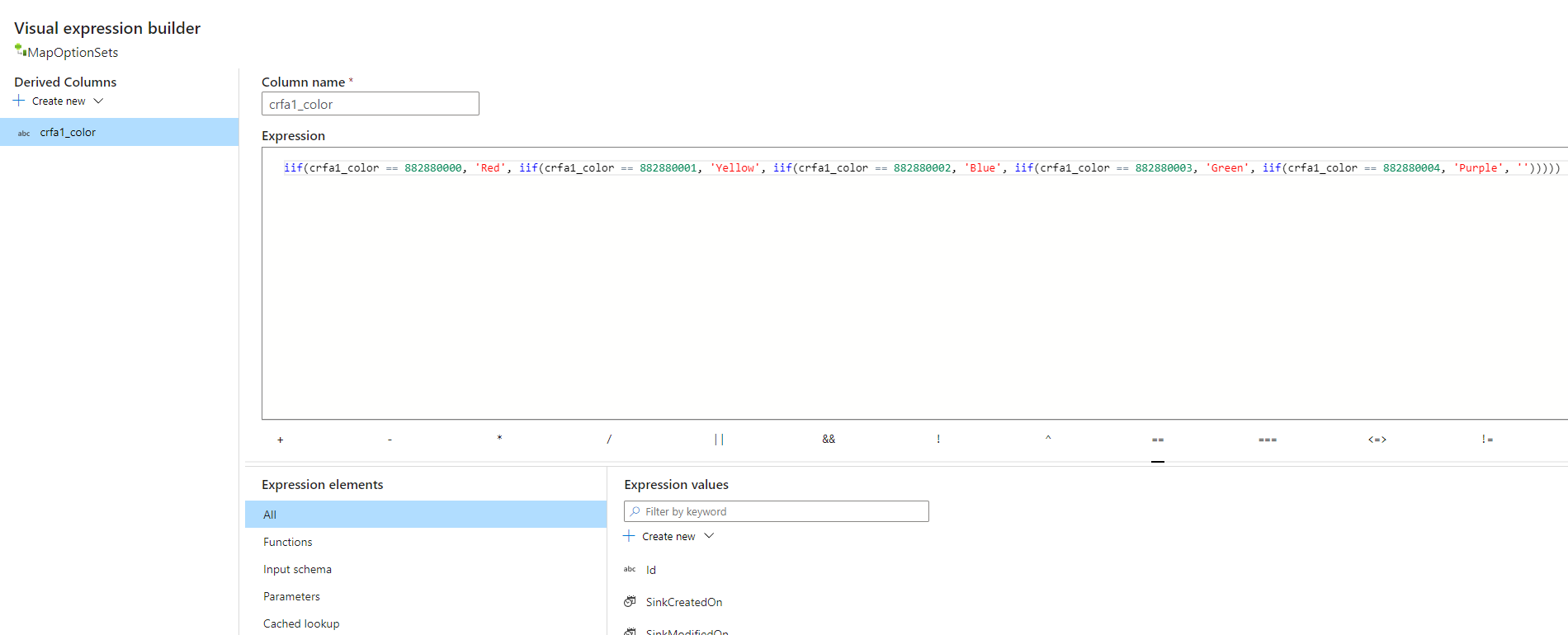
Add a sink to the data flow and run the pipeline.