Note
Access to this page requires authorization. You can try signing in or changing directories.
Access to this page requires authorization. You can try changing directories.
An elastic table is a table managed by Microsoft Dataverse. Elastic tables come with the same familiar user experience and API that are offered with standard tables. They share many aspects and options with standard tables, but come with their own unique features and capabilities that are powered by Azure Cosmos DB.
Elastic tables are included with your Dataverse log capacity use.
Watch this video that to learn about elastic tables.
When to consider Dataverse elastic tables?
Elastic tables are designed to handle large volumes of data in real-time. With elastic tables, you can import, store, and analyze large volumes of data without scalability, latency, or performance issues.
Elastic tables have unique capabilities for flexible schema, horizontal scaling, and automatic removal of data after a time-period.
Elastic tables automatically scale to ingest tens of millions of rows every hour. Background processes can collate the IoT signals, predict maintenance requirements, and proactively schedule technicians.
Consider a scenario where Contoso is a retailer with millions of existing customers. Contoso has a large database of customers and are looking to increase sales while retaining customers. Based on prior customer history, they're looking to have 24-hour flash sale events with different coupons targeting their customers and products. They have estimated that the number of coupons required will be 100 million plus per flash sale campaign. Marketing plans to run multiple 24-hour campaigns targeting different customer segments.
The requirement for Contoso's marketing application is that it must be able to ingest up to 100 million or more coupon details within a few hours, read millions of coupons per hour, and send coupons to customers.
Elastic tables will automatically scale for this high throughput scenario.
For example, in the above scenario, an elastic table named Coupon with millions of records can be associated with Dataverse standard tables like Contact (customer info) and Offer (a custom standard table). Since the elastic tables are isolated from the standard tables, performance for the overall marketing application won't be negatively impacted. In addition, time-to-live capability with elastic table (Coupon in this scenario) allows removal of data automatically after fixed periods and ensure optimization of log capacity.
Use elastic tables when:
- Your data might be unstructured or semi-structured, or if your data model might constantly change.
- You need automatic horizontal scaling.
- You need to handle a high volume of read and write requests.
Use standard tables when:
- Your application requires strong consistency.
- Your application requires relational modeling and needs transactional capability across tables and during plugin execution stages.
- Your application requires complex joins.
The choice of table should be based on the specific needs of your application. A combination of both types of tables might be appropriate.
Horizontal scaling and performance
As your business data grows, elastic tables provide unlimited auto scalability based on your application workload, both for size and throughput, such as the number of records created, updated, or deleted in a given timeframe.
If your business scenario requires very large volume of data writes, application makers can make use of Dataverse multiple request APIs, such as CreateMultiple, UpdateMultiple, and DeleteMultiple, to achieve more throughput within Dataverse throttling limits. More information: Developer guide: Bulk Operation messages and Optimize performance for bulk operations
Automatic removal of data
Time to live (TTL) policies ensure that you're always working with the most up-to-date and accurate information, while optimizing resources and reducing risk. The TTL live value is set in seconds on a record, and it's interpreted as a delta from the time that a record was last modified.
Flexible schema with JSON columns
Elastic tables enable you to store and query data with varying structures, without the need for predefined schemas or migrations. There's no need to write custom code to map the imported data into a fixed schema. More information: Developer guide: Query JSON columns in elastic tables Elastic tables enable you to store and query data with varying structures, without the need for predefined schemas or migrations. There's no need to write custom code to map the imported data into a fixed schema. More information: Developer guide: Query JSON columns in elastic tables
Considerations when you use elastic tables
Although elastic tables are great for handling large volume of requests at scale, the advantages come with a few trades offs, which should be kept in mind:
- Elastic tables don't support multi-record transactions. This means that multiple write operations happening as part of a single request execution aren't transactional with each other. For example, if you have a synchronous plug-in step registered on the
PostOperationstage forCreate messageon an elastic table, any error in your plug-in won't roll back the created record in Dataverse. Validations in preplug-ins will still work as expected since they run before the main stage. - Elastic tables support strong consistency only within a logical session. Outside session context, you might not see changes to a row immediately. More information: Developer guide: Consistency level
- Elastic tables don't support filters on related tables when creating views, advanced find, or any query in general using API. If you frequently need to filter on related table columns, we recommend that you denormalize columns from related tables, which need to filter into the main table itself. Consider a retailer with two elastic tables: customer and address. One customer has many addresses. You want to return query results for all customers from the customer table whose city value in the address table is New York. In this example, when querying customer table, you want to apply a filter on the city column of the related address table. This isn't supported for elastic tables. One way to make this work is to denormalize the city column into the Customer table so that all customers city values are present in the customer table itself.
Elastic tables feature support
- Create, retrieve, update, delete (CRUD) operations including API multiple operations (for high throughput), bulk deletion, and requests from plug-ins.
- Relationships:
- One-to-many
- Many-to-one when the N table is a standard table
- Record ownership, change tracking, auditing, mobile offline, and Dataverse search.
- File column with file type attribute
Security features support
Elastic tables adhere to the Dataverse security model.
When creating an elastic table, you can set:
- Either user or organization owned
- Field level security
Features currently not supported with elastic tables
Table features currently not supported with elastic tables:
- Business rules
- Charts
- Business process flows
- One Dataverse connector for Power BI
- Many-to-many (N:N) relationships to standard tables
- Alternate key
- Duplicate detection
- Calculated and rollup columns
- Currency columns
- Column comparison in queries
- Table sharing
- Composite indexes
- Cascade operations: Delete, Reparent, Assign, Share, Unshare
- Ordering on lookup columns
- Aggregate queries:
- Distinct value of
attribute1while orderby onattribute2value - Pagination when having multiple distincts
- Distinct with multiple order by
- Order by and group by together
- Group by on link entity (left outer join)
- Distinct on user owned tables
- Distinct value of
- Table connections
- Access teams
- Queues
- Attachment
- Import and export functionality of table data.
Column data types currently not available with elastic tables:
- Currency
- Formula
- Whole number format other than None (Duration, Language code, and Time zone)
- Lookup based on the Customer option
Create an elastic table
You create an elastic table just like any other new table in Dataverse.
- Sign into Power Apps, and select Tables on the left navigation pane. If the item isn’t in the side panel pane, select …More and then select the item you want.
- Select New table > Set advanced properties on the command bar.
- On the right properties pane, enter a Display name and a Plural name.
- Expand Advanced options, and then select Elastic as the table Type.
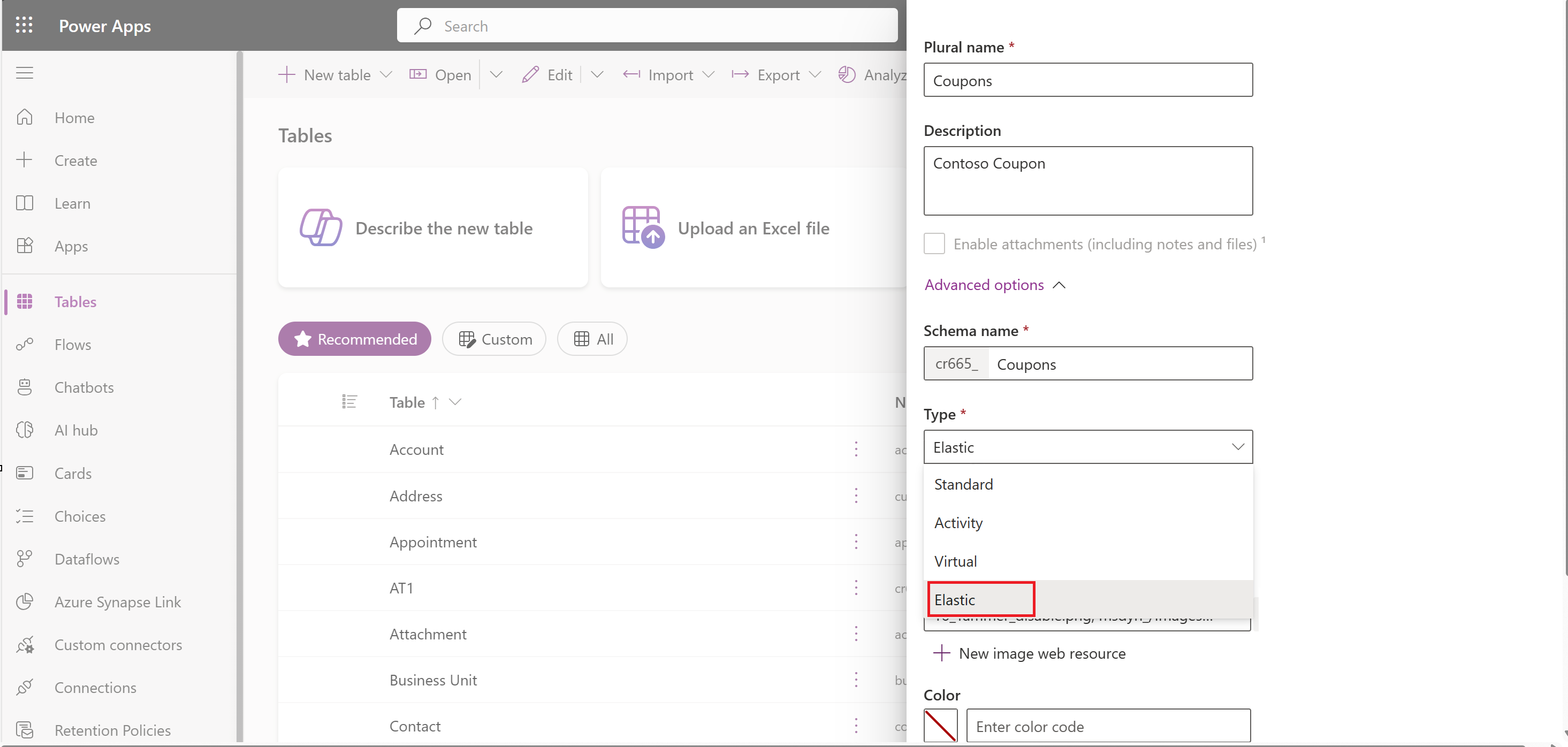
- Select the properties you want, and then select Save.
The time to live column is automatically created for an elastic table. You can add the time-period value in seconds, as required. The data is auto removed after the specified time-period.
More information about Tables: Advanced options
Known issues
- When time to live (TTL) is used on a row, the row gets deleted from the elastic table when TTL expires. If it's synchronized to a data lake using Azure Synapse Link for Dataverse before TTL expiry, it won't be deleted from the data lake.
- Point in time restore doesn't restore "updated" records as updates aren't backed up. Only created and deleted records are restored.
- If a specific column in an elastic table is deleted, the columns value isn't removed from the table rows if it has data. Before deleting a specific column, delete the data from all rows for the column.
High volume elastic tables and managing Dataverse API throttling limits
Use bulk operation messages. This allows you to achieve 10 times the throughput with the same Dataverse API throttling limits. Developers can reference more links provided in the below section.
For developers
Elastic tables have different behaviors and capabilities than standard tables when developers use them with Dataverse APIs. The following articles for developers describe these differences:
- Elastic tables
- Create elastic tables using code
- Use elastic tables using code
- Query JSON columns in elastic tables
- Bulk Operation messages (preview)
- Elastic table sample code
- Send parallel requests
- Service protection API limits