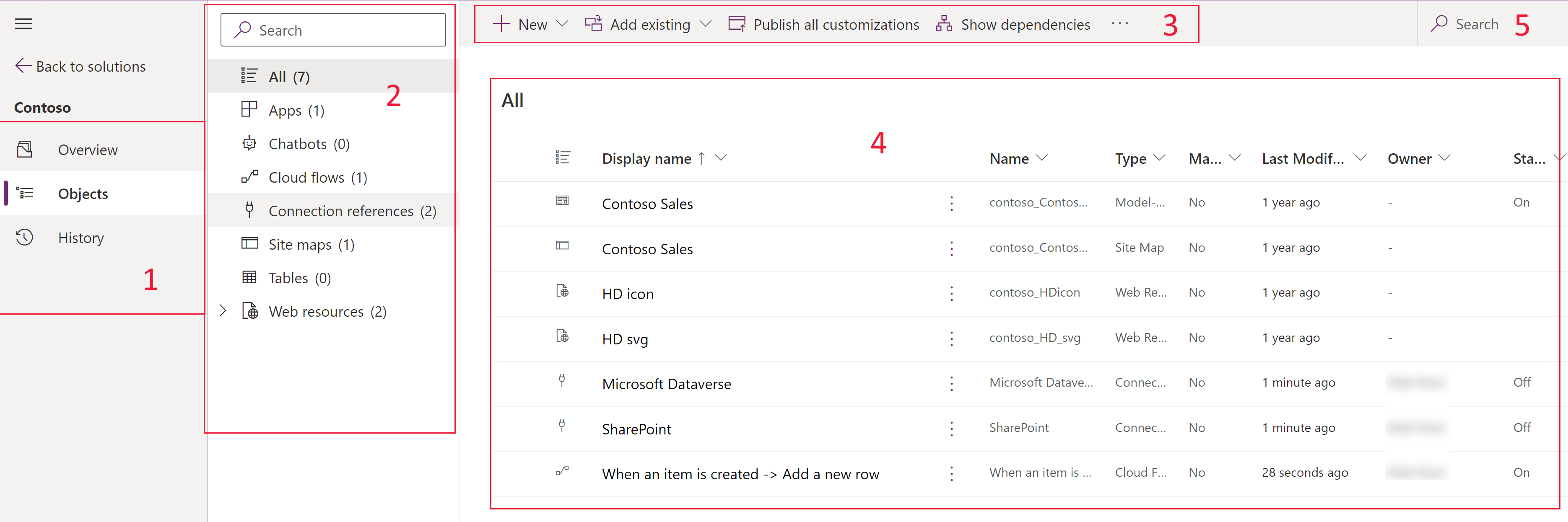Solution view
The modern solution view makes it easier for you to work with solution objects and subcomponents in your solutions.
Solution view overview
Panes - The left navigation pane consists of the following areas:
- Overview. Provides details about the solution, such as display name, name, created on date, version, managed or unmanaged, publisher, description, and whether the solution is a patch. Also, solution health information and solution actions available on the command bar such as export, clone, apply upgrade, and translations.
- Objects. Presents a tree view of all objects within the solution. Select an object from the objects list (4) to view or edit it.
- History. Presents the solution operations completed on the solution. An operation can be a solution import, export, or uninstall. The solution history displays information such as solution version, solution publisher, type of operation, operation start and end time, and operation result status.
Tree view. From the Object pane, the tree view displays a list that you can browse to find an object to open it or one of the object’s subcomponents. Search for objects and subcomponents that are in the solution.
Command bar. Contextual command bar to perform actions on the solution, objects, or subcomponents.
Objects list. Displays information and components that can be viewed and/or opened for editing of the selected object from the Objects pane. Add existing objects and subcomponents or create new ones for unmanaged solutions.
Search. Use to filter the list of subcomponents for the object that's currently selected. Filter on any of the subcomponent's properties. For example, filter on only Lookup data types or whether a column is Required by entering those strings in the Search box.
Disable modern solution view
By default, the modern solution view is enabled. To disable, switch Solution preview on to off, from the Solutions area.
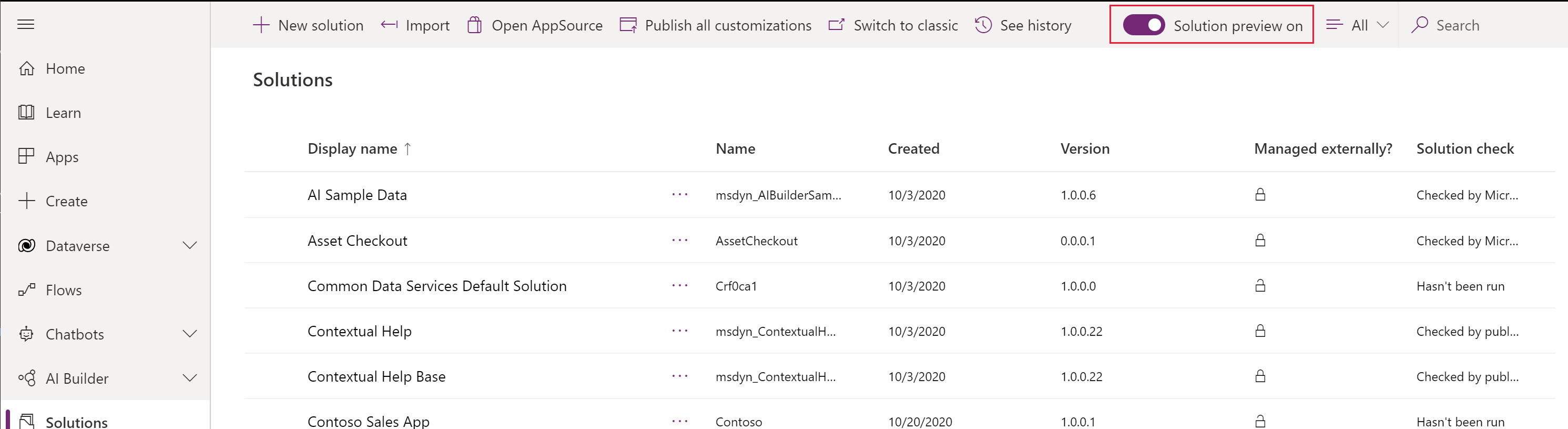
See also
View the history of a solution
View dependencies for a component
Create a solution