Note
Access to this page requires authorization. You can try signing in or changing directories.
Access to this page requires authorization. You can try changing directories.
This topic describes the requirements for the Azure Cosmos DB for NoSQL data provider as well as how to configure and recommended best practices when you use the Azure Cosmos DB for NoSQL data provider with virtual tables.
Important
- Preview features aren’t meant for production use and may have restricted functionality. These features are available before an official release so that customers can get early access and provide feedback.
- We expect changes to this feature, so you shouldn’t use it in production. Use it only in test and development environments.
- Microsoft doesn't provide support for this preview feature. Microsoft Dynamics 365 Technical Support won’t be able to help you with issues or questions. Preview features aren't meant for production use and are subject to a separate supplemental terms of use.
What is Azure Cosmos DB?
Azure Cosmos DB is Microsoft's globally distributed multi-model database service for mission-critical applications. It provides rich and familiar SQL query capabilities with consistent low latencies over schema-less JSON data. More information: Introduction to Azure Cosmos DB: Azure Cosmos DB for NoSQL
Requirements
- Azure subscription that includes Azure Cosmos DB.
- An Azure Cosmos DB for NoSQL collection.
- The Azure Cosmos DB database type should be SQL.
Data type mapping
Suppose you have an Azure Cosmos DB document in a collection named Orders that has the following JSON structure.
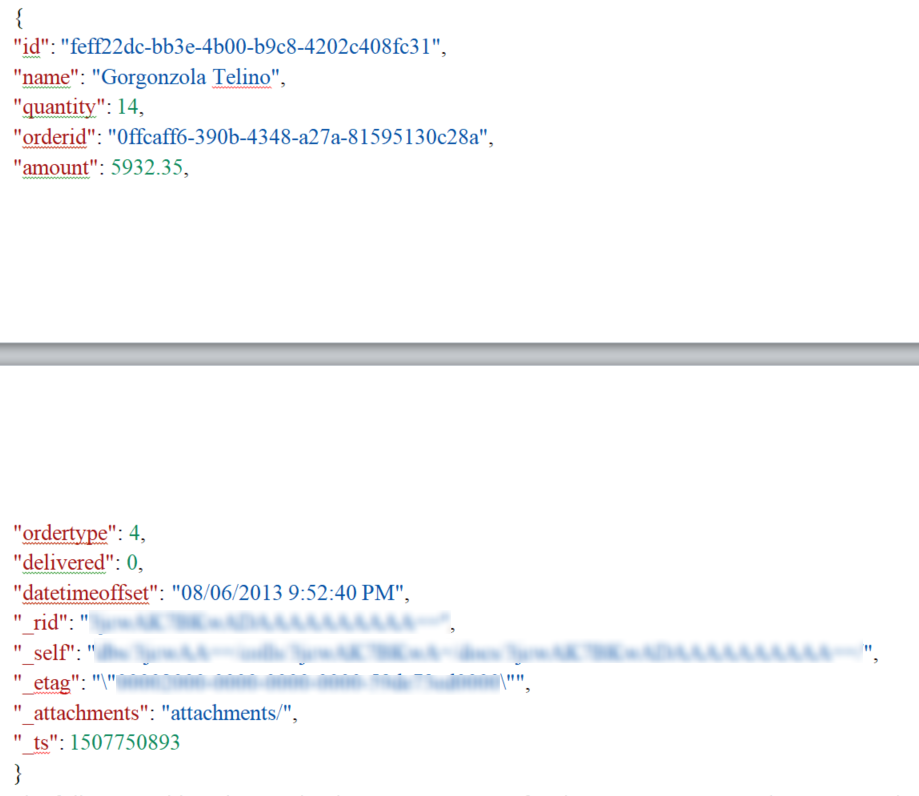
This table indicates the data type mappings for the Azure Cosmos DB for NoSQL document in the Orders collection with Microsoft Dataverse.
| Azure Cosmos DB for NoSQL Data | Dataverse |
|---|---|
id |
Primary Key |
name |
Single Line of Text |
quantity |
Whole Number |
orderid |
Single line of text |
ordertype |
Choice |
amount |
Decimal Number or Currency |
delivered |
Yes/No |
datetimeoffset |
Date and Time |
Note
- Attributes with an underscore (_) prefix are generated by the Azure Cosmos DB for NoSQL.
- Attributes that are configured as optional in the Azure Cosmos DB for NoSQL document and are mapped in Dataverse as Business Required will cause a runtime error.
- id attribute values must be guids.
Supported SQL query filtering
SQL query filtering supports the following operators.
- Comparison operators:
<,>,<=,>=,!= - Logical operators:
and,or - Set operators:
in,not in - String operators:
like,contains,begins with,ends with
Note
Usage of the like operator is translated to the equivalent contains/begins with/ends with operators. The Azure Cosmos DB for NoSQL does not support pattern arguments as described in the topic Like (Transact-SQL). The Azure Cosmos DB for NoSQL Data Provider can translate the single special case Like('[aA]%') to BeginsWith('a') OR BeginsWith('A'). Notice that string comparison in the Azure Cosmos DB for NoSQL is case sensitive.
Add a data source using the Azure Cosmos DB for NoSQL Data Provider
Go to AppSource, select GET IT NOW, and follow the instructions to add the application to your environment using v9x or later.
After the solution is installed, sign in to the environment and go to Settings > Administration > Virtual Entity Data Sources.
On the Actions toolbar select NEW, and in the Select Data Provider dialog box select Azure Cosmos DB for SQL API Data Provider, and then select OK.
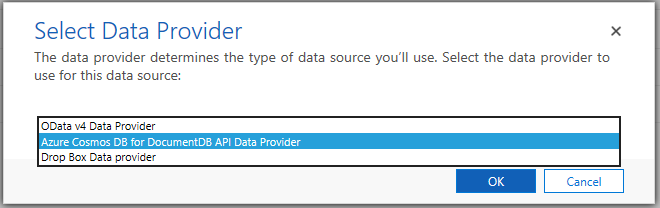
Enter the following information, and then select SAVE & CLOSE.
Column Description Name Type a name that describes the data source. Collection Name The name of the Azure Cosmos DB database containing the collection you want to surface in a virtual table. Authorization Key The primary or secondary key for the Azure Cosmos DB account. You can find the key from the Azure admin portal under the Keys setting under your Azure Cosmos DB account. Uri The URI of the resource group where the Azure Cosmos DB collection is located. The URI is formed similar to https://contoso/documents.azure.com:443. You can find the URI from the Azure admin portal under the Keys setting for the Azure Cosmos DB account.Timeout in seconds Enter the number of seconds to wait for a response from the Azure Cosmos DB service before a data request time-out. For example, enter 30 to wait a maximum of thirty seconds before a time-out occurs. The default timeout is 120 seconds. 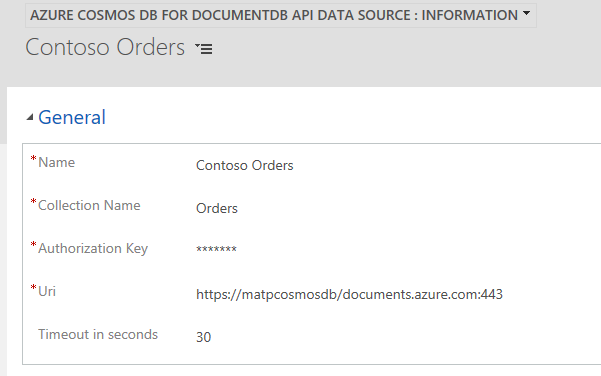
Best practices and limitations
- Notice the following when you use Azure Cosmos DB as a Data Source:
- Each Azure Cosmos DB Data Source can only be associated with a single virtual table.
- You can connect multiple Data Sources to the same Collection in the Azure Cosmos DB instance.
- You can’t segment the data in a collection by table.
- Azure Cosmos DB databases do not require a schema, however the data within the Azure Cosmos DB must be structured using a predictable schema.
- Although the Azure Cosmos DB for NoSQL Data Provider implements query translation of projection, filtering, and sorting operators, it does not support join operations.
- You can only filter by a single column with Azure Cosmos DB for NoSQL.
See also
Create and edit virtual tables that contain data from an external data source