Note
Access to this page requires authorization. You can try signing in or changing directories.
Access to this page requires authorization. You can try changing directories.
Coauthoring allows multiple makers—whether pro or citizen developers—to make changes to the app at the same time and see those changes in real time. As a result, teams can innovate together and build stronger connections between professional developers and business domain experts, a critical ingredient to maximizing low-code development.
Important
- This feature is being gradually rolled out across regions and might not be available yet in your region.
- This feature isn't currently available in Germany, China, and Government Cloud regions. Regions where coauthoring isn't available have copresence. More information: Discover who's working on an app
What you can coauthor in an app
Here's what multiple makers can do at the same time in the app while seeing each other's others changes in real-time.
- Add and remove components, such as tables, dashboards, and custom pages, to and from the model-driven app.
- Add and remove subcomponents, such as views, forms, and charts, to and from the tables in the model-driven app.
- Add and remove areas, groups, and subareas to and from the navigation bar in the model-driven app.
- Change properties of the model-driven app.
- Change properties of the navigation pane.
- Change properties of areas, groups, and subareas in the navigation pane, including Display Options and Advanced Settings.
- Change order of the areas, groups, and subareas in the navigation pane.
- Change General, Features and Upcoming tabs in the Settings dialog.
How to know you're coauthoring
First, once there are other makers editing the app together with you, you see their presence in the top navigation bar and the left menu. You can see what components other makers are working on or what pages they have open. You'll also see them move through the components on the left navigation bar in real-time.
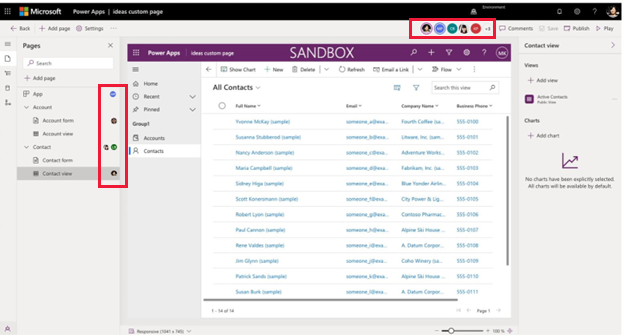
When someone is adding or removing a page, all other makers will see it appearing on the left navigation bar with a sparkle graphic indicator. The sparkle remains displayed until you select that page. You won’t see a sparkle for the components and pages that you’ve added.
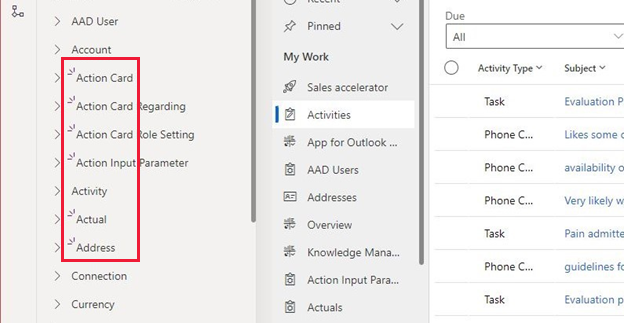
Once someone removes the page, it disappears for other makers in real-time.
Limitations
- Currently, there's no auto-save functionality, so you need to select the Save button to save changes. However, any maker that has access to the app can save the changes for others, as their changes are synced. Unsaved changes will be removed from the app in eight hours.
- Under Settings, changes to the Features and Upcoming sections must be saved from the settings dialog in order to be set. Users that don't see the changes immediately can close and open the settings dialog to see the most up-to-date settings.
- Changes made in other designers, such as the view and form designers, won't be synchronized in real-time in the modern app designer.
See also
Add comments
Collaboration in Canvas Apps with Power Apps (video)