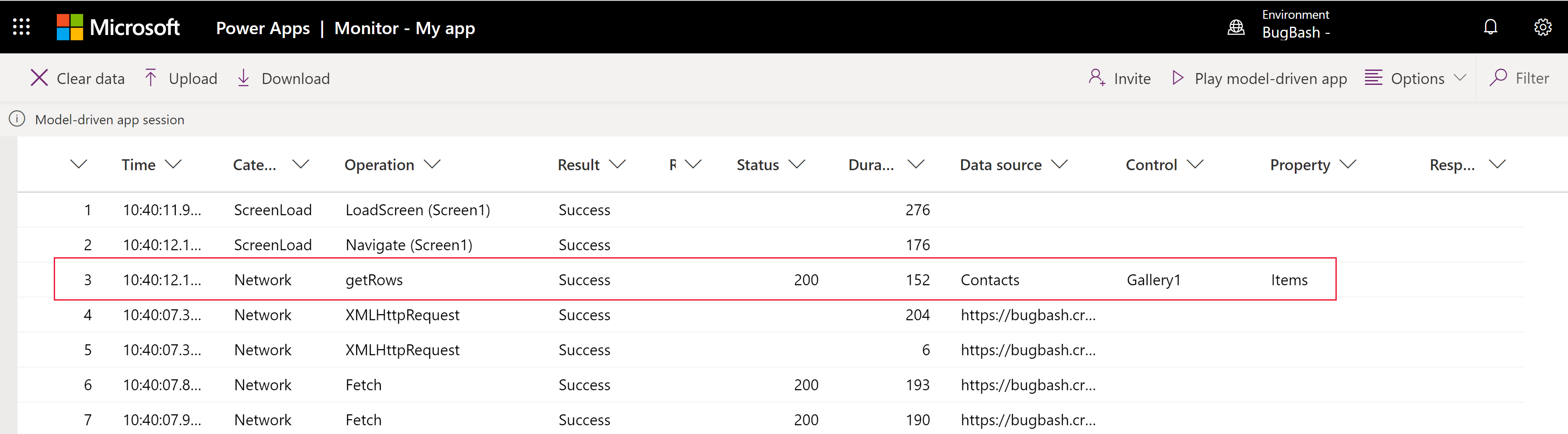Use Monitor tool to troubleshoot page behavior in model-driven apps
Monitor can help you debug and diagnose problems, which help you build faster, more reliable model-driven apps. Monitor provides a deep view into how an app runs by providing a log of all activities in your app as it runs.
Important
Monitor must be run on the model-driven app and not directly on a custom page.
When you filter on model-driven app custom page-related events in Monitor, you can get information about related tables, tables, controls, and components on a custom page in Monitor as your app runs. More information: Debug a model-driven app with Monitor