Embed a model-driven app as tab app in Teams (preview)
[This topic is pre-release documentation and is subject to change.]
You can customize the Teams experience by adding Power Apps model-driven apps to your channels in Teams using the Power Apps tab.
Important
- This is a preview feature.
- Preview features aren’t meant for production use and may have restricted functionality. These features are available before an official release so that customers can get early access and provide feedback.
- Running model-driven apps on the Microsoft Teams mobile app is currently not supported.
Embed a model-driven app
In Microsoft Teams, select a team, and a channel under that team. In this example, it's the General channel under the Business Development team.
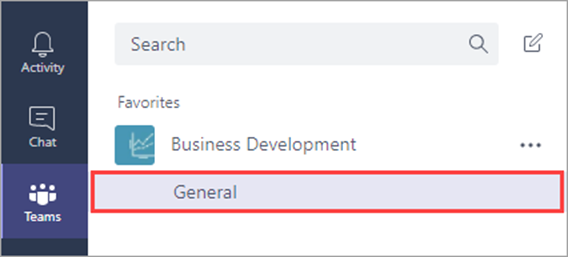
Select + to add a tab.

In the Add a tab dialog box, select PowerApps.
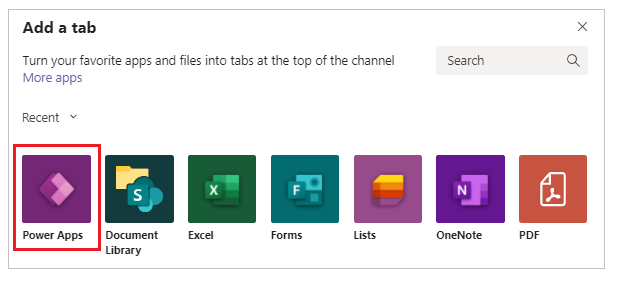
Select Model-driven apps in the dropdown list and then search for and select the model-driven app you would like to pin.
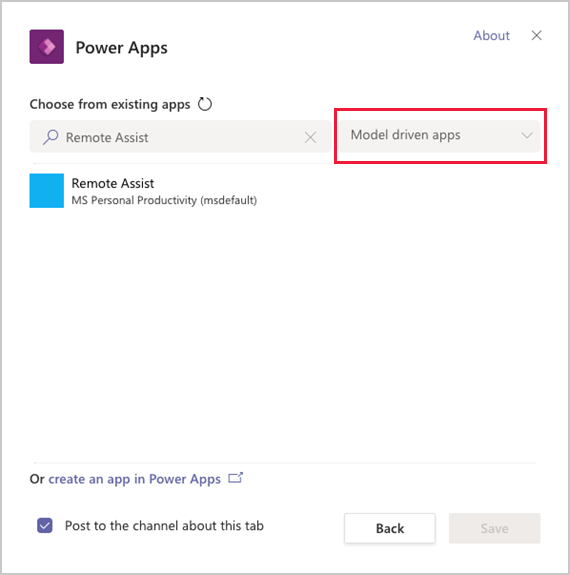
Select Save.
The app is now available to use in the channel.