Note
Access to this page requires authorization. You can try signing in or changing directories.
Access to this page requires authorization. You can try changing directories.
When you've composed an email that you'd like to reuse with other customers, you can convert it to an email template and save it for future use.
Convert an email into a template
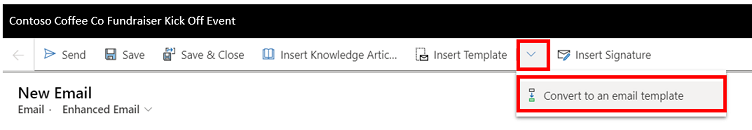
To save an email you've composed and formatted an email message as a template, select the downward-facing caret (v) next to Insert Template, and then select Convert to an email template from the drop-down list.
Convert an email to a template overview
The following window will display with a list you can customize.
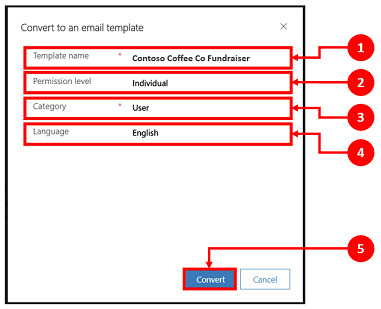
Legend
- Template name. Assign your email template a detailed name you want to save for future use.
- Permission level. Select from Organization or Individual. More information: Permission level for email templates
- Category. The default for this field is set to User.
- Language. You can display your installed language packs in this field. Language also helps to categorize your templates.
- Convert. Once an email is formatted, you can convert it to an email template.
View an email template
To view a complete list of all the email templates you've created:
- Go to the Templates section on the left-hand pane.
- Select Email templates A list of All Email Templates is displayed, which you can edit and update.
Insert dynamic text in an email template form
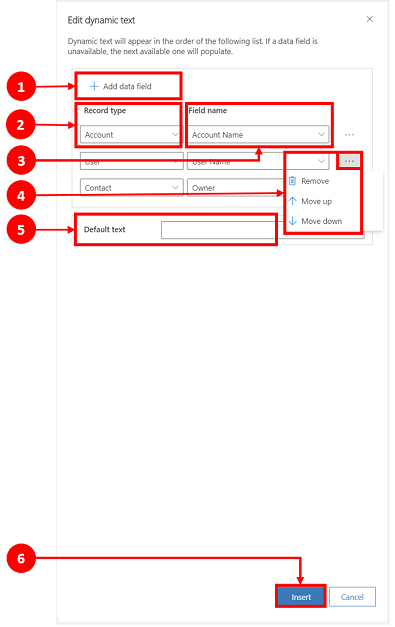
Legend
Add data fields. When you add data fields, the template adds Record type and Field name fields below. You can add as many data fields you want.
Record type. You can then customize the record types. Default is set to account.
Field name. You can customize the field names. Default is set to account name.
More Commands. The More commands
 icon allows you to edit the order of the record types using the Move Up or Move down functionality to align records in a customized order.
icon allows you to edit the order of the record types using the Move Up or Move down functionality to align records in a customized order.Default text. Allows you to select the style of text for the subject and body of your email template. If no text is selected, it will display using the default text.
Insert. When done this command inserts and saves your form.
Note
If you click in an area on the form that does not support dynamic text, it displays Unable to insert.
For more information on creating email templates and configurations, see Create templates for email.