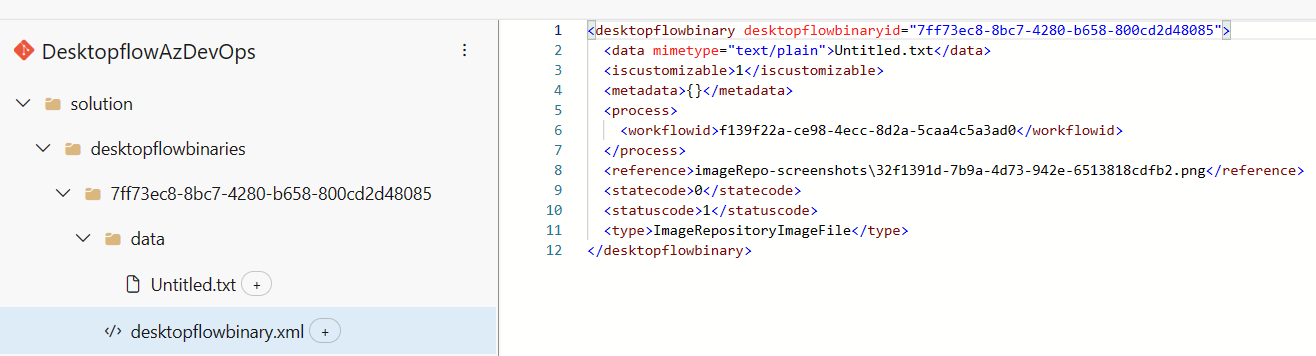Compare your desktop flow changes
When you commit a change to your repository by running your export pipeline, you can see the differences between two versions of your solutions by going to Azure DevOps.
Compare the desktop flow definition
The desktop flow definition is stored in the Workflow folder in a file with the extension .json.data.xml. From Azure DevOps, you can open the file on the History tab to observe the difference.
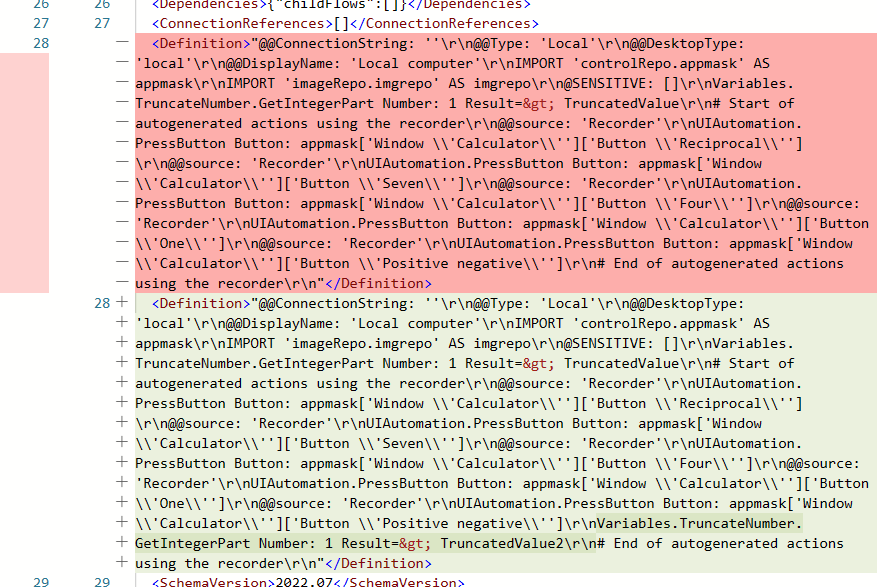
New image or control added to the desktop flow
When a new image or a control is added to your desktop flow, they're added as a new folder in the desktopflowbinaries folder. Each image has a dedicated folder, with a subfolder, which contains the screenshot. The file is named Untitled.txt.