Edit Selenium IDE flows
Important
This article covers topics related to legacy systems. Migrate your flows created with these solutions to Power Automate for desktop or delete them.
- Selenium IDE is deprecated and will no longer work after February 28th, 2023.
- Windows recorder (V1) is deprecated and no longer works.
Selenium IDE flows automate websites running in the Microsoft Edge (version 80 or later) or Google Chrome. After you've created a Web UI flow, you might need to edit it. Follow the steps in this document to learn how to edit your Selenium IDE flows.
Edit in Selenium IDE
Use the Selenium IDE to edit your Selenium IDE flows.
Note
Editing in the Selenium IDE is aimed at advanced users and developers.
You can refer to the Selenium Commands to learn how to edit the script.
The Selenium IDE suggests different selectors and a default one when targeting a user interface element. You can also define a new selector if none of the proposed selectors are appropriate. This usually happens when the website’s HTML structure is highly dynamic.
Here is an example of possible selectors that the Selenium IDE identified:
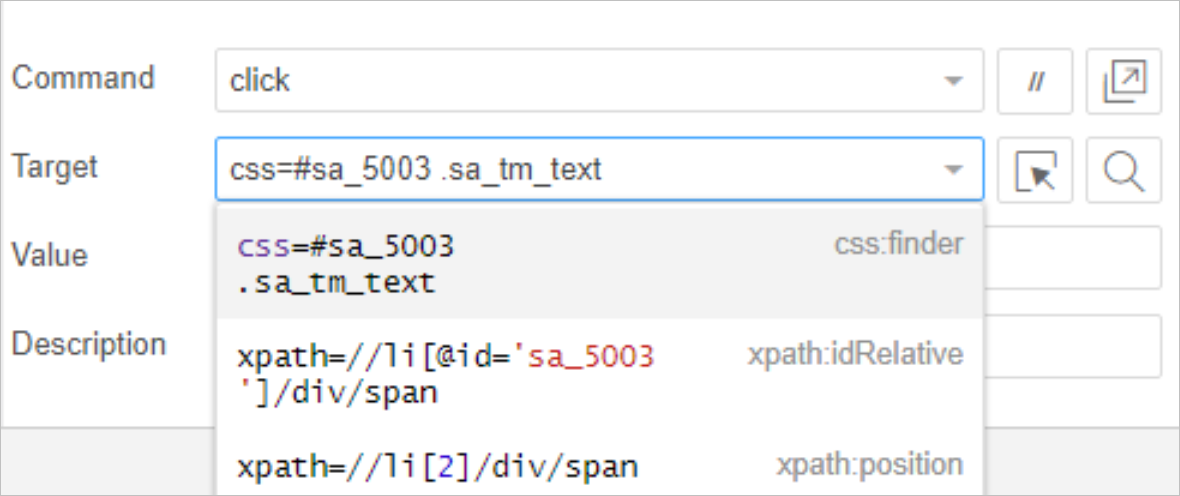
Accessing a property of an object variable or item of an array variable**
This advanced capability lets you use syntax like ${foo.bar} to access the bar property of the foo object. You can also write to the bar property of foo by using foo.bar as the value property in a store command. You can also use syntax such as ${foo[0]} to access the item at index 0 in the foo array.
Next steps
Feedback
Coming soon: Throughout 2024 we will be phasing out GitHub Issues as the feedback mechanism for content and replacing it with a new feedback system. For more information see: https://aka.ms/ContentUserFeedback.
Submit and view feedback for