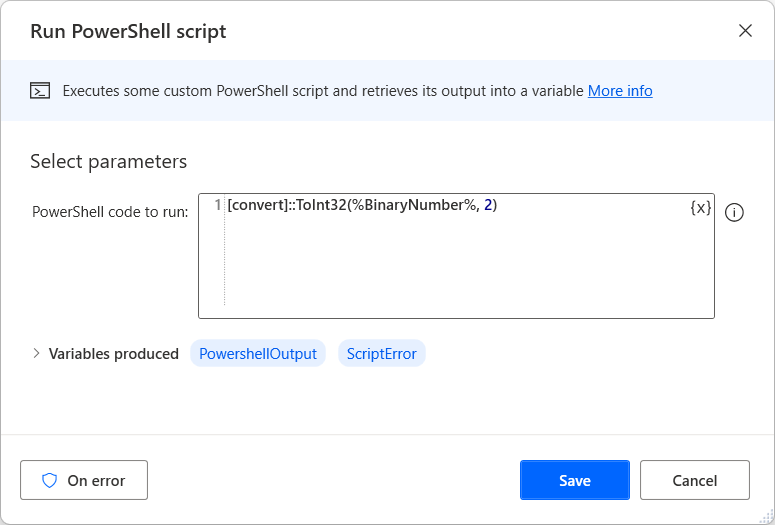Note
Access to this page requires authorization. You can try signing in or changing directories.
Access to this page requires authorization. You can try changing directories.
Data conversion is an essential functionality in desktop flows, as different actions and applications may require data in specific formats. Power Automate offers various actions to direct convert data formats, such as the Convert text to number and Convert file to Base64 actions.
However, there are conversion scenarios that can't be handled by the available actions. To address these cases, run a PowerShell script that performs the desired conversion.
To run a PowerShell script, use the Run PowerShell script action and populate the appropriate command for the conversion you want to do. For example, the following PowerShell script converts a binary number stored in the BinaryNumber variable to decimal.
The action produces the PowershellOutput variable that stores the result of the conversion as a text.
Note
You can find more information regarding PowerShell conversion methods in this article.