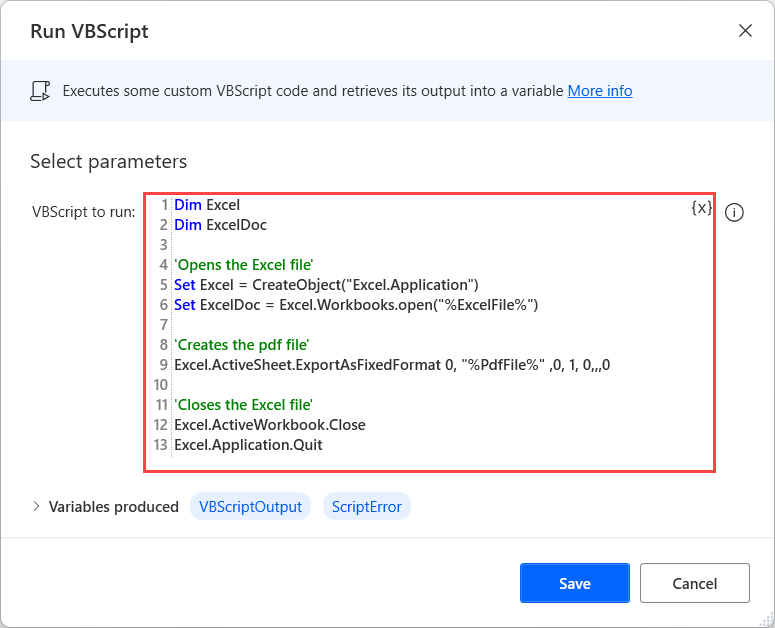Note
Access to this page requires authorization. You can try signing in or changing directories.
Access to this page requires authorization. You can try changing directories.
To convert an Excel file to PDF:
Use the Set variable action to create a new variable containing the path of the Excel file you want to convert. In this example, the variable is named ExcelFile.
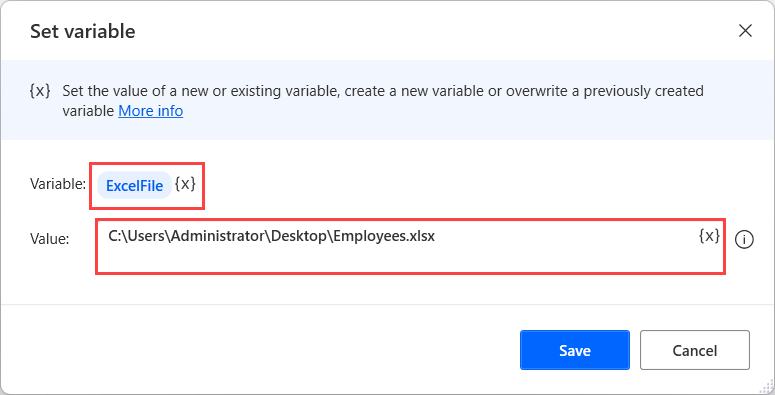
Use a second Set variable action to create a variable containing the path of the PDF file you want to create. In this example, the variable is named PdfFile.
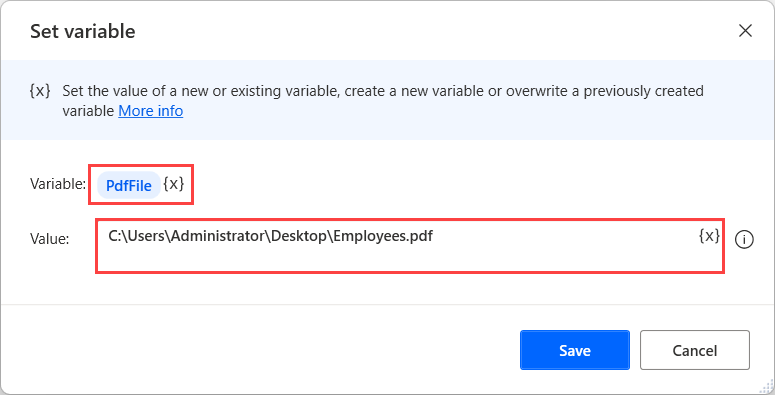
Deploy the Run VBScript action and populate the following code.
Dim Excel Dim ExcelDoc 'Opens the Excel file' Set Excel = CreateObject("Excel.Application") Set ExcelDoc = Excel.Workbooks.open("%ExcelFile%") 'Creates the pdf file' Excel.ActiveSheet.ExportAsFixedFormat 0, "%PdfFile%" ,0, 1, 0,,,0 'Closes the Excel file' Excel.ActiveWorkbook.Close Excel.Application.Quit