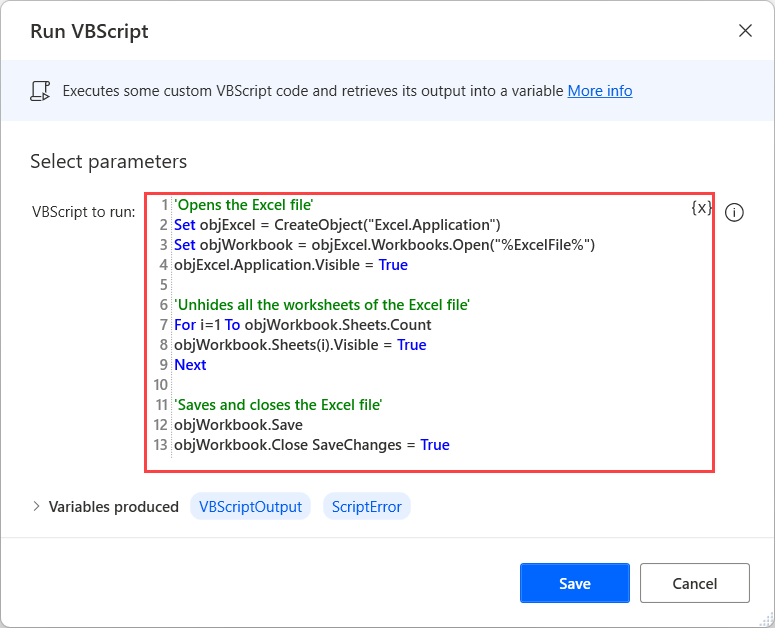Note
Access to this page requires authorization. You can try signing in or changing directories.
Access to this page requires authorization. You can try changing directories.
If an Excel file contains hidden worksheets, replicate the following steps to make them visible:
Use the Set variable action to create a new variable containing the file path of the respective Excel file. In this example, the variable is named ExcelFile.
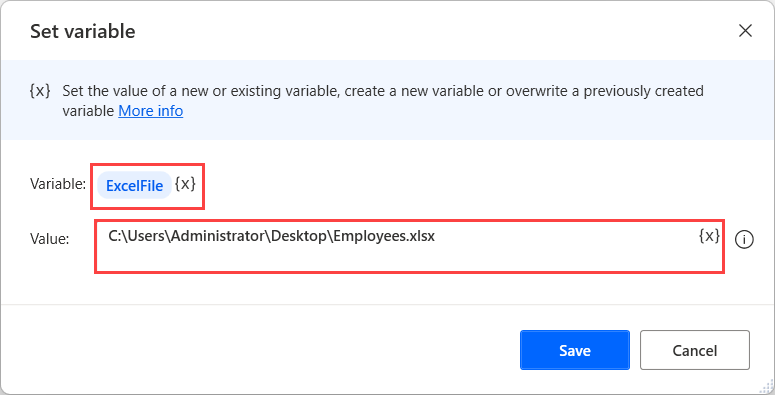
Deploy the Run VBScript action and populate the following code.
'Opens the Excel file' Set objExcel = CreateObject("Excel.Application") Set objWorkbook = objExcel.Workbooks.Open("%ExcelFile%") objExcel.Application.Visible = True 'Unhides all the worksheets of the Excel file' For i=1 To objWorkbook.Sheets.Count objWorkbook.Sheets(i).Visible = True Next 'Saves and closes the Excel file' objWorkbook.Save objWorkbook.Close SaveChanges = True