Business approvals templates overview (preview)
[This topic is prerelease documentation and is subject to change.]
Approvals are a key use case present across every industry, organization, and department. Use Power Automate to streamline your business processes by digitalizing the approvals experience.
Important
- This is a preview feature.
- Preview features aren’t meant for production use and may have restricted functionality. These features are available before an official release so that customers can get early access and provide feedback.
- This feature is being gradually rolled out across regions and might not be available in your region.
Business approvals templates as part of the approvals kit provide no-code templates that are built on top of Microsoft Power Platform components. Use these templates to accelerate the speed at which your organization creates sophisticated approvals workflows that include conditional branching, delegation, administrative overrides, and more. Since the templates are no-code, almost anyone in your organization can use them to meet your approval needs.
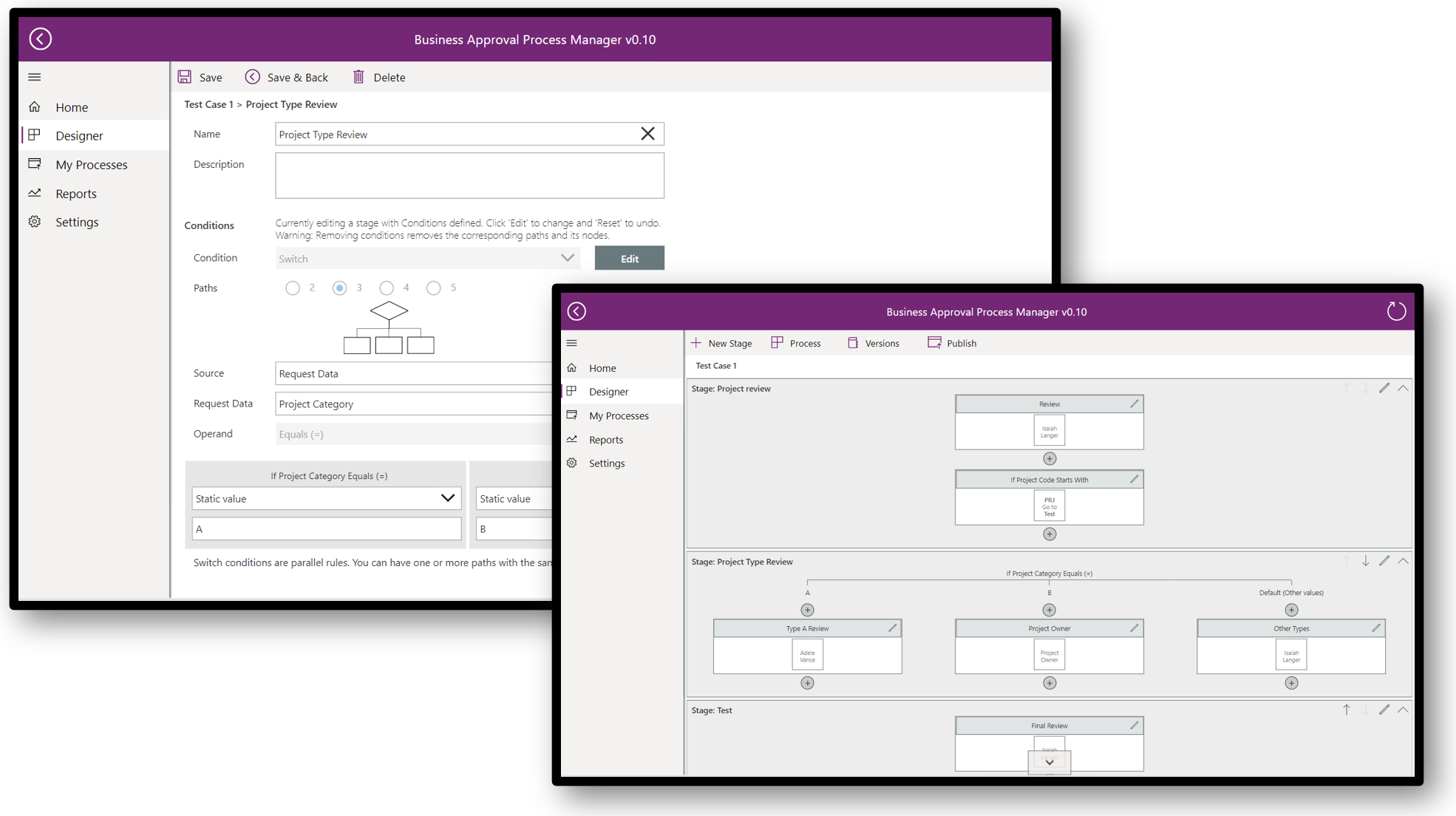
Organizations often need approvals for key business processes. These processes might include expense reporting, time sheet management, business travel requests, procurement orders and sales discounts.
With Power Platform, you can automate approvals needs by combining components from Power Apps and Power Automate. As the complexity of your approvals increases, so does your configuration and need to assemble multiple low code components together. The business approvals templates are available with as a configured collection of components and tools that are designed to help organizations automate their approvals processes quickly.
These templates cover many of the typical requirements in most organizations, such as the ability to:
- Configure multi-stage approvals
- Delegate others to approve
- View approvals progress and history
- Manage out of office for approvers
- Support for versions of approval process
- Publish version approval workflow
- Handle of work days and public holidays
Note
Depending on your role in the organization, you may need an assigned Microsoft 365 license and a Premium Power Platform license to design, store, and run the cloud services related to the business approvals template. Refer to the setup guide for specific license requirements.
Disclaimer
Although the underlying features and components used to build the kit (such as Dataverse, Power Apps, Power Automate and connectors) are fully supported, the kit itself which is managed by Power CAT represents sample implementations of these features. Our customers and community can use and customize these features to implement approvals workflows in their organizations.
If you face issues with:
Using the kit: Report your issue on the Power CAT Business Approvals Kit forum. Microsoft Support won't help you with issues related to this kit, but they'll help with related, underlying platform and feature issues.
The core features in Microsoft Power Platform: Use your standard channel to contact Support.
Feedback
Coming soon: Throughout 2024 we will be phasing out GitHub Issues as the feedback mechanism for content and replacing it with a new feedback system. For more information see: https://aka.ms/ContentUserFeedback.
Submit and view feedback for