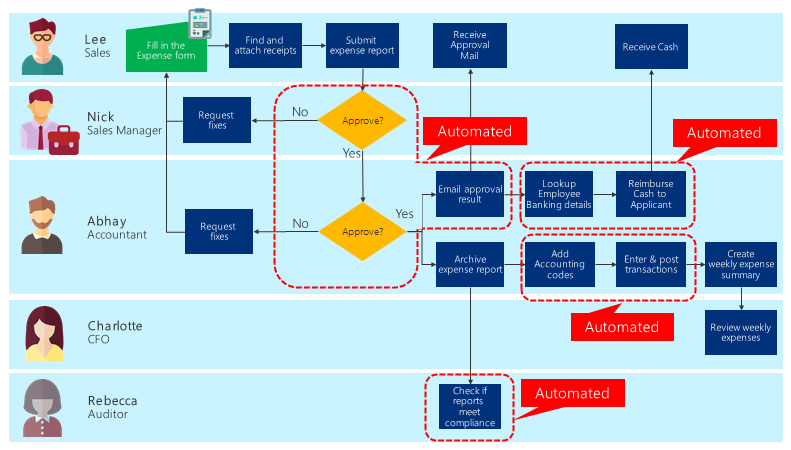Process design
When you design a process automation, the first step is to decide when and what to automate. Looking at the business process you currently have, you should first identify which part of the process to automate.
Identifying automation areas
The types of benefits you can potentially gain by automation falls into these categories:
Consistently apply standardized business rules
Reduce manual work on repetitive processes
Reduce human error
Streamline approvals
Gain efficiency in high-volume transactions
Efficiently move data between systems (reduce manual data entry)
Maximize the use of available resources
Increase throughput
Apply standardized business rules
Business rules are the if/then logic that applies your business policies. Automating them ensures that they'll be followed consistently every time.
In our sample expense reporting scenario, a business rule requires that if an expense report amount exceeds $10,000, it needs to also be approved by the CFO. By automating the process, Abhay ensures that no high-dollar expense report will slip by unnoticed.
Automate repetitive processes
Automating repetitive processes can help your employees avoid mental and physical burnout. Processes that are done the same way every time should be high on your list to consider for automation.
For example, Abhay the accountant must collect expense forms and receipts from everyone. The receipts might be a paper receipt from a restaurant or paper invoices from vendors. Abhay has to manually scan these papers into a PDF file and store it. Abhay also needs to enter what's written on the paper and post it in the financial system for every expense report submitted.
Reduce human error
Tasks like copying and pasting values from one system to another, or keying in data from paper forms, are processes where human errors can occur.
An example case for the expense reporting scenario is where Abhay needs to reimburse cash to the employee by looking up the employee banking details, then accessing the banking system.
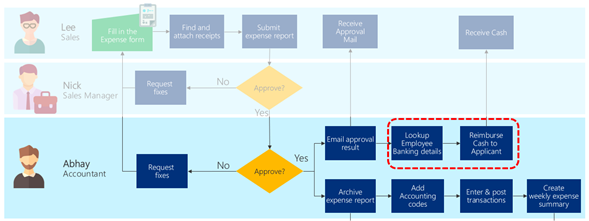
Diagram showing a business process flow for Abhay the accountant. Two steps in the process ("Lookup employee banking details" and "Reimburse cash to applicant") are circled in red to indicate the potential areas where Power Automate can reduce human errors by automating these steps.
Streamline approvals
A different type of error occurs when people forget to perform their tasks. You can set up automation to remind them to work on the task or process that they've been assigned.
For example, Lee has submitted an expense report but Nick hasn't responded to the approval request for some time. An automation can be set up to remind Nick to make a decision, and even provide a button to respond directly from the reminder.
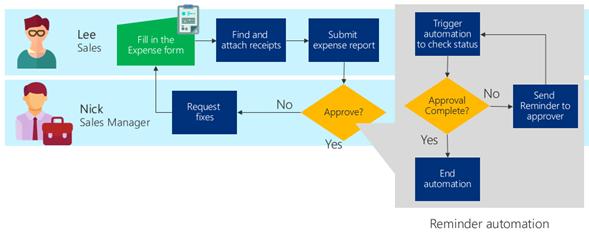
Diagram showing a business process flow for Abhay the accountant. The approval process is altered so that a reminder for approvals is automated by setting up a trigger automation to check status. If approval is complete, the automation is ended; and if approval is not complete, a reminder is sent to the approver and the reminder automation will be run again to check until the approval is completed.
Gain efficiency in high-volume processes
Another area you may want to automate are high-volume processes. High-volume processes are processes that occur very frequently on a daily basis. It is closely tied to repetitive processes but is slightly different. You may have a process that can only have a step or two that can be automated. However, if a process must be done many times, even small improvements can have large impacts.
For example, if the expense reporting scenario holds for 1,000 salespeople, each minute of improvement would equate to two working days' worth of time saved. Analyzing the actual impact can be done by using the analytics features.
Automate data entry
You might be manually entering data because you have two systems that don't talk to each other. In our expense reporting scenario, this is where Abhay inputs data into the accounting system by reentering values from the submitted expense report.
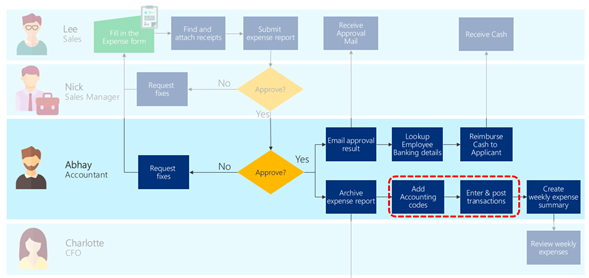
Maximize the use of available resources
Additional good automation candidates are those processes that can be run independent of human interaction. This type of process isn't as easy to identify, so the best way is to imagine whether there are processes that can be completed outside your normal business hours. Such an automation acts as a "multiplier" of your people and fully uses your other resources (such as PCs).
You might also use automation for processes that take too much time compared to a human interaction, but is tolerable if done during night time when there's no rush for the automation to finish. For example, if a person starts their day by processing orders that came in overnight, you might create automation that processes the orders as soon as they come in, so that your team can start fulfilling the orders first thing in the morning.
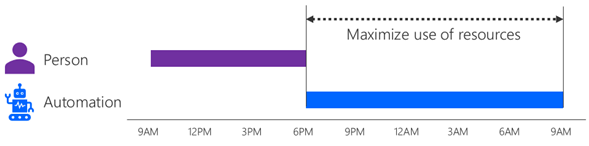
Increase throughput
Similar to maximizing the use of available resources, automation also helps you increase the throughput of a particular process. With this type of automation, your current process can be performed by humans in parallel with the automation.
For example, Abhay the accountant may be the only person processing the expense reports and their standard work hours may be between 9 AM to 6 PM. By setting up an automation, you could also have Power Automate to process the expense reports as well, and therefore have both Abhay and the automation to process it, resulting in a higher throughput.
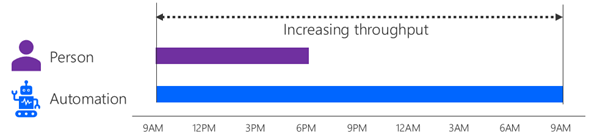
Example scenario
When all of the automation areas are applied, the example below shows how an expense reporting business process can be covered by Power Automate with improvements to throughput, maximizing the available resources, automating data entries as well as streamlining approvals.