Note
Access to this page requires authorization. You can try signing in or changing directories.
Access to this page requires authorization. You can try changing directories.
This article contains information about the limits that apply to automated, scheduled, and instant flows, depending on which Power Automate license you have.
Performance profiles
A flow's performance profile determines its Power Platform request limits. The following table describes the plans that are associated with each of the four performance profiles.
Learn more about how Power Automate consumes Power Platform requests in Types of Power Automate licenses - Power Platform requests.
| Performance profile | Plans |
|---|---|
| Low | - Free - Microsoft 365 plans - Power Apps Plan 1, Per App plans - Power Automate Plan 1 - All license trials - Dynamics 365 Team Member - Microsoft Power Apps for Developer |
| Medium | - Power Apps triggered flows, manual flows, child flows, Power Apps Plan 2, Power Apps per user plan - Power Automate Plan 2, Power Automate Premium (previously Power Automate per user), Power Automate Premium plans (previously Power Automate per user with Attended RPA plans) Dynamics 365 Enterprise plans, Dynamics 365 Professional plans - Dynamics 365 non-licensed users, application users, users with special free licenses |
| High | Power Automate Process plan, Power Automate per flow plan |
| Unlimited Extended | Pay-as-you-go flows, Dynamics in context flows running under service principal |
If a user has multiple plans, such as a Microsoft 365 plan and a Dynamics 365 plan, the flow has the performance profile of the higher of the plans. For the exact set of plans that include Power Automate, refer to the Power Platform licensing guide.
To determine which plan you have, select Settings on the Power Automate title bar, and then select View My Licenses.
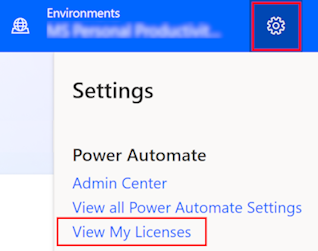
A cloud flow uses the plan of its owner. If a cloud flow is shared with multiple people, then generally the owner is the flow's creator. If you're unsure, you can use the Web API to change the owner. If the original owner leaves the organization, the flow reverts to the Low performance profile.
Flow definition limits
The following table describes the limits for a single flow definition.
| Name | Limit | Notes |
|---|---|---|
| Actions per workflow | 500 | Flows with a large number of actions might encounter performance issues while you edit them, even if they have fewer than 500. Consider using child flows to reduce the number of actions in a single flow or if you need more than 500. |
| Allowed nesting depth for actions | 8 | Add child flows if you need more than eight levels of nesting. |
| Switch scope cases limit | 25 | n/a |
| Variables per workflow | 250 | n/a |
Length of action or trigger name |
80 characters | n/a |
| Characters per expression | 8,192 | n/a |
Length of description |
256 characters | n/a |
Maximum size of trackedProperties |
16,000 characters | n/a |
My flows limit
The following table describes the limit for the My flows and Team flows tabs.
| Name | Limit | Notes |
|---|---|---|
| Number of flows owned by a single user | 600 | Use flows under solutions if you need more than 600. |
Duration and retention limits
The following tables describe the duration and retention limits.
Duration limits
The following table describes the duration limits for a single flow run.
| Name | Limit | Notes |
|---|---|---|
| Run duration | 30 days | Run duration is calculated using a run's start time and includes flows with pending steps like approvals. After 30 days, any pending steps time out. |
| Run retention in storage | 30 days | Run retention is calculated using a run's start time. |
| Minimum recurrence interval | 60 seconds | n/a |
| Maximum recurrence interval | 500 days | n/a |
| Minimum postpone interval | Five (5) seconds for Low, one (1) second for all other performance profiles | n/a |
Retention limits
The following table describes the limits on how long flows remain turned on before they expire and get turned off.
| Name | Limit | Notes |
|---|---|---|
| Flows with errors | 14 days | A cloud flow that has a trigger or actions that fail continuously will be turned off. |
| Flows without trigger activity | 90 days | A cloud flows that isn't triggered within a 90 day period might be turned off. Flows owned by users with premium licenses or assigned capacity licenses (Power Automate Process, per flow) aren't subject to this suspension. Flow owners and co-owners are notified 30 days prior to suspension, and can turn the flow back on for it to continue operating. |
| Consistently throttled flows | 14 days | A cloud flow that is consistently throttled will be turned off. Assign Power Automate Process licenses to the flow to dedicate capacity and avoid throttling. |
Concurrency, looping, and debatching limits
The following table describes the concurrency, looping, and debatching limits for a single flow run.
| Name | Limit | Notes |
|---|---|---|
| Concurrent runs | - Unlimited for flows with Concurrency Control turned off - 1 to 100 when Concurrency Control is turned on (defaults to 25) |
This is the limit for how many runs a flow can have at the same time. Note: Concurrency Control is set in the flow's trigger settings and is off by default. Turning on Concurrency Control can't be undone without deleting and re-adding the trigger. |
| Waiting runs | - Not applicable when Concurrency Control is off - 10 plus the degree of parallelism (1-100) when Concurrency Control is on |
This limit describes the highest number of flow runs that can be queued when the flow is at its maximum number of concurrent runs. Note: Additional triggers that arrive while the waiting runs limit is met might be re-tried by the connector. However, the retry attempts might not succeed if the maximum waiting limit continues to be met for an extended period of time. To ensure all triggers result in flow runs, leave the Concurrency Control setting off in the flow's trigger. |
| Apply to each array item | 5,000 for Low, 100,000 for all others | This limit describes the highest number of array items that an "apply to each" loop can process. To filter larger arrays, you can use the query action. |
| Apply to each concurrency | 1 is the default limit. You can change the default to a value between 1 and 50 inclusively. | This limit is highest number of "apply to each" loop iterations that can run at the same time, or in parallel. |
| Split on items | - 5,000 for Low without trigger concurrency - 100,000 for all others without trigger concurrency - 100 with trigger concurrency |
For triggers that return an array, you can specify an expression that uses a 'SplitOn' property that splits or debatches array items into multiple workflow instances for processing, rather than use a "Foreach" loop. This expression references the array to use for creating and running a workflow instance for each array item. Note: When concurrency is turned on, the Split on limit is reduced to 100 items. |
| Until iterations | - Default: 60 - Maximum: 5,000 |
n/a |
| Paginated items | 5,000 for Low, 100,000 for all others | To process more items, trigger multiple flow runs over your data. |
Throughput limits
The following sections describe the time-bound limits for a single version of a cloud flow definition. These limits apply across all runs of the flow version and are calculated on sliding windows.
If a cloud flow exceeds one of the limits, flow activity is slowed. It automatically resumes when the sliding window has activity below the limit. However, if a cloud flow consistently remains above the limits for 14 days, it is turned off. Be sure to monitor email for notifications about such flows. If a cloud flow consistently exceeds the limits, you need to revise it to remain below the limits to prevent it from being turned off.
Tip
Because these limits are for a single version, if you update your flow, it resets the limits.
Power Platform request limits
As of October 2019, there are limits on the number of Power Platform requests an account can make across all its flows, Power Apps, and any applications that call Dataverse. No performance is guaranteed above these limits, although enforcement of the limits isn't as strict during the licensing transition period. Learn more about request limits and allocations.
These requests are counted for all types of actions, including connector actions, HTTP actions, and built-in actions, from initializing variables to a simple compose action. Both successful and failed actions count toward the limits. Retries and requests from pagination also count as action runs.
To view the number of actions your flow has run, select Analytics on the flow details page and check the Actions tab.
The following table describes the limits on requests.
| Name | Transition period limit | Notes |
|---|---|---|
| Power platform requests per 5 minutes | 100,000 | Distribute the workload across more than one flow as necessary. |
| Power platform requests per 24 hours | 10,000 for Low; 200,000 for Medium; 500,000 for High; 10,000,000 for Unlimited Extended | These limits represent approximations of how many requests are allowed daily. They aren't guarantees. Actual amounts might be smaller, but are greater than the documented request limits and allocations during the licensing transition period. The documented limits were substantially increased in late 2021. View detailed Power Platform request usage information in the Power Platform admin center (preview). Any potential enforcement of high usage based on the documented limits doesn't start until six months after reports are made generally available. Distribute the workload across more than one flow as necessary. |
| Concurrent outbound calls | 500 for Low; 2,500 for all others | You can reduce the number of concurrent requests or reduce the duration as necessary. |
Tip
Individual connectors have their own limits, which often are reached before the limits mentioned previously. Be sure to check the documentation for your connector.
Runtime endpoint request limits
The runtime endpoint is the direct access URL for a given flow. It starts with something like: https://prod-00.westus.logic.azure.com:443/.
The following table describes the limits on runtime endpoint requests.
| Name | Limit | Notes |
|---|---|---|
| Concurrent inbound calls | ~1,000 | You can reduce the number of concurrent requests or reduce the duration as necessary. |
| Read calls per 5 minutes | 6,000 for Low; 60,000 for all others | This limit applies to calls that get the raw inputs and outputs from a cloud flow's run history. You can distribute the workload across more than one flow as necessary. |
| Invoke calls per 5 minutes | 4,500 for Low; 45,000 for all others | You can distribute workload across more than one flow as necessary. |
Content throughput limits
The following table describes the content throughput limits, which refer to the amount of data that is read from or written to the run history of the cloud flow.
| Name | Limit | Transition period limits | Notes |
|---|---|---|---|
| Content throughput per 5 minutes | 120 MB for Low; 1.2 GB for all others | Unchanged during transition period | You can distribute workload across more than one flow as necessary. |
| Content throughput per 24 hours | 200 MB for Low; 2 GB for Medium; 10 GB for High | 2.5 GB for Low; 20 GB for Medium; 50 GB for High | You can distribute workload across more than one flow as necessary. |
Gateway limits
Power Automate supports write operations, including inserts and updates, through the gateway. However, these operations have limits on their payload size.
Request limits
The following sections describe the limits for a single outgoing or incoming HTTP call.
Timeout
Some connector operations make asynchronous calls or listen for webhook requests, so the timeout for these operations might be longer than these limits. For more information, refer to the technical details for the specific connector.
The following table describes the timeout limits.
| Name | Limit | Notes |
|---|---|---|
| Outbound synchronous request | 120 seconds (2 minutes) | Examples of outbound requests include calls made by HTTP triggers. Tip: For longer-running operations, use an asynchronous polling pattern or an "Until" loop. To work around timeout limits when you call another flow that has a callable endpoint, use the built-in action instead, which you can find in the connector picker under Built-in. |
| Outbound asynchronous request | Configurable up to 30 days | n/a |
| Inbound request | 120 seconds (2 minutes) | Examples of inbound requests include requests to trigger instant flows and flows with the HTTP Request trigger. Flows that contain a response action including Respond to Copilot, HTTP Response, and Respond to a PowerApp or flow always returns a response within this limit. Child flows that are started before the response action continue running separately, and actions after the response action continue running beyond this limit, enabling a flow to respond and continue running other operations. |
If you test a cloud flow that runs for longer than 10 minutes, you might get a timeout message in Power Automate, even though the flow continues to run in the background. If this happens, reopen the view to receive the current status.
Message size
The following table describes the limits on message size.
| Name | Limit | Notes |
|---|---|---|
| Message size | 100 MB | To work around this limit, consider allowing chunking under the action content transfer settings. However, some connectors and APIs might not support chunking or even the default limit. Note: When you send files through a connector, the overall size of the payload and not just the file needs to be under 100 MB. |
| Message size with chunking | 1 GB | This limit applies to actions that either natively support chunking or let you enable chunking in their runtime configuration. |
Character limits
The following table describes the limits on the number of characters in expressions and request URLs.
| Name | Limit | Notes |
|---|---|---|
| Expression evaluation limit | 131,072 characters | The @concat(), @base64(), and @string() expressions can't be longer than this limit. |
| Request URL character limit | 16,384 characters | n/a |
Retry policy
The following sections describe the limits on retries when a flow fails.
Default retry policy
The following table describes the default retry limits.
| Performance profile | Description |
|---|---|
| Low | This policy sends up to two retries at exponentially increasing intervals, which scale by 5 minutes up to an interval of approximately 10 minutes for the last retry. |
| Medium, High | This policy sends up to 12 retries at exponentially increasing intervals, which scale by seven (7) seconds up to an interval of approximately 1 hour for the last retry. |
Retry setting limits
The following table describes the limits on retry settings.
To change the default settings, use the retry policy parameter.
| Name | Limit |
|---|---|
| Retry attempts | 90 |
| Retry maximum delay | One (1) day |
| Retry minimum delay | Five (5) seconds |
Learn more about retry policies.
Turn off or delete flows
When you turn off a cloud flow, no new runs are started. All in-progress and pending runs continue until they finish.
When you delete a cloud flow, no new runs are started. All in-progress and pending runs are canceled. If you have thousands of runs, cancellation might take significant time to complete.
Custom connector limits
The following table describes the limits on custom connectors that you can create from web APIs.
| Name | Limit | Notes |
|---|---|---|
| Number of custom connectors | 50 per user | |
| Number of requests per minute for a custom connector | 500 requests per minute per connection |
You must have a premium or trial license to run any flow that uses a custom connector.
SharePoint limits
There are limitations on how you can use Microsoft SharePoint with Power Automate and Power Apps.
Tip
Learn about using SharePoint with Power Automate in the SharePoint documentation.
IP addresses
Learn more in IP address configuration for Power Automate. Specific endpoint information for desktop flows runtime is listed in this section.
Allowlist of namespaces endpoints required for desktop flows runtime
By default, administrators need to authorize endpoints, including *.servicebus.windows.net, to allow desktop flow runs. If you don't want to authorize this public endpoint, you can alternatively allow all the following namespace endpoints.
Note
This list of namespace endpoints can evolve. Therefore, you should regularly check this page to keep your authorized endpoints up to date.
| URI | Power Platform Region | Is preview |
|---|---|---|
| prodnorwayeastmmrns-1-whuok7nwdzy2s.servicebus.windows.net | Norway | No |
| prodnorwaywestmmrns-1-oa47o5hk7gvoo.servicebus.windows.net | Norway | No |
| prdnorwayeastmmrns-V2-2-krfr46pug63oqdbm1ts0nj7y6s.servicebus.windows.net | Norway | No |
| prdnorwaywestmmrns-V2-2-zr6e9v54qli9y9uhjkko13uoh2.servicebus.windows.net | Norway | No |
| prodkoreacentralmmrns-1-4gkez6gmtnxxy.servicebus.windows.net | Korea | No |
| prodkoreasouthmmrns-1-o7ut2fobjmj7k.servicebus.windows.net | Korea | No |
| prdkoreacentralmmrns-V2-2-7oogvhdpr45v1f7q2deylnb9.servicebus.windows.net | Korea | No |
| prdkoreasouthmmrns-V2-2-7jvgkvkqli22srx9w3epmrdq8j.servicebus.windows.net | Korea | No |
| prdnzammrns-1-8vyvi02tfal5rjlmfsqvqs7dtx9ph4xegxxh.servicebus.windows.net | South Africa | No |
| prdsouthafricawestmmrns-V2-2-vm94ckkkxsacbvjis6shh.servicebus.windows.net | South Africa | No |
| prdnzammrns-1-8vyvi02tfal5rjlmfsqvqs7dtx9ph4xegxxh.servicebus.windows.net | South Africa | No |
| prdsouthafricanorthmmrns-V2-2-h4fi6ckdkb13ngd42ov2.servicebus.windows.net | South Africa | No |
| prdeusmmrns-3-gh4xbnrswp4annlprgyqmdwyziat22jn2hmt.servicebus.windows.net | United States | Yes |
| prdeusmmrns-3-ju5nmbisb8h7216w1o1md66mv77e0uh0gbqt.servicebus.windows.net | United States | Yes |
| previeweastusmmrns-1-fmkqes4e4ximc.servicebus.windows.net | United States | Yes |
| previeweastusmmrns-2-HWd3f6eulXLM.servicebus.windows.net | United States | Yes |
| previewwestusmmrns-1-uwbsm24d2qrgi.servicebus.windows.net | United States | Yes |
| previewwestusmmrns-2-J5NRqQ0tPJ3n.servicebus.windows.net | United States | Yes |
| prdeusmmrns-11-u9pep9gw4ehrsgnxtu72spfhhrsmmgbom99.servicebus.windows.net | United States | No |
| prdeusmmrns-11-vi712adqt8zhhekoz48g0rj96ahcs2lngln.servicebus.windows.net | United States | No |
| prdeusmmrns-12-kkx3ko9h7a3q8fyzodjpc9s2n6l6emux4le.servicebus.windows.net | United States | No |
| prdeusmmrns-12-p04f5v86v08h7bckioz41ml1nchtgged6jn.servicebus.windows.net | United States | No |
| prdeusmmrns-13-mt5nm5ozm9y379uildo40xevuc7i6og9jib.servicebus.windows.net | United States | No |
| prdeusmmrns-13-nsa7ru2qzbhpdbjkqn1xe0tr35y03igcvpg.servicebus.windows.net | United States | No |
| prdeusmmrns-16-1httpeaxvd89sv9y92f3tsabapkcrsa2t8f.servicebus.windows.net | United States | No |
| prdeusmmrns-17-3zk2vbt7quh9qmfd81la44igwcw2claddv8.servicebus.windows.net | United States | No |
| prdeusmmrns-17-w641qe2st5y4iif6hts0p9xzo17m6yxzhc2.servicebus.windows.net | United States | No |
| prdeusmmrns-18-cxlk5673wpp7ced81cdeykv71er75pkq2r0.servicebus.windows.net | United States | No |
| prdeusmmrns-19-738isaepl448wtnw0210lqytrtiz4hvrzjf.servicebus.windows.net | United States | No |
| prdeusmmrns-20-34ftg033c3iylghwgj16m3dqpccd4nbigp0.servicebus.windows.net | United States | No |
| prdeusmmrns-20-fdacpnw20pftxqx9bmn7137pqrn5o1g4tnl.servicebus.windows.net | United States | No |
| prdwusmmrns-10-1agsripqec30708vj3ithv3dp8lg5kr5s3n.servicebus.windows.net | United States | No |
| prdwusmmrns-10-ebhaiy2tuf6jrr41h531fhdct7iu4v7idm4.servicebus.windows.net | United States | No |
| prdwusmmrns-14-8pj3mtexc3t96c6to5denqxm2rq7w01s6nw.servicebus.windows.net | United States | No |
| prdwusmmrns-14-u8lv1g6tp94vvp06h847g4zczi9s8fob3wu.servicebus.windows.net | United States | No |
| prdwusmmrns-15-wrozqfemq1qibz5ykjjzjkpm5s80bogumtd.servicebus.windows.net | United States | No |
| prdwusmmrns-15-xebdresepogmc40q3nznan4w1wvtooaa20k.servicebus.windows.net | United States | No |
| prdwusmmrns-16-mphmqg4oagnzzci27l1sd5ggamvhr9vayx8.servicebus.windows.net | United States | No |
| prdwusmmrns-18-cb9mb3sevtl0au7kvr5h7xft35nnzvaiby7.servicebus.windows.net | United States | No |
| prdwusmmrns-19-zv1krgy2m185ioa8vk8dvqmc8omimizwew3.servicebus.windows.net | United States | No |
| prdwusmmrns-21-naj2wt2tqebvv102pz8embfe50se1gdpb4i.servicebus.windows.net | United States | No |
| prdwusmmrns-21-t5svpy06ve482zb6oljzrqdohkrfx42xvxz.servicebus.windows.net | United States | No |
| prdwusmmrns-23-hisirbhw8e6hi1hdg37354tvv4rtyvosxui.servicebus.windows.net | United States | No |
| prdwusmmrns-23-pflxh92egchq0oxbef9hy49s5p5eucq5oij.servicebus.windows.net | United States | No |
| prdwusmmrns-25-8rz4j9842zpjqr8e7vrjjykzr3fnxypmad0.servicebus.windows.net | United States | No |
| prdwusmmrns-25-ct38n2ulxz7081mttf5sha5n2kq2skl1sux.servicebus.windows.net | United States | No |
| prdwusmmrns-26-cgqwgm01glorgvdrblvr9uzf80e45skb2xo.servicebus.windows.net | United States | No |
| prdwusmmrns-26-o3ljq2nytljdghu6h1wqbpyqaxbiqbi4pte.servicebus.windows.net | United States | No |
| prdwusmmrns-27-der2ntjxpz5i2uqshm9vznltkhngn06xlyg.servicebus.windows.net | United States | No |
| prdwusmmrns-28-t4d8h0j42o6jjs2i2e3fm6fj30wy7j3k7ip.servicebus.windows.net | United States | No |
| prdwusmmrns-29-9zr3xphm5vb2snbr9d8fay99ejze0ggwvue.servicebus.windows.net | United States | No |
| prdwusmmrns-29-aerqzlinnqitgyqsa0lmh5lbrs1ady3nfck.servicebus.windows.net | United States | No |
| prdwusmmrns-34-mmpbgjlfm4ydo3amtopfs2moy9b2zo1xoo8.servicebus.windows.net | United States | No |
| prdwusmmrns-34-rp998x7g6h4lu5ksitso69xwvky5oh3cxfq.servicebus.windows.net | United States | No |
| prdwusmmrns-6-04hdqdf3chg2n2t4siaal0v5hwqas9zbt6vx.servicebus.windows.net | United States | No |
| prdwusmmrns-6-cwodfc8u8qqrqielru8w7ckyrj5le87q1ozi.servicebus.windows.net | United States | No |
| prdeusmmrns-22-wsbpw23z70wq24aypvkvtlgbhzp0xe70ne2.servicebus.windows.net | United States | No |
| prdeusmmrns-22-x6bcxy40pv2hpfpzrjx21ssdu8rvawtr8w8.servicebus.windows.net | United States | No |
| prdeusmmrns-24-suv0kt1lf0ok7hua0ccogywp15p6kcx04x2.servicebus.windows.net | United States | No |
| prdeusmmrns-24-y9wy0tcmsgspsjhf8ur7z08mjztmffq9goe.servicebus.windows.net | United States | No |
| prdeusmmrns-27-8t7l05rslj7qwfsgxu18q3h7aypmztd5fdj.servicebus.windows.net | United States | No |
| prdeusmmrns-28-0cprxw2r4q5sw0c94hcsf0dme1y4svhlm8o.servicebus.windows.net | United States | No |
| prdeusmmrns-3-1fmod9del85tghiub70xfpgavep5tpqbixbq.servicebus.windows.net | United States | No |
| prdeusmmrns-3-xgpjelrz4vp0e5dt2nnl8l29tiu6r3ksg174.servicebus.windows.net | United States | No |
| prdeusmmrns-30-ft1ogu8rkhcami798vghm3lye1y9ca4nq6g.servicebus.windows.net | United States | No |
| prdeusmmrns-30-v63cua3zd53b7dznsybo56mdb5112f30wlr.servicebus.windows.net | United States | No |
| prdeusmmrns-32-1e8py596s9z03jv9brc4p1u89h9pr7ka52j.servicebus.windows.net | United States | No |
| prdeusmmrns-32-91xx20kvkw12y878prtg9uq2z3a4nxcb4sh.servicebus.windows.net | United States | No |
| prdeusmmrns-33-83pgwjs703eluiqyo20zgkqpi79y41w0zyj.servicebus.windows.net | United States | No |
| prdeusmmrns-33-t46vqpf8wplhrjsp9yqfn1tzaoq1sft1tsm.servicebus.windows.net | United States | No |
| prdeusmmrns-4-c31zz9l8qalw7h1pvr18glfxqptzq6ph34dl.servicebus.windows.net | United States | No |
| prdeusmmrns-4-r2gcr4bg70k14spwohd1yeijpvstud3deq82.servicebus.windows.net | United States | No |
| prdeusmmrns-5-3jof0fvvl3astjtfo2gikxpimouynog68o6r.servicebus.windows.net | United States | No |
| prdeusmmrns-5-5x8c4o299zquku2yauz4yo813as2g22zhsf9.servicebus.windows.net | United States | No |
| prdeusmmrns-9-6nsicrn14urv2cjs87z4955gptr3s0x8plbv.servicebus.windows.net | United States | No |
| prdeusmmrns-9-rgbo8j4gzrecu7x89g76kxggt23lz58npwsm.servicebus.windows.net | United States | No |
| prdwusmmrns-7-7tmen1irly7syq5c0fthjskb0lf1613g6ymt.servicebus.windows.net | United States | No |
| prdwusmmrns-7-i48wrshewyk88q4s5kp39zrd498usidvd9z0.servicebus.windows.net | United States | No |
| prdwusmmrns-8-jrn8ds8r8py7w4gi2wk1vpymyqkxionnli2s.servicebus.windows.net | United States | No |
| prdwusmmrns-8-wwr2q3m9lkv3f49ondkfj3x8yc2iradok3pz.servicebus.windows.net | United States | No |
| prodeastusmmrns-1-plck7l3prc43s.servicebus.windows.net | United States | No |
| prodeastusmmrns-2-uvq9wfwvvrbqg.servicebus.windows.net | United States | No |
| prodwestusmmrns-1-3r77ocb7nmtak.servicebus.windows.net | United States | No |
| prodwestusmmrns-2-wt88pe23kbp8g.servicebus.windows.net | United States | No |
| prdeusmmrns-31-awy3sb1iblyim8xdejbyg4xtt4revfqjai3.servicebus.windows.net | United States | No |
| prdeusmmrns-31-bai0vj8wzgejcj6xzbukvvfcaqpiouccjmb.servicebus.windows.net | United States | No |
| prdwestusmmrns-V2-35-9yojrmcrrhkvb3kgvbwdgcz6rxzi4.servicebus.windows.net | United States | No |
| prdwestusmmrns-V2-36-ygezplol2wtqo6r23n0pn10t0sr6c.servicebus.windows.net | United States | No |
| prdwestusmmrns-V2-37-w100sq07i1bthsjwwraneco5ovjz1.servicebus.windows.net | United States | No |
| prdwestusmmrns-V2-38-83d3w34iag22wmmf614rz2oe25osj.servicebus.windows.net | United States | No |
| prdwestusmmrns-V2-39-pw2nf6u8c7wzajiay6nulledljqq4.servicebus.windows.net | United States | No |
| prdwestusmmrns-V2-40-7mkckny4vplgxa8t8nveqjyoddlsp.servicebus.windows.net | United States | No |
| prdwestusmmrns-V2-41-mc8mpw4prh91b6yb91no6auastbna.servicebus.windows.net | United States | No |
| prdwestusmmrns-V2-42-8qrayj6suic4dxzh0htqxjuzckfya.servicebus.windows.net | United States | No |
| prdwestusmmrns-V2-43-58oef0oa78ogh9szchw8fhphy8n5x.servicebus.windows.net | United States | No |
| prdwestusmmrns-V2-44-4x62nyqh5gerut8wpiuaqtixris04.servicebus.windows.net | United States | No |
| prdwestusmmrns-V2-45-vkip2h4v74s1rfiq5tlgzqymw84ff.servicebus.windows.net | United States | No |
| prdwestusmmrns-V2-46-l2iuzacshf2fgehpn9mt9lcwhqst5.servicebus.windows.net | United States | No |
| prdwestusmmrns-V2-47-lsuvqs749alxtum82z2awd6u2tazu.servicebus.windows.net | United States | No |
| prdwestusmmrns-V2-48-7vp2cw6tbzunj61sj54ljvv5k1gq3.servicebus.windows.net | United States | No |
| prdwestusmmrns-V2-49-ukbo4afyvjnubzcov99qfjfrql2yb.servicebus.windows.net | United States | No |
| prdwestusmmrns-V2-50-1cs26o00qnou1t313cgu9qhx75z2k.servicebus.windows.net | United States | No |
| prdwestusmmrns-V2-51-ern8s3iyl7kz2tk23bg7tuw8glaba.servicebus.windows.net | United States | No |
| prdwestusmmrns-V2-52-ogiekpkhbmhj2vfzz2epg7jdonhlx.servicebus.windows.net | United States | No |
| prdwestusmmrns-V2-53-914rc4oqybob24rim6678py209ezy.servicebus.windows.net | United States | No |
| prdwestusmmrns-V2-54-tgcafienq51kbhem2yvtn6oyg6iu5.servicebus.windows.net | United States | No |
| prdwestusmmrns-V2-55-mm7e6ozjd3if2hkmo2m1u08xxeft7.servicebus.windows.net | United States | No |
| prdwestusmmrns-V2-56-nzg387e1az6y3e5n8xew2wil5npdt.servicebus.windows.net | United States | No |
| prdwestusmmrns-V2-57-leae8gnt9eomqn7eag51qhl9vrkc1.servicebus.windows.net | United States | No |
| prdwestusmmrns-V2-58-5teg8uogvs3ymsuntyouhyihga77g.servicebus.windows.net | United States | No |
| prdwestusmmrns-V2-59-situ7t5ki2ouao7qgh8cxuf2x9p9s.servicebus.windows.net | United States | No |
| prdwestusmmrns-V2-60-0xvg3z3555dmlu76s9d9vy0ce93mq.servicebus.windows.net | United States | No |
| prdwestusmmrns-V2-61-t2k9lvl1k4a8cj12ymqw1f2urlyqx.servicebus.windows.net | United States | No |
| prdeastusmmrns-V2-4-0x7gx7q02cuwgkl01cj6yi1y643lr0.servicebus.windows.net | United States | Yes |
| prdeastusmmrns-V2-5-xavi5w8ktgelbvo0pw66j5ynmqsdmr.servicebus.windows.net | United States | Yes |
| prdeastusmmrns-V2-6-6bmlfsdr9ak2qt0gbsrrv7elo5nw0x.servicebus.windows.net | United States | Yes |
| prdwestusmmrns-V2-4-867f0r3j4ezv0qq69iv8fz7a8fgv2c.servicebus.windows.net | United States | Yes |
| prdwestusmmrns-V2-5-a2nsev8iww4mjnoxcdl7se6ep7r0z3.servicebus.windows.net | United States | Yes |
| prdwestusmmrns-V2-6-7or97u45f1dgig81011b4gl4bnn1k1.servicebus.windows.net | United States | Yes |
| prdeastusmmrns-V2-64-7yxummj5ggu50cszggpmk9bhn6die.servicebus.windows.net | United States | No |
| prdeastusmmrns-V2-65-eirp8jk3iikkdi5jfmtjclv405twx.servicebus.windows.net | United States | No |
| prdeastusmmrns-V2-66-8i47c1hfh2xeq2jzsgktsrb5nyv3x.servicebus.windows.net | United States | No |
| prdeastusmmrns-V2-67-wvuupsoh1mdkxkuboloyfjc2n4ypr.servicebus.windows.net | United States | No |
| prdeastusmmrns-V2-68-bnlo3xxsgqfv7afs2zjdhype672wa.servicebus.windows.net | United States | No |
| prdwestusmmrns-V2-66-l3nf5sxu8syzo5tc1ealcfso0h1yl.servicebus.windows.net | United States | No |
| prdwestusmmrns-V2-67-fqflahcd0nsvblzqc6as2rayw9d81.servicebus.windows.net | United States | No |
| prdwestusmmrns-V2-68-f13samd2h5a9se2lq52aqw3fj9nkl.servicebus.windows.net | United States | No |
| prdwestusmmrns-V2-62-p89r60qezeqi85kpxukusx7p4bq4o.servicebus.windows.net | United States | No |
| prdwestusmmrns-V2-63-9zss4wcr5mz0h2s739jsa8xkf4b2a.servicebus.windows.net | United States | No |
| prdwestusmmrns-V2-64-16jpbysgs1kefka1hq8odxyeao3rg.servicebus.windows.net | United States | No |
| prdwestusmmrns-V2-65-qzuyklg01vkzintjoe4jd6c6k4v9m.servicebus.windows.net | United States | No |
| prdeastusmmrns-V2-58-j9soi0y9likgttodbaduxk95kca42.servicebus.windows.net | United States | No |
| prdeastusmmrns-V2-59-lxa51zcgb2uqw76dl8cfytbrzfgmw.servicebus.windows.net | United States | No |
| prdeastusmmrns-V2-60-fddx9hsk2rqfs6qfp28b08co0tgxv.servicebus.windows.net | United States | No |
| prdeastusmmrns-V2-61-glul50ja90cs99b2i33afqwwwwn9z.servicebus.windows.net | United States | No |
| prdeastusmmrns-V2-62-7z0dmfgzxu61bgp1n4ylxa6myf1bt.servicebus.windows.net | United States | No |
| prdeastusmmrns-V2-63-riflpzj44caie3ffbf8ql37t4uw44.servicebus.windows.net | United States | No |
| prdeastusmmrns-V2-40-l40vv4fw7j84kkylaw7sgi5btmbsv.servicebus.windows.net | United States | No |
| prdeastusmmrns-V2-41-b4e1d5quo208oz41ev8uuidvgx4mo.servicebus.windows.net | United States | No |
| prdeastusmmrns-V2-42-f9xpybueng1ifjgxksl6yiu5jfc6a.servicebus.windows.net | United States | No |
| prdeastusmmrns-V2-43-mm7zgyzthsh2gejykykq59caol9ui.servicebus.windows.net | United States | No |
| prdeastusmmrns-V2-44-xwxq5qhmd2xananbtfmk5wsuhto9j.servicebus.windows.net | United States | No |
| prdeastusmmrns-V2-45-jvitwflye80p003mqhy4tndv3opu0.servicebus.windows.net | United States | No |
| prdeastusmmrns-V2-46-02w3igz0m2f2ixhbeghwjpu6mgldw.servicebus.windows.net | United States | No |
| prdeastusmmrns-V2-35-pqmiztrnm758n2w2ixcgggyvw268r.servicebus.windows.net | United States | No |
| prdeastusmmrns-V2-36-qvceaidputc674iz1wfuk6yq5l7pu.servicebus.windows.net | United States | No |
| prdeastusmmrns-V2-37-67gv0wavysz7ged3iltaqdqkqntn4.servicebus.windows.net | United States | No |
| prdeastusmmrns-V2-38-ep340abfrvn0i395xn3mouhjqpgp8.servicebus.windows.net | United States | No |
| prdeastusmmrns-V2-39-dajlhp88bld5c02r82xfzr7z8ge9n.servicebus.windows.net | United States | No |
| prdeastusmmrns-V2-47-urirei2x23vgwr8bjoh67et5j69ee.servicebus.windows.net | United States | No |
| prdeastusmmrns-V2-48-zsxtyqwtlgr5oy3h3r91sjpkpntoc.servicebus.windows.net | United States | No |
| prdeastusmmrns-V2-56-l9qqe1of3zg3fmkv6aazxbxugyb0h.servicebus.windows.net | United States | No |
| prdeastusmmrns-V2-51-q732z9ssw5i8bfn678wg404ncqnj7.servicebus.windows.net | United States | No |
| prdeastusmmrns-V2-52-1hk7nyzldwyuxz8wft3wxpwz49v2x.servicebus.windows.net | United States | No |
| prdeastusmmrns-V2-53-h6vaxo6zz06g267jpyyn0cp3r81mt.servicebus.windows.net | United States | No |
| prdeastusmmrns-V2-54-xha5q7i13wba2buxtyn78hlxu6rp5.servicebus.windows.net | United States | No |
| prdeastusmmrns-V2-55-4bi6qgfmu7olfcnuh6lr32121r5he.servicebus.windows.net | United States | No |
| prdeastusmmrns-V2-57-6tnrtyh5tvl593c33fe8rq4j9surl.servicebus.windows.net | United States | No |
| prdeastusmmrns-V2-49-bv9at1w8ykynukqwbrx4ltmrpyd3v.servicebus.windows.net | United States | No |
| prdeastusmmrns-V2-50-c9toid8pj41qyr0brftpypow5ep83.servicebus.windows.net | United States | No |
| prdwukmmrns-2-655eda4qyw2sv8yoh48rvypa4cgywlbwcqhv.servicebus.windows.net | United Kingdom | No |
| prdwukmmrns-2-vn35h7uhxr3nriaunptdudd0avl6nzhnglhr.servicebus.windows.net | United Kingdom | No |
| produksouthmmrns-1-cx4kejh3frvae.servicebus.windows.net | United Kingdom | No |
| produkwestmmrns-1-ndmh2gqzqj6e4.servicebus.windows.net | United Kingdom | No |
| prdukwestmmrns-V2-3-pix6zz16y94l8lbbcad1woq8gbdq4g.servicebus.windows.net | United Kingdom | No |
| prduksouthmmrns-V2-3-mnju2mj25hyj4ig3gp5uqpedwdo8h.servicebus.windows.net | United Kingdom | No |
| prdukwestmmrns-V2-4-c07nmhjdwly1mqqyy4mfsw4eomli4x.servicebus.windows.net | United Kingdom | No |
| prduksouthmmrns-V2-4-uagkjreb03usrqw5clyadknb5q529.servicebus.windows.net | United Kingdom | No |
| prodjapaneastmmrns-1-nafowbv7uqqzi.servicebus.windows.net | Japan | No |
| prodjapanwestmmrns-1-7fhv7yfs3b7oo.servicebus.windows.net | Japan | No |
| prdwjpmmrns-5-alkrfltpxcxxjdgdvullh28wv064it08xh7p.servicebus.windows.net | Japan | No |
| prdwjpmmrns-6-4zas09oyw0z88m15l32s4hqcfrlavchfpso8.servicebus.windows.net | Japan | No |
| prdwjpmmrns-6-r9onumpa34h1abopfbtz7387zvqmwdk9yz52.servicebus.windows.net | Japan | No |
| prdwjpmmrns-7-59gnwfs0axi99oh46nieh0amw9lz8rvkm0ev.servicebus.windows.net | Japan | No |
| prdwjpmmrns-7-94nw9gtat4zpo97jcgudkgvc2ge48b2zdylb.servicebus.windows.net | Japan | No |
| prdwjpmmrns-9-mf0gib6ot7yzs53fon9908m9abwa7tqlqmbf.servicebus.windows.net | Japan | No |
| prdwjpmmrns-9-rysrv03djr8ojnp0e0lo60k6fp0ppa8aka9z.servicebus.windows.net | Japan | No |
| prdwjpmmrns-3-jrzvs2jn2wfqhqdm78w4opp4j07woaerh9a4.servicebus.windows.net | Japan | No |
| prdwjpmmrns-13-dz20gg7ban7335qy3uuu2bhdokzhqguluxi.servicebus.windows.net | Japan | No |
| prdwjpmmrns-5-183yd443d6abopy05eqhnx6ppzgdlz9cg0lw.servicebus.windows.net | Japan | No |
| prdwjpmmrns-2-z1iyi9x93h8a5p2rf0bxpa3xkr3s1st0shem.servicebus.windows.net | Japan | No |
| prdwjpmmrns-2-zwl9wqzfhhuj8de04s6iyo320gmvbshaqwpr.servicebus.windows.net | Japan | No |
| prdwjpmmrns-15-mzoitgrmkb9x8qt7shqm1a3ad3t45qb3l75.servicebus.windows.net | Japan | No |
| prdwjpmmrns-3-h62j5nlty1v9x4auvdejpwe7ngo3lsgau6fb.servicebus.windows.net | Japan | No |
| prdejpmmrns-14-osbksh1kc2h9bc5zynk6485ttm162r7qmb8.servicebus.windows.net | Japan | No |
| prdejpmmrns-15-tovckjt2c987eih8021ez4pa1hrwcrd3043.servicebus.windows.net | Japan | No |
| prdejpmmrns-4-0bq94lkcwh89ljh00y238hjallak9rtw5mwo.servicebus.windows.net | Japan | No |
| prdejpmmrns-4-8ox2iqi1zw8g4g6npao62epqsif70pxqwhlt.servicebus.windows.net | Japan | No |
| prdejpmmrns-8-rja3avsyaksfqqkfmsxejpt1f5gw0l5rjhek.servicebus.windows.net | Japan | No |
| prdejpmmrns-8-yqkn1hnj6urmthhsi2nd3r6tmacw06k6s0xl.servicebus.windows.net | Japan | No |
| prdwjpmmrns-10-i4t18vcq6bymi0q41ct6l9omrsmpu1xb66q.servicebus.windows.net | Japan | No |
| prdwjpmmrns-11-db2a6de90pl6bqjuorg331y7hwlt3ksb9je.servicebus.windows.net | Japan | No |
| prdwjpmmrns-13-yctdcx8q7te9y7q36umn9nrp6cxdss5gd6t.servicebus.windows.net | Japan | No |
| prdejpmmrns-10-bstijlyba2qkct0t5sre5vfbtr0k3r2756i.servicebus.windows.net | Japan | No |
| prdejpmmrns-11-j5a9t7g5ye30tcbyr3qeylocw36g4fw5jiz.servicebus.windows.net | Japan | No |
| prdejpmmrns-12-pje8gv6enxklxo1fuhiztzlpxdf6hrn0y5c.servicebus.windows.net | Japan | No |
| prdejpmmrns-12-xzbymnq8jbxzzf8rw0gd9amryk5y0sqkuhi.servicebus.windows.net | Japan | No |
| prdejpmmrns-14-j9jags4umi7jkuje9a7syf8wo9wrk9p1sma.servicebus.windows.net | Japan | No |
| prdjapanwestmmrns-V2-22-cc3hqdic1qtkcbjunlkau1xhcj.servicebus.windows.net | Japan | No |
| prdjapaneastmmrns-V2-16-3u0n4qybma9gm458dcljua1lgg.servicebus.windows.net | Japan | No |
| prdjapaneastmmrns-V2-17-ugpm8yigk1hcbkjptbqsz7tkzh.servicebus.windows.net | Japan | No |
| prdjapaneastmmrns-V2-18-wajxi5464611wdiz2icaoscdum.servicebus.windows.net | Japan | No |
| prdjapaneastmmrns-V2-19-6cnmtsx3o9an43slncs8kx8u3m.servicebus.windows.net | Japan | No |
| prdjapaneastmmrns-V2-20-nyln4xrnf62gfy4mp44f0peo2v.servicebus.windows.net | Japan | No |
| prdjapaneastmmrns-V2-21-pljfc1cnc4ie8xfki5d5q5af9o.servicebus.windows.net | Japan | No |
| prdjapaneastmmrns-V2-22-d184ecglhplm3grf2mb3tr19j4.servicebus.windows.net | Japan | No |
| prdjapanwestmmrns-V2-16-dwz439851f3hext8w186412q29.servicebus.windows.net | Japan | No |
| prdjapanwestmmrns-V2-17-5a65ic1lt0ml4rjy49pcycy4dt.servicebus.windows.net | Japan | No |
| prdjapanwestmmrns-V2-18-r9k6oblb8niz7rri9q5zk84baz.servicebus.windows.net | Japan | No |
| prdjapanwestmmrns-V2-19-xyvjl78qwp2jp572yqxpx8hckb.servicebus.windows.net | Japan | No |
| prdjapanwestmmrns-V2-20-asapau6qmt86l1vw8ov5onqvtc.servicebus.windows.net | Japan | No |
| prdjapanwestmmrns-V2-21-3y18tudg2lxt46v7flp1enxdmx.servicebus.windows.net | Japan | No |
| prdsinmmrns-2-yg3uf3bg2tx76131363l5twjngscb68cdztl.servicebus.windows.net | India | No |
| prdcinmmrns-3-wnn89ixhem8i605q4edtwo9r8r0t2796kx3d.servicebus.windows.net | India | No |
| prdsinmmrns-2-rdf8f0ew8d30vxdo2y9l17npmi44q7s6w7z9.servicebus.windows.net | India | No |
| prdcinmmrns-3-t2y6tdtbryy4k4c1l4tffmdx0b7k4ikerkaa.servicebus.windows.net | India | No |
| prodsouthindiammrns-1-7kqjp7tvfvvku.servicebus.windows.net | India | No |
| prodcentralindiammrns-1-h34hrnss44v7s.servicebus.windows.net | India | No |
| prdcentralindiammrns-V2-4-ee92anj5viy0erkmknu4ct03.servicebus.windows.net | India | No |
| prdcentralindiammrns-V2-5-m3oh8k94epa6ftlnj15v12ti.servicebus.windows.net | India | No |
| prdcentralindiammrns-V2-6-1kxdtzdle2v85f11noj58sda.servicebus.windows.net | India | No |
| prdsouthindiammrns-V2-4-e41a018a0nkeypn3wmmo4tc7hg.servicebus.windows.net | India | No |
| prdsouthindiammrns-V2-5-csu0sz9mtazr236ey7adgfpfrv.servicebus.windows.net | India | No |
| prdsouthindiammrns-V2-6-p0cf9pk42vxyzri7tmo2bcxue0.servicebus.windows.net | India | No |
| prodfrancecentralmmrns-1-xzhxhbzl7vhc6.servicebus.windows.net | France | No |
| prodfrancesouthmmrns-1-xorsknhtb2lm2.servicebus.windows.net | France | No |
| prdfrancecentralmmrns-V2-2-ey8pb34ahkh5lww22p4fbjy.servicebus.windows.net | France | No |
| prdfrancesouthmmrns-V2-2-mpm8f0c4822ei4rs4lop2y3vi.servicebus.windows.net | France | No |
| prdweummrns-26-ldz8cnwwyocr0ejev8xvyhiezuxmdq1yxqk.servicebus.windows.net | Europe | No |
| prdweummrns-6-715t9odrb0d5xqu9mcvl95tl3vss0h4ywvql.servicebus.windows.net | Europe | No |
| prdweummrns-6-k903fojp2zajhe9m2uy026gmd8o92j7egocc.servicebus.windows.net | Europe | No |
| prdweummrns-7-ieo6v7w85hvc7kfspwkn5iwga4sfx906lb4n.servicebus.windows.net | Europe | No |
| prdweummrns-7-mxvjm5wdlp57s36i1tnari51ork5qz16q1f2.servicebus.windows.net | Europe | No |
| prdweummrns-9-igv6i1ythpy1wz7sayq1fvnxh5bkakwz06i3.servicebus.windows.net | Europe | No |
| prdweummrns-9-ngzlxpwmf83v36kz9qf7xlnexgbf5v8fpggk.servicebus.windows.net | Europe | No |
| prodnortheuropemmrns-1-jc3usmvyk4wcy.servicebus.windows.net | Europe | No |
| prodnortheuropemmrns-2-y9bgs3kphntyf.servicebus.windows.net | Europe | No |
| prodwesteuropemmrns-1-il3kcpbupz3gm.servicebus.windows.net | Europe | No |
| prodwesteuropemmrns-2-p1m53clst99fe.servicebus.windows.net | Europe | No |
| prdneummrns-10-dfsba8r6fetlj0naynltmekwrx8s8mgbb26.servicebus.windows.net | Europe | No |
| prdneummrns-10-xlb6mnbn4oo6i2836ys0z23370t9qmg1z8v.servicebus.windows.net | Europe | No |
| prdneummrns-11-4h432bhqewib20lftea3c7xrlmuzr8a66pc.servicebus.windows.net | Europe | No |
| prdneummrns-11-fc9x0e1i5yf1rb37iug3bend5k0v32rq59k.servicebus.windows.net | Europe | No |
| prdneummrns-12-q8mb2fc6q3h1kuct9tvxhya46eyuso4e8iz.servicebus.windows.net | Europe | No |
| prdneummrns-12-qfegk9w902b6b3difrniuhv2hyo9lug1yxk.servicebus.windows.net | Europe | No |
| prdneummrns-15-2wuay5ujwfhkb3tkk4tt05g6qj7k5p3jkve.servicebus.windows.net | Europe | No |
| prdneummrns-15-xxqly3x8p04ydglxhb8p7pyup7jngl8apy5.servicebus.windows.net | Europe | No |
| prdneummrns-17-6ku1rh49w81ofdmrr3c5bo8ssui68zbozjl.servicebus.windows.net | Europe | No |
| prdneummrns-17-argn0agthuw69l4njzblsmbi697b77nz62l.servicebus.windows.net | Europe | No |
| prdweummrns-13-3d8l3g60vj020rzpnv0vb7hrk348wymi9fb.servicebus.windows.net | Europe | No |
| prdweummrns-13-xvjnyxshe38m9o8bwp8axrxoqlg4tjbyrle.servicebus.windows.net | Europe | No |
| prdweummrns-14-m17rqz9zbhu9d98tttthmxy4no6ou21268v.servicebus.windows.net | Europe | No |
| prdweummrns-14-oz7piy3p711feggc608fa8isdynyis8sffv.servicebus.windows.net | Europe | No |
| prdweummrns-16-2rhp0evcj8avmcvwzdls9r4n8byctxnyb7p.servicebus.windows.net | Europe | No |
| prdweummrns-16-soafhbsvtlwquwzxi03onf8oa25f93kcboi.servicebus.windows.net | Europe | No |
| prdweummrns-19-yeh6wlbkp1av8roke94xgi3iqpx2a3xtvj9.servicebus.windows.net | Europe | No |
| prdweummrns-20-jfd262oyt2s5i2m9afvhmmn7oh8m9ylt87t.servicebus.windows.net | Europe | No |
| prdweummrns-20-kb4j7ljpdtkqjzzd1cf2y7ud79apid1azpx.servicebus.windows.net | Europe | No |
| prdweummrns-22-roua85rgg4d3omi9cnq0gm3q5ykjej2fp48.servicebus.windows.net | Europe | No |
| prdweummrns-23-pxf43dpfsyd3m6dqldszf6735fqy419mxw8.servicebus.windows.net | Europe | No |
| prdweummrns-24-ho7hs6f61184mawfirly3xohh3hqtwm7cpv.servicebus.windows.net | Europe | No |
| prdweummrns-25-czz7mnkehsuki22mmitllf8mo7klfqwpkkg.servicebus.windows.net | Europe | No |
| prdneummrns-18-6e9asgh3q54wug2g85c7dvtwysx5vg38qn4.servicebus.windows.net | Europe | No |
| previewnortheuropemmrns-1-ny3jbez7yclw4.servicebus.windows.net | Europe | Yes |
| previewwesteuropemmrns-1-pli5p5xheu4lc.servicebus.windows.net | Europe | Yes |
| prdneummrns-18-6ycvn49mc7zhbshadks0tfjwjg6g1q9f6g2.servicebus.windows.net | Europe | No |
| prdneummrns-19-0pfazhfb4vytcl52r6dryrgi71aufv5pw14.servicebus.windows.net | Europe | No |
| prdneummrns-21-rx2d4tdu9zyhb9br9n6v06xhlnyd9em854v.servicebus.windows.net | Europe | No |
| prdneummrns-21-y72fn30ujex4govc1yzvpvyp2j782gd2zwc.servicebus.windows.net | Europe | No |
| prdneummrns-22-xzhu3hmk0w19hprhbce39d18b5lioem8ywk.servicebus.windows.net | Europe | No |
| prdneummrns-23-1jsqh281qvmjp09kut3auw06bad16ht2z6f.servicebus.windows.net | Europe | No |
| prdneummrns-24-est7ogob7mhkjqygi9fncj64cp1f92olgkx.servicebus.windows.net | Europe | No |
| prdneummrns-25-l16teela0xo5gj401u2bqjx8lvevpkv4yy5.servicebus.windows.net | Europe | No |
| prdneummrns-26-6v8e6mten7nvn78qpgfrke2ogedjedwxdqe.servicebus.windows.net | Europe | No |
| prdneummrns-3-ijnvx1ne9xr4cdg4boj0ko17o6r0mo01fxry.servicebus.windows.net | Europe | No |
| prdneummrns-3-w7wi2kmzbqlyhbgz8or8ccsv6dt4kcq7wng4.servicebus.windows.net | Europe | No |
| prdneummrns-4-6eadpq66lmsng2z3qfbt5h0dz8y1ev1g7f9f.servicebus.windows.net | Europe | No |
| prdneummrns-4-saphm2ye8z0dvr0cjifyo7nq1e20umpb3ulp.servicebus.windows.net | Europe | No |
| prdneummrns-5-2ksg36axkdor8krdojxudtq9kaylps6amcf0.servicebus.windows.net | Europe | No |
| prdneummrns-5-qphyin8kfcgypsb7b6wjf6lxijd8v3xx2of9.servicebus.windows.net | Europe | No |
| prdneummrns-8-ieav13ew8673n0h1okr1ehlg65hr90vzwq57.servicebus.windows.net | Europe | No |
| prdneummrns-8-o2j51ngtrr5uevmw8af9jfpnz8ycydpghlv5.servicebus.windows.net | Europe | No |
| prdwesteuropemmrns-V2-29-w9862tvv9uythyjg9r01qil6s.servicebus.windows.net | Europe | No |
| prdwesteuropemmrns-V2-30-h9hg4sx9g24al243oy48041bv.servicebus.windows.net | Europe | No |
| prdwesteuropemmrns-V2-31-hk40s1sgeyz3gnl94d18j6gjb.servicebus.windows.net | Europe | No |
| prdwesteuropemmrns-V2-32-269lf3o8gruyxgq3oeytc9b1k.servicebus.windows.net | Europe | No |
| prdwesteuropemmrns-V2-33-gwo4l5zh4e92fsvgkys9dpoi0.servicebus.windows.net | Europe | No |
| prdwesteuropemmrns-V2-34-8fwip55lhldk5brxune2zp5el.servicebus.windows.net | Europe | No |
| prdwesteuropemmrns-V2-42-oljf96sfrmuxqpeid4ts04opq.servicebus.windows.net | Europe | No |
| prdwesteuropemmrns-V2-35-yvjsbpymqy15c64fim2e0sgin.servicebus.windows.net | Europe | No |
| prdwesteuropemmrns-V2-36-u72st7yjqvbccejiks6mbw6xy.servicebus.windows.net | Europe | No |
| prdwesteuropemmrns-V2-37-z6479bvg0redxmeionnp1glwe.servicebus.windows.net | Europe | No |
| prdwesteuropemmrns-V2-38-srn8subki2xzoafw0u15manv2.servicebus.windows.net | Europe | No |
| prdwesteuropemmrns-V2-39-mzwc5obnkbwgdmf43kunjqj0x.servicebus.windows.net | Europe | No |
| prdwesteuropemmrns-V2-40-tkypm6qg1h80di5f3z8sxbl9o.servicebus.windows.net | Europe | No |
| prdwesteuropemmrns-V2-41-l6alycm6v76vr7lk692e99m89.servicebus.windows.net | Europe | No |
| prdwesteuropemmrns-V2-43-gniz6cwl3bj0wolnfpyxxcrni.servicebus.windows.net | Europe | No |
| prdnortheuropemmrns-V2-43-bnzmk7yw7ovun3dvscvg1ps3.servicebus.windows.net | Europe | No |
| prdwesteuropemmrns-V2-27-sdxs8kpou1ymj71wyp907zmlj.servicebus.windows.net | Europe | No |
| prdnortheuropemmrns-V2-31-dcqi9v8o0haz0b2fsdbh9aau.servicebus.windows.net | Europe | No |
| prdnortheuropemmrns-V2-27-sok4f6mpwbmm8sq92t7matlu.servicebus.windows.net | Europe | No |
| prdnortheuropemmrns-V2-32-r619ji6q6pf4xqppmof6ccvb.servicebus.windows.net | Europe | No |
| prdnortheuropemmrns-V2-33-credxaax6n3542hpvb0fjgrm.servicebus.windows.net | Europe | No |
| prdnortheuropemmrns-V2-34-95vbolmzsywv1ieqgvw21980.servicebus.windows.net | Europe | No |
| prdnortheuropemmrns-V2-35-3be6udc31v261pyu3s5f20ow.servicebus.windows.net | Europe | No |
| prdnortheuropemmrns-V2-36-1fez4d7eu22p1vgtkw9wkvip.servicebus.windows.net | Europe | No |
| prdnortheuropemmrns-V2-37-txqy5uktu2fco5w62eo9jfh5.servicebus.windows.net | Europe | No |
| prdnortheuropemmrns-V2-38-vi70m67wn4q99j8btm80wzy6.servicebus.windows.net | Europe | No |
| prdnortheuropemmrns-V2-39-11tdmg71hg91a27bojbrsxsc.servicebus.windows.net | Europe | No |
| prdnortheuropemmrns-V2-40-oczrsc5wx0vn68blgsahxibi.servicebus.windows.net | Europe | No |
| prdnortheuropemmrns-V2-41-kt2dvss1iymweq51myzovdjy.servicebus.windows.net | Europe | No |
| prdnortheuropemmrns-V2-42-anpfzeh6irytj397emkjcgxx.servicebus.windows.net | Europe | No |
| prdnortheuropemmrns-V2-44-s4z883nis6r7ojk64uy5do60.servicebus.windows.net | Europe | No |
| prdwesteuropemmrns-V2-28-dz1xl3q5hieatveth3pxhfj87.servicebus.windows.net | Europe | No |
| prdwesteuropemmrns-V2-44-rex1ejrmnhnpn1jtkfocn3rvy.servicebus.windows.net | Europe | No |
| prdnortheuropemmrns-V2-28-gwhxf94sdepv464u9sf4e2r5.servicebus.windows.net | Europe | No |
| prdnortheuropemmrns-V2-29-cjwdz6e4eyw0tuvmu29fv4v5.servicebus.windows.net | Europe | No |
| prdnortheuropemmrns-V2-30-8d8fsnxlukj5kj0i72k7c97y.servicebus.windows.net | Europe | No |
| prdndemmrns-2-go7xeqf077mt2vuq4dyth0gwfm9s2aemmjm9.servicebus.windows.net | Germany | No |
| prdndemmrns-2-yqlb2eueujjpuxauq3us19ia6pboepamtmdh.servicebus.windows.net | Germany | No |
| prodgermanynorthmmrns-1-q7unzu7nsvdxg.servicebus.windows.net | Germany | No |
| prodgermanywestcentralmmrns-1-zqcmawxslzfbi.servicebus.windows.net | Germany | No |
| prdgermanynorthmmrns-V2-3-nx19493gwmdkl77m937j6hzi.servicebus.windows.net | Germany | No |
| prdgermanywestcentralmmrns-V2-3-kqsb9hxeyg46m8n14r.servicebus.windows.net | Germany | No |
| prdnchmmrns-2-6aufi5bwfag8r54td32bjj8bpl845eagkz2y.servicebus.windows.net | Switzerland | No |
| prdnchmmrns-2-d8hfqw2v8niumsl2jaqjrqq4lhp10rvjnjc9.servicebus.windows.net | Switzerland | No |
| prodswitzerlandnorthmmrns-1-2d2uums4njavc.servicebus.windows.net | Switzerland | No |
| prdswitzerlandnorthmmrns-V2-3-pvisj74nv8loqz4tmn17.servicebus.windows.net | Switzerland | No |
| prdswitzerlandwestmmrns-V2-3-x9re2bnt17mpe41zn2tp1.servicebus.windows.net | Switzerland | No |
| prodswitzerlandwestmmrns-1-n3jwwj2am7fgy.servicebus.windows.net | Switzerland | No |
| prdccammrns-2-8s6kb0vay4f0koa6jsws726gyns43uh4591e.servicebus.windows.net | Canada | No |
| prdecammrns-2-ginyhguvgct78u1knii7f1m6vfrsubf8gr8f.servicebus.windows.net | Canada | No |
| prodcanadacentralmmrns-1-r7keih3ctpbo4.servicebus.windows.net | Canada | No |
| prodcanadaeastmmrns-1-vmq2eniku7w3e.servicebus.windows.net | Canada | No |
| previewcanadacentralmmrns-1-s4wweqcy62z32.servicebus.windows.net | Canada | Yes |
| previewcanadaeastmmrns-1-35pw2xpwvfyrq.servicebus.windows.net | Canada | Yes |
| prdcanadacentralmmrns-V2-6-c082k61uzumunkg4r7r9b0q.servicebus.windows.net | Canada | No |
| prdcanadaeastmmrns-V2-6-cb9ej0r35jbk52finxcr1nc9h4.servicebus.windows.net | Canada | No |
| prdcanadacentralmmrns-V2-3-vl607weynuziswx7c1h8ift.servicebus.windows.net | Canada | No |
| prdcanadacentralmmrns-V2-4-8fh11lit8oc1nkfr4bg5ujf.servicebus.windows.net | Canada | No |
| prdcanadacentralmmrns-V2-5-lnfn39ay9gmssh4kdp5o8ce.servicebus.windows.net | Canada | Yes |
| prdcanadaeastmmrns-V2-3-j5vwggt3rb5dbv39942w21uh6i.servicebus.windows.net | Canada | Yes |
| prdcanadaeastmmrns-V2-4-0iq6u9cwlu138ef5i67sjykca9.servicebus.windows.net | Canada | Yes |
| prdcanadaeastmmrns-V2-5-70iiq4ryuvmy6l3jyacmyj6k1d.servicebus.windows.net | Canada | Yes |
| prdsbrmmrns-2-69n5a3ojd4crv4qpj93l0vi9xwul5qygykqu.servicebus.windows.net | South America | No |
| prdsbrmmrns-2-gh3flzhrf9ax9glm87xs23dxrykcuoakpics.servicebus.windows.net | South America | No |
| prdsbrmmrns-3-4ex758s96an2i2hfd1ypws4s59qre3fruvb5.servicebus.windows.net | South America | No |
| prdsbrmmrns-3-ufhjfys24383anexi9oioic5z8ub5smb3ogo.servicebus.windows.net | South America | No |
| prodbrazilsouthmmrns-1-duxgufn3xsxm6.servicebus.windows.net | South America | No |
| prodsouthcentralusmmrns-1-v2gwsxxmesfkw.servicebus.windows.net | South America | No |
| prdbrazilsoutheastmmrns-V2-4-w9t5y3wmh9rcrv5x6sh1z.servicebus.windows.net | South America | No |
| prdbrazilsoutheastmmrns-V2-5-2zrb3wwtelahcjumgb63m.servicebus.windows.net | South America | No |
| prdbrazilsouthmmrns-V2-4-kvwoyt51n45knkl8fiigga5sl.servicebus.windows.net | South America | No |
| prdbrazilsouthmmrns-V2-5-etonhht5qkuj13txix4zdull3.servicebus.windows.net | South America | No |
| prdeaummrns-2-if84st2om5meh741f8vanxwcz07mnq6vgpgz.servicebus.windows.net | Australia | No |
| prdeaummrns-2-z1cqmm14ao5gt1nqpqx9llazq1vd0dg8418w.servicebus.windows.net | Australia | No |
| prdseaummrns-3-5gveu7rksy51oh4rfx54fbc4qt5qc8502bh.servicebus.windows.net | Australia | No |
| prdseaummrns-3-aiqa1jis4kacxb46aqyb0n01gvih0zuwctd.servicebus.windows.net | Australia | No |
| prodaustraliaeastmmrns-1-broykyq53frty.servicebus.windows.net | Australia | No |
| prodaustraliasoutheastmmrns-1-g7yhvdys4yu2s.servicebus.windows.net | Australia | No |
| previewaustraliaeastmmrns-1-e5g6njcwtfobg.servicebus.windows.net | Australia | Yes |
| previewaustraliasoutheastmmrns-1-onma5d3r2tevi.servicebus.windows.net | Australia | Yes |
| prdaustraliaeastmmrns-V2-4-i1p40k20qtbf1w763m2pfyw.servicebus.windows.net | Australia | No |
| prdaustraliaeastmmrns-V2-5-o70p1sirgcvbjjwfx821wih.servicebus.windows.net | Australia | No |
| prdaustraliasoutheastmmrns-V2-4-gk4psheqriftcd9c7y.servicebus.windows.net | Australia | No |
| prdaustraliasoutheastmmrns-V2-5-4kp3u28uu4godpvvfz.servicebus.windows.net | Australia | No |
| prdeasmmrns-2-1lngpyk311cxsmgr513wlgj053ezi6lj2eks.servicebus.windows.net | Asia | No |
| prdeasmmrns-2-bmrbhomvn76odohg3wy43lmaj8i3y2lyfdif.servicebus.windows.net | Asia | No |
| prdeasmmrns-6-dy3qfh1dr2jlqy20o7q5jpgx8i5f7f4lutsv.servicebus.windows.net | Asia | No |
| prdeasmmrns-7-imtver1279xmke7qe3s57b3l80a6tf1bf1l7.servicebus.windows.net | Asia | No |
| prdeasmmrns-7-r96lkkijqfgi4e7ujfnp4wb5s9msitwar29g.servicebus.windows.net | Asia | No |
| prdseasmmrns-3-dj4e6cmp72khzsmxzrna6i7twn3i9z8la04.servicebus.windows.net | Asia | No |
| prdseasmmrns-3-o8i3mkmfo6n3xt40j91ps6bh51kysnejk5r.servicebus.windows.net | Asia | No |
| prdseasmmrns-4-02brgu6vvf454a96wtwaq4sza2uvgaze5m8.servicebus.windows.net | Asia | No |
| prdseasmmrns-4-tvhxmw4xs4voyhiafd0wyj7rzj3nzslx8in.servicebus.windows.net | Asia | No |
| prdseasmmrns-5-97zsx33ra6s2esktyr6pnj4hp9ppnl4zkmu.servicebus.windows.net | Asia | No |
| prdseasmmrns-5-yuj2dcu7yyw305zlob38zdrdynodyc2s27w.servicebus.windows.net | Asia | No |
| prdseasmmrns-6-2ubnk0mpzbeng7m3465wmvxbdkqozp7e9ig.servicebus.windows.net | Asia | No |
| prodeastasiammrns-1-a7p5u2p76nykc.servicebus.windows.net | Asia | No |
| prodsoutheastasiammrns-1-2zisdacd3p4yq.servicebus.windows.net | Asia | No |
| prdsoutheastasiammrns-V2-10-ss3rst3qe8pnqi12byefko.servicebus.windows.net | Asia | No |
| prdsoutheastasiammrns-V2-11-fegbzrmqgpd67045gjyh51.servicebus.windows.net | Asia | No |
| prdsoutheastasiammrns-V2-12-9dnu834oklwjlmpdn2t7ie.servicebus.windows.net | Asia | No |
| prdsoutheastasiammrns-V2-8-4e6rrq6ugt9l73sj7i6v5oq.servicebus.windows.net | Asia | No |
| prdsoutheastasiammrns-V2-9-ocus0ag2in80zkr49pln2kb.servicebus.windows.net | Asia | No |
| prdeastasiammrns-V2-10-7uot7yabvskiu79tz1mq5h5rbiz.servicebus.windows.net | Asia | No |
| prdeastasiammrns-V2-11-7nnmb84bu2gag1r11l4pgo3c0iv.servicebus.windows.net | Asia | No |
| prdeastasiammrns-V2-12-mex8iew1ulesrikd5719fkabs5o.servicebus.windows.net | Asia | No |
| prdeastasiammrns-V2-8-2jwmci9cif6gd9asvgac6w4l3pma.servicebus.windows.net | Asia | No |
| prdeastasiammrns-V2-9-qkow6tk3o2itnbwr3ikwnxvi13r8.servicebus.windows.net | Asia | No |
| produaecentralmmrns-1-6v46fkb43e56k.servicebus.windows.net | United Arab Emirates | No |
| produaenorthmmrns-1-6rlrfzdyg6y2s.servicebus.windows.net | United Arab Emirates | No |
| prduaecentralmmrns-V2-2-gvau95gf8stxbizt653fwqkp9a.servicebus.windows.net | United Arab Emirates | No |
| prduaecentralmmrns-V2-3-hv31xuc13f25vrsive9474d9am.servicebus.windows.net | United Arab Emirates | No |
| prduaenorthmmrns-V2-2-xw6tohq9uramo9j1xadcey3uknhm.servicebus.windows.net | United Arab Emirates | No |
| prdsoutheastasiammrns-V2-1-3f5supeetlux990ykp28ojy.servicebus.windows.net | Singapore | No |
| prdsoutheastasiammrns-V2-2-5jgzzrf81e1tuk7j2tu8trq.servicebus.windows.net | Singapore | No |
| prdswedencentralmmrns-V2-1-p0cx598kocgtifk2llkf9uv.servicebus.windows.net | Sweden | No |
Other configuration details
Learn more about how to permit access to automated, scheduled, and instant flows, including required endpoints in IP address configuration.
Flow suspension because of runtime limits
Suspended flows are shown as suspended in the Power Automate maker portal and the Power Platform admin center. When a flow is returned through an API, PowerShell, or a Power Automate Management connector list flows 'as Admin' action, the flow has State=Suspended with appropriate FlowSuspensionReason and FlowSuspensionTime values.
The following items are the FlowSuspensionReason values for runtime limits:
- AllActionsFailingDetected
- AlwaysFailingDetected
- ApiCallOverageDetected
- BillingConsumption
- BillingConsumptionMissingRPALicense
- NeverTriggeringDetected