Receive notifications
The Power Automate mobile app allows you to receive notifications on your mobile device. You'll get a notification whenever you run a flow that uses either the Microsoft Notifications connector or the Approvals connector. You'll also get a notification when a flow encounters a run error.
The list of notifications you've received was previously called Activity Feed.
To view all notifications that correspond to your flows, select the bell icon at the top of the screen.
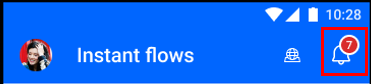
Notifications that arrived since the last time you opened the app appear in the New list. Other notifications appear in the Older list.
A timestamp indicates how long ago the notification arrived. For instance, 5 m means the notification arrived five minutes ago. Notifications are removed from the Older list after 14 days.
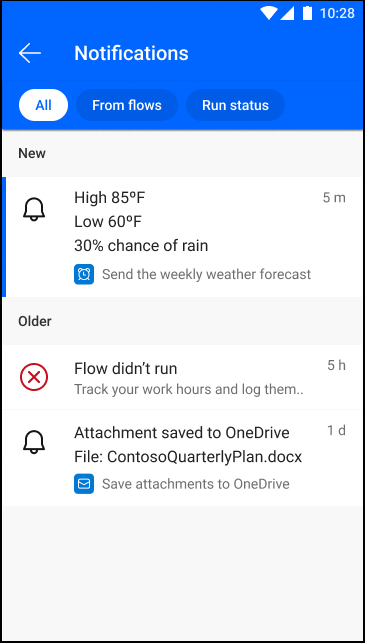
The Notifications screen shows notifications from the current environment only. To view notifications from a different environment, select the environment.
Filter your notifications
By default, the Notifications screen shows all the notifications you've received.
To show only notifications that are related to push notifications sent from a flow, select From flows at the top of the Notifications screen.
To show only notifications of errors that occurred when a flow ran, select Run status at the top of the Notifications screen.