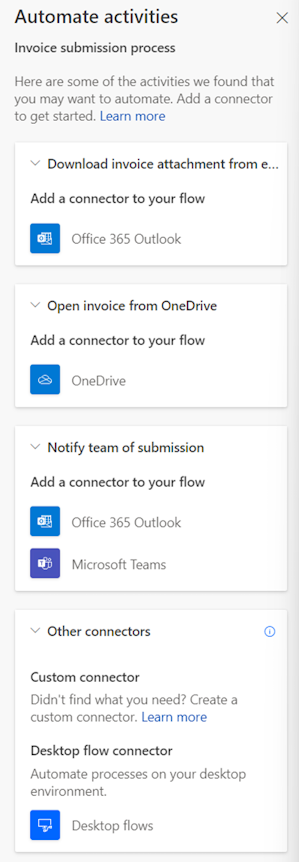Note
Access to this page requires authorization. You can try signing in or changing directories.
Access to this page requires authorization. You can try changing directories.
The automation recommendation feature in the process mining capability helps you identify automation opportunities and guides you through automating your processes using Microsoft Power Automate. You can watch this short video to learn how to use the feature:
The blue recommendation icons on the process map activities indicate automation opportunities.
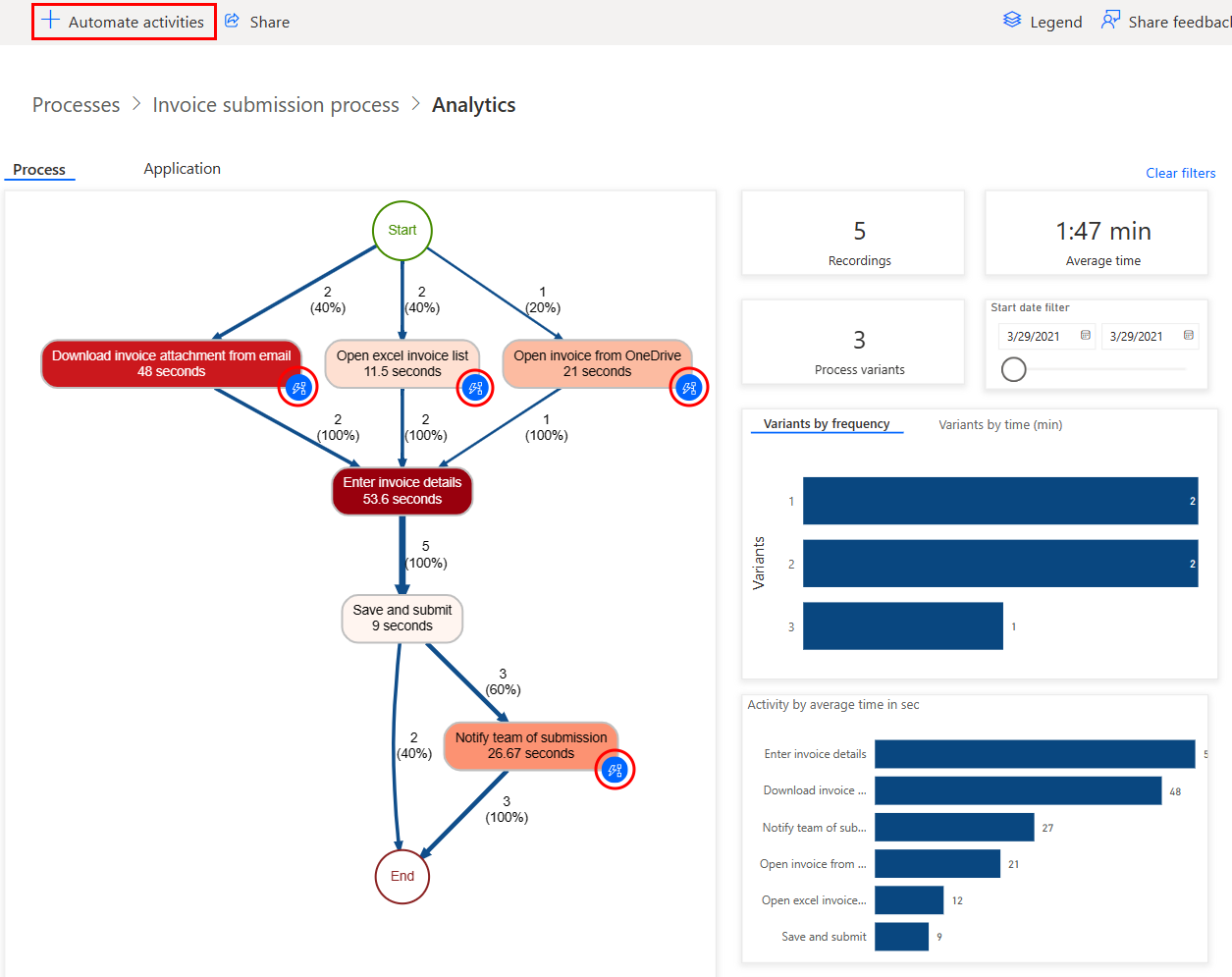
To automate an activity, select the +Automate activities option above the process map. This takes you to the Power Automate form designer, where you can see the connector recommendations for the activities in your process map. From there, you can select and add the connectors to your flow to automate your process.