Manage the Power BI Desktop sign-in form
The first time Power BI Desktop is launched, a sign-in form is displayed. Information can be filled in, or sign in to Power BI to continue. Administrators manage this form by using a registry key.
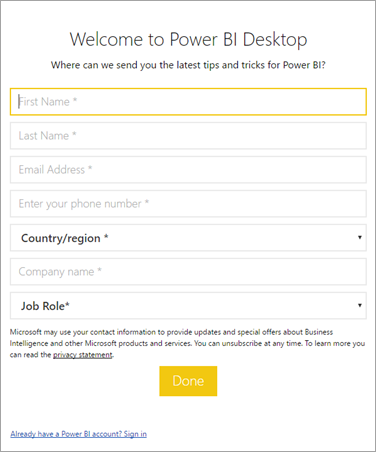
Administrators use the following registry key to disable the sign-in form. This change can also be pushed to an entire organization by using global policies.
Key: HKEY_CURRENT_USER\SOFTWARE\Policies\Microsoft\Microsoft Power BI Desktop
valueName: ShowLeadGenDialog
You can also try the following key, which has been successful for some customers based on their configurations:
Key: HKEY_CURRENT_USER\SOFTWARE\Microsoft\Microsoft Power BI Desktop
valueName: ShowLeadGenDialog
A value of 0 disables the dialog.
More questions? Ask the Power BI Community
Feedback
Coming soon: Throughout 2024 we will be phasing out GitHub Issues as the feedback mechanism for content and replacing it with a new feedback system. For more information see: https://aka.ms/ContentUserFeedback.
Submit and view feedback for