Note
Access to this page requires authorization. You can try signing in or changing directories.
Access to this page requires authorization. You can try changing directories.
As a Fabric administrator, you can view the embed codes that are generated for sharing reports publicly, using the Publish to web from Power BI feature. You can also disable or delete embed codes.
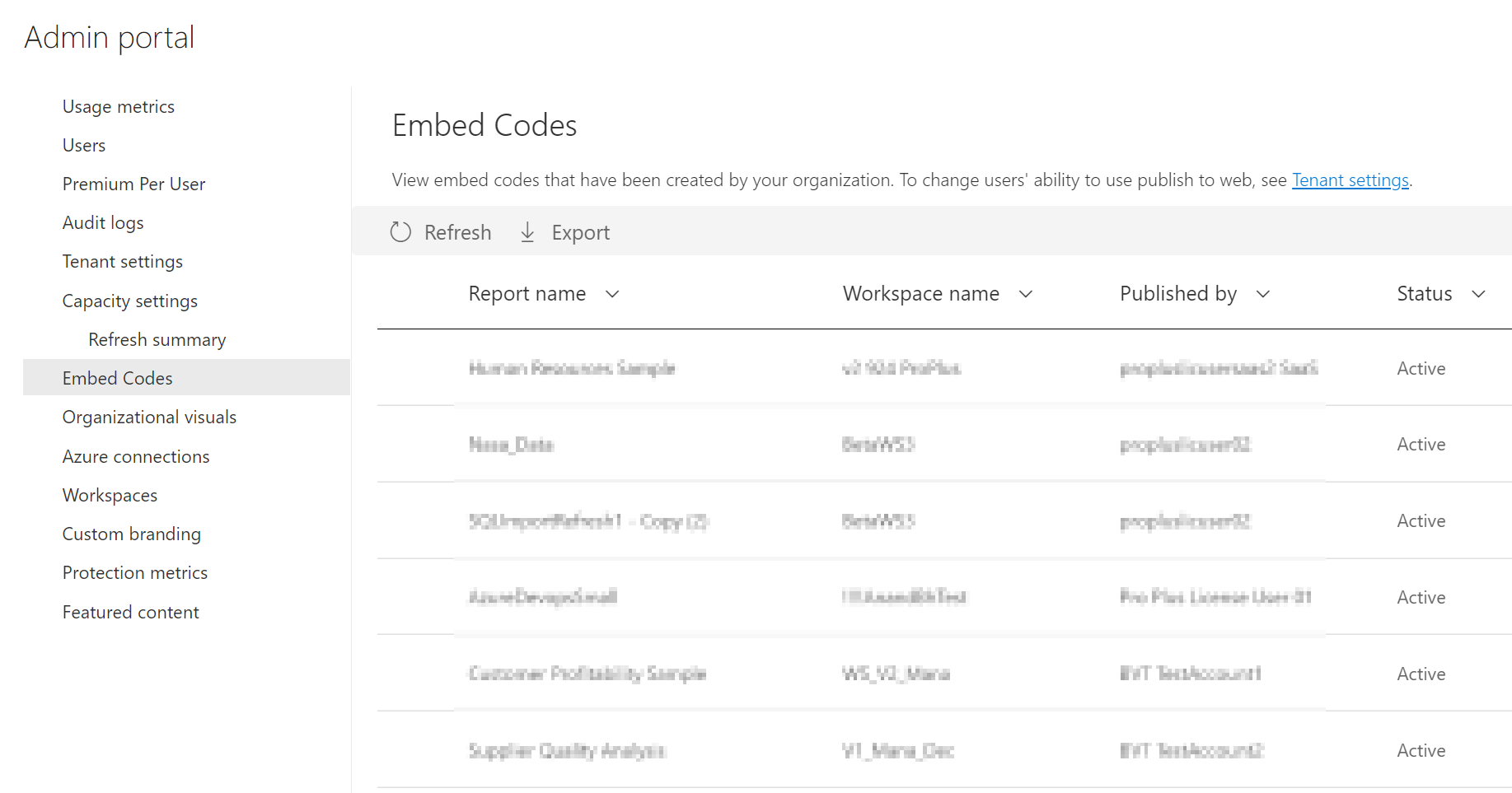
To learn how to access the Fabric admin portal settings, see What is the admin portal?
Disable embed codes
You can disable the Publish to web feature, or allow embed codes to work only in your organization. If you disable Publish to web, the existing embed codes aren't deleted. When you reenable Publish to web, the existing embed codes become active again.
Disabling the embed codes is described in Publish to web.
Delete embed codes
To delete embed codes, select the codes you want to delete and then select Delete.
Transfer embed code ownership
Embed codes are linked directly to the publisher who creates them. This means that if the publisher loses access to the workspace where a report is published, users can no longer view the embedded report. When a publisher leaves a workspace or an organization, Tenant admins can reassign ownership through the Admin portal, thereby restoring user access.
To change ownership from the Admin portal, follow these steps:
On the Embed codes page, select Change ownership.

Choose the new embed code owner from the dropdown menu, then select OK.
