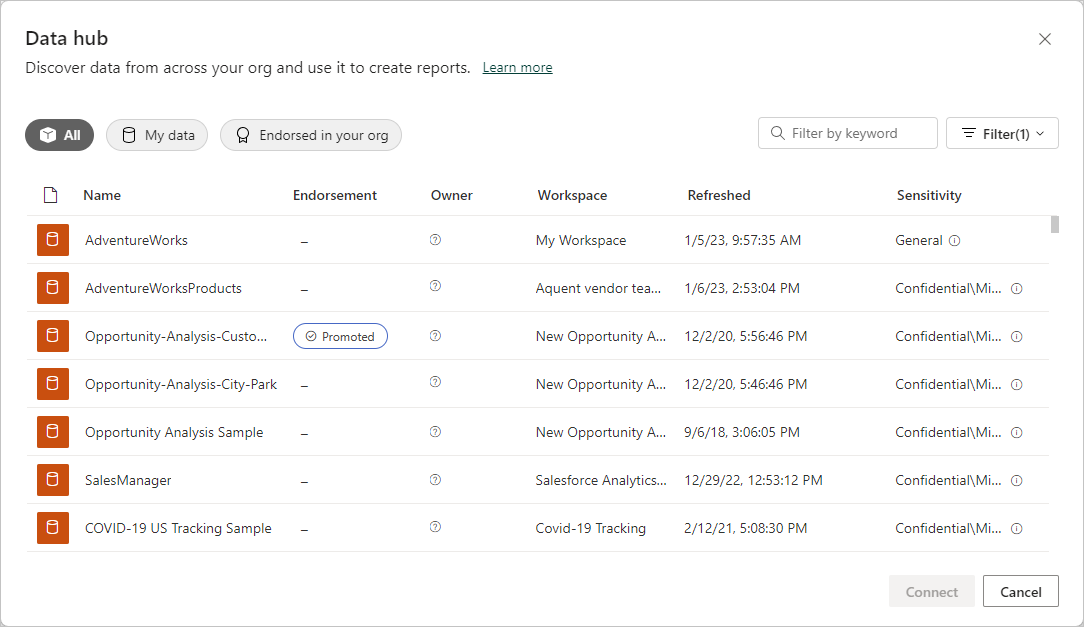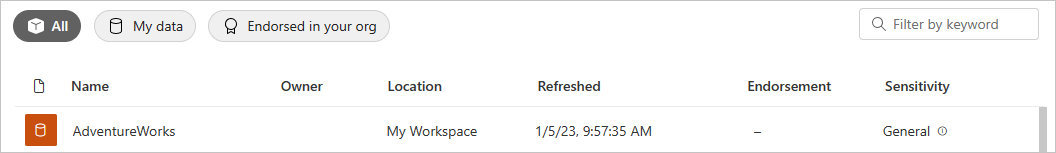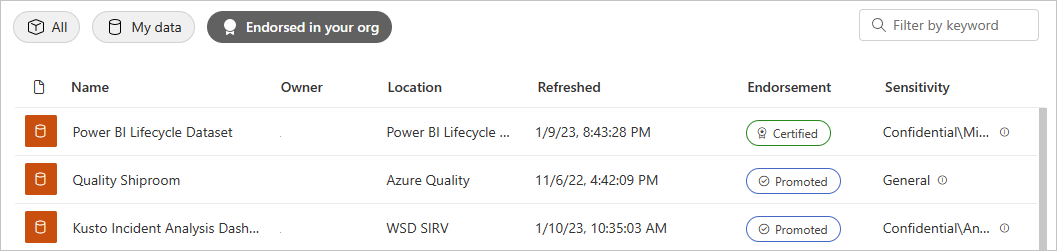Create reports based on semantic models from different workspaces
This article describes how you can create reports in your own workspaces based on semantic models in other workspaces.
Note
If you're building your report on multiple data sources, see also Use composite models in Power BI Desktop.
To build a report on top of an existing semantic model, you can start from Power BI Desktop or from the Power BI service, in your My workspace or in another workspace.
- In the Power BI service: Create > Report > Pick a published semantic model.
- In Power BI Desktop: from the Home ribbon, select Get data > Power BI semantic models.
In both cases, the semantic model discovery experience starts in the Data hub. You see all the semantic models that you have access to, regardless of where they are:
One of the semantic models is labeled Promoted. Learn about that label in the section Find an endorsed semantic model, later in this article.
The semantic models in this list meet at least one of the following conditions:
- The semantic model is in a workspace that you're a member of. See [Considerations and limitations](service-semantic models-across-workspaces.md#considerations-and-limitations).
- You have Build permission for the semantic model.
- The semantic model is in your My workspace.
Note
If you're a free user, you see only datasets in your My workspace, or datasets for which you have Build permission that are in Premium or Fabric capacity workspaces.
When you select Create, you create a live connection to the semantic model. The report creation experience opens with the full semantic model available. You haven't made a copy of the semantic model. The semantic model still resides in its original location. You can use all tables and measures in the semantic model to build your own reports. Row-level security (RLS) restrictions on the semantic model are in effect, so you only see data you have permissions to see based on your RLS role.
You can save the report to the current workspace in the Power BI service, or publish the report to a workspace from Power BI Desktop. Power BI automatically creates an entry in the list of semantic models if the report is based on a semantic model outside of the workspace.
The entry shows information about the semantic model, and a few select actions.
Find an endorsed semantic model
There are two different kinds of endorsed semantic models. Semantic model owners can promote a semantic model that they recommend to you. Also, the Power BI admin can designate experts in your organization who can certify semantic models for everyone to use. Promoted and certified semantic models both display badges that you see both when looking for a semantic model, and in the list of semantic models in a workspace. The name of the person who certified a semantic model is displayed in a tooltip during the semantic model discovery experience. Hover over the Certified label and you see it.
In the Power BI service: OneLake data hub.
In Power BI Desktop: Get data > Power BI semantic models.
In OneLake data hub, select Endorsed in your org.