Events
Take the Microsoft Learn AI Skills Challenge
Sep 24, 11 PM - Nov 1, 11 PM
Elevate your skills in Microsoft Fabric and earn a digital badge by November 1.
Register nowThis browser is no longer supported.
Upgrade to Microsoft Edge to take advantage of the latest features, security updates, and technical support.
APPLIES TO:
Power BI service for business users
Power BI service for designers & developers
Power BI Desktop
Requires Pro or Premium license
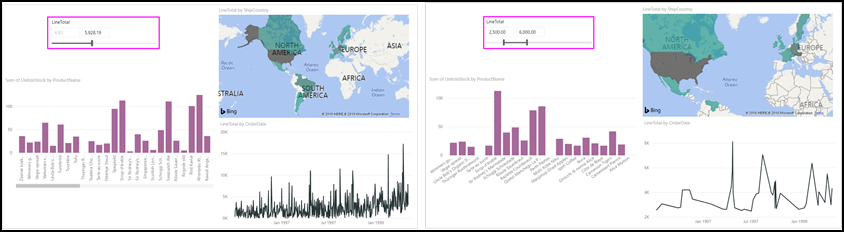
A slicer is a type of visual that filters the other visuals on a report page. When using Power BI reports, you'll discover many types of slicers. The image, above, shows the same slicer but with different selections. Notice how each selection filters the other visuals on the page.
When creating reports, designers add slicers to help tell a story and to give you tools to explore your data.
The numeric range slicer helps you explore quantitative data such as total sales by: geography, units in stock, and order date. Use the handles to select a range.
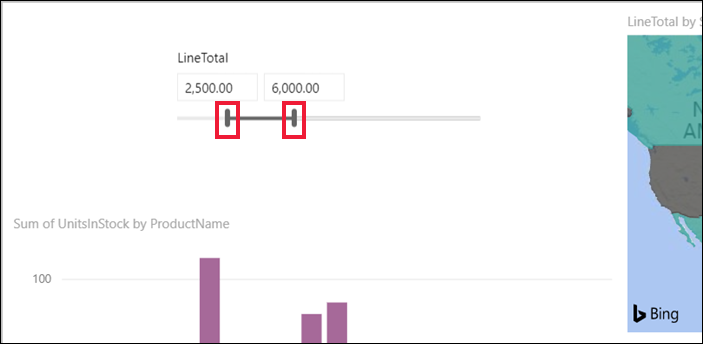
In a basic checkbox slicer, select one or more checkboxes to see the impact on the other visuals on the page. To select more than one, use CTRL-select. Sometimes, the report designer will set the slicer to only allow you to select one value at a time.
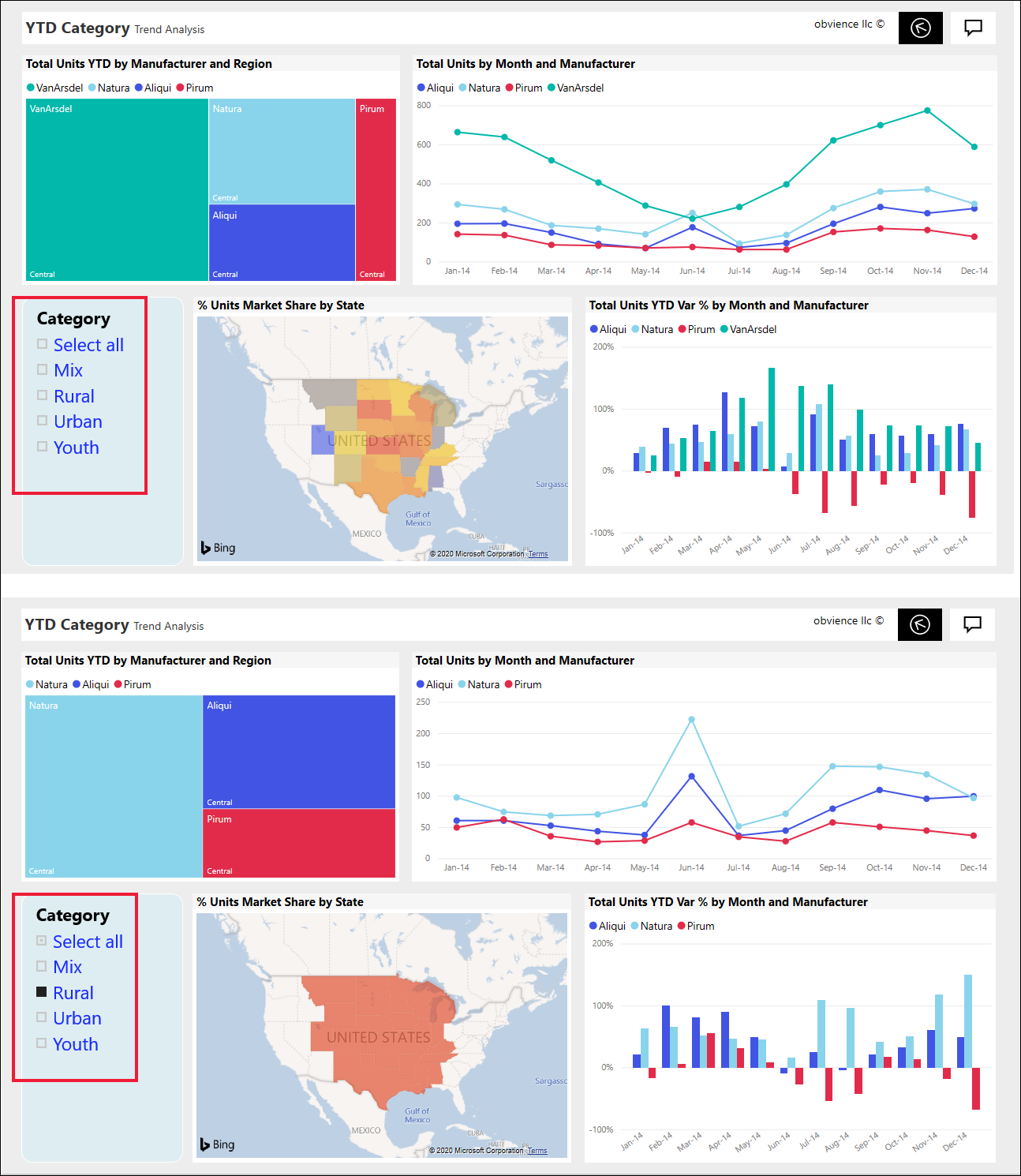
When the slicer options are images or shapes, making your selections is similar to using checkboxes. You can choose one or more image or shape to apply the slicer to the other visuals on the page.

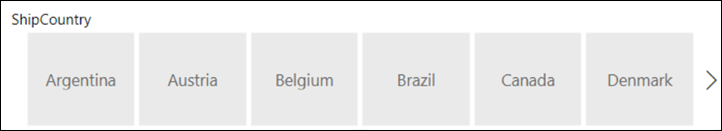

In a slicer with a hierarchy, use the chevrons to expand and collapse the hierarchy. The header updates to show your selections.
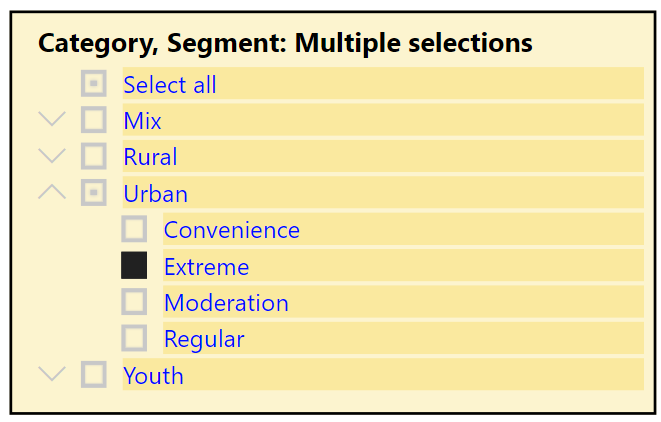
With emerging fast refresh scenarios, the ability to filter to a smaller window of time can be very useful. Using the relative time slicer, you can apply time-based filters to any date or time data in your report. For example, you can use the relative time slicer to show only video views within the last 2 days, hours, or even minutes.

To deactivate a slicer, select the eraser icon.
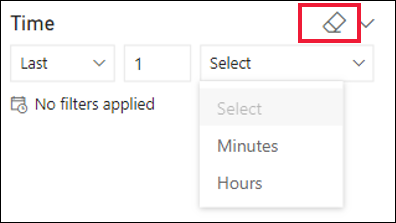
For more information, see the following articles:
Events
Take the Microsoft Learn AI Skills Challenge
Sep 24, 11 PM - Nov 1, 11 PM
Elevate your skills in Microsoft Fabric and earn a digital badge by November 1.
Register nowTraining
Module
Configure Power BI report filters - Training
Report filtering is a complex topic because many techniques are available for filtering a Microsoft Power BI report. However, with complexity comes control, allowing you to design reports that meet requirements and expectations.
Certification
Microsoft Certified: Power BI Data Analyst Associate - Certifications
Demonstrate methods and best practices that align with business and technical requirements for modeling, visualizing, and analyzing data with Microsoft Power BI.