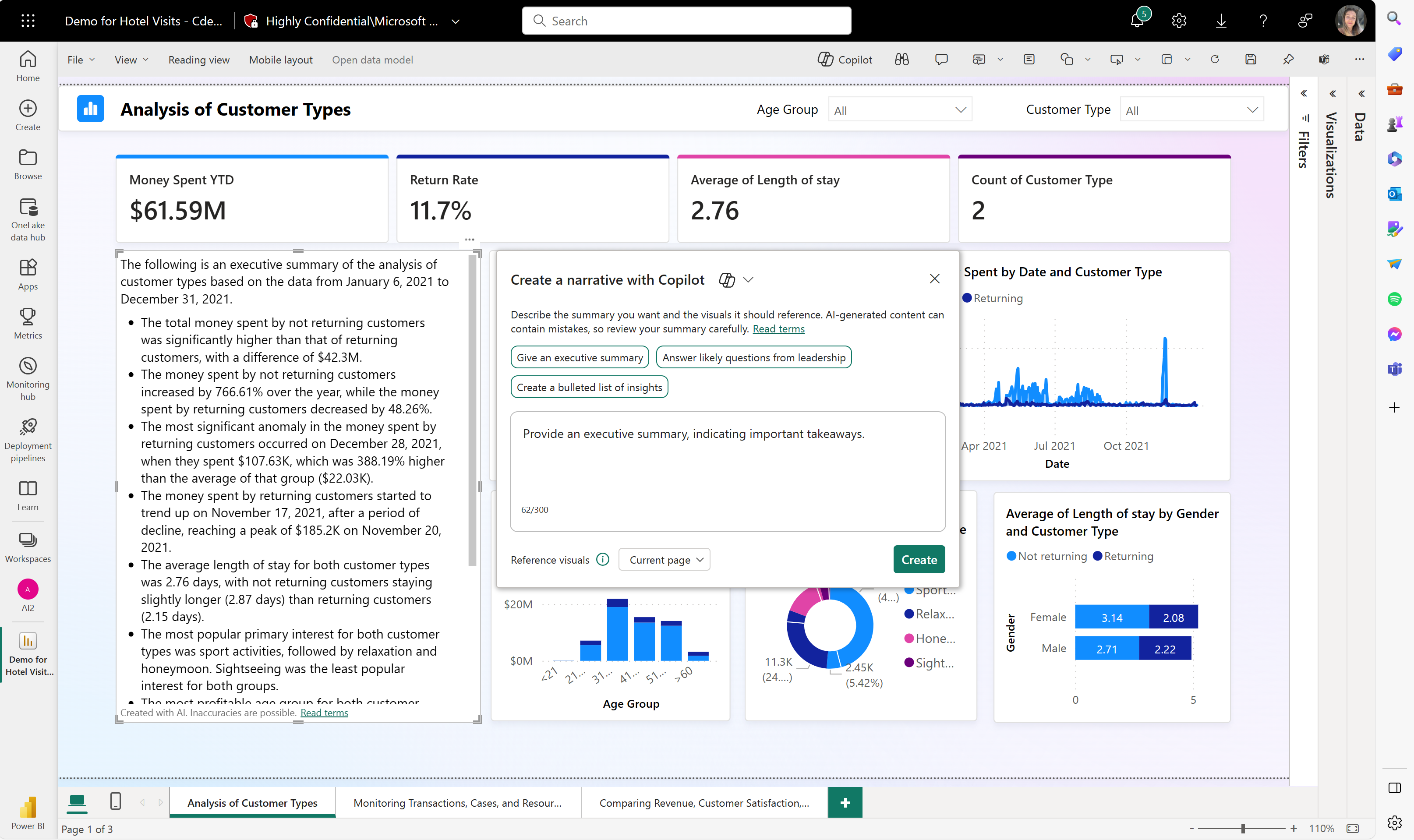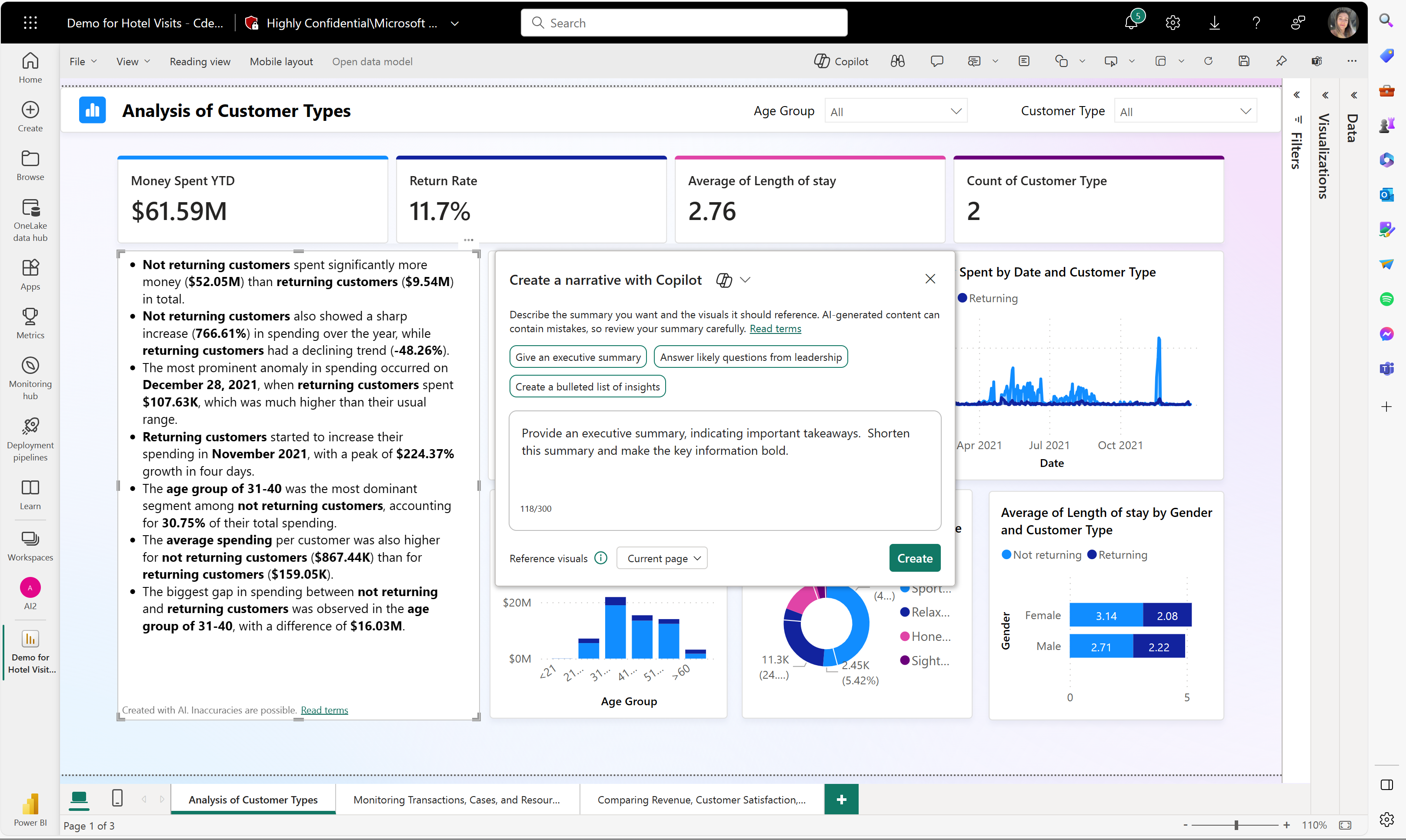Note
Access to this page requires authorization. You can try signing in or changing directories.
Access to this page requires authorization. You can try changing directories.
APPLIES TO:
Power BI Desktop
Power BI service
If you have edit permission for a report, Copilot can create a narrative visual for you on the report page. If you don't have edit permission, you still use Copilot to get insights about the report, by asking questions in the Copilot pane. See the article Summarize your report content in the Copilot pane for details.
Note
- Your administrator needs to enable Copilot in Microsoft Fabric.
- Your Fabric capacity needs to be in one of the regions listed in this article, Fabric region availability. If it isn't, you can't use Copilot.
- Your administrator needs to enable the tenant switch before you start using Copilot. See the article Copilot tenant settings for details.
- If your tenant or capacity is outside the US or France, Copilot is disabled by default unless your Fabric tenant admin enables the Data sent to Azure OpenAI can be processed outside your tenant's geographic region, compliance boundary, or national cloud instance tenant setting in the Fabric Admin portal.
- Copilot in Microsoft Fabric isn't supported on trial SKUs. Only paid SKUs are supported.
- To see the standalone Copilot experience in Power BI, your tenant admin needs to enable the tenant switch.
Sample prompts for narrative visuals
Here are some examples of prompts that work well for creating narrative visuals with Copilot for Power BI. Use these prompts as examples.
Each sample prompt is paired with a narrative that Copilot generated based on the interpretation of that prompt. Your prompts help Copilot understand what you're looking for, but they may not produce a narrative that's exactly what you want.
Modify an existing narrative. You can use the custom prompt area to modify an existing narrative to adjust the tone, formatting, or tweak the summary to your needs. Following are some examples.
Also, see the Considerations and limitations section in the article "Create a narrative with Copilot for Power BI" for features that currently don't work.
Start from scratch
First we start from scratch, using custom prompts to generate a narrative. Help the summary focus on one aspect of your data.
"Generate a summary focused on tourism in Hawaii."
The original suggested prompt
Here's the original narrative from the suggested prompt:
First modification of the custom prompt
First we modify the narrative with this custom prompt:
"Shorten this summary and bold the key information"
Second modification: Custom prompt
This time, we again modify the summary by using a different custom prompt:
"Make the first bullet point about length of stay."
Third modification: Custom prompt
This time, we again modify the summary by using a different custom prompt:
"Add the question "What are the factors that influence customer retention and return rate?"
Create a narrative answer about something specific
Create a narrative answer investigating something specific in your report. For example, this prompt:
"Generate a summary explaining the relationship between revenue, location, and primary interest."
Send feedback
We always welcome your feedback about our products. Especially during public preview, your feedback helps us improve the product faster.