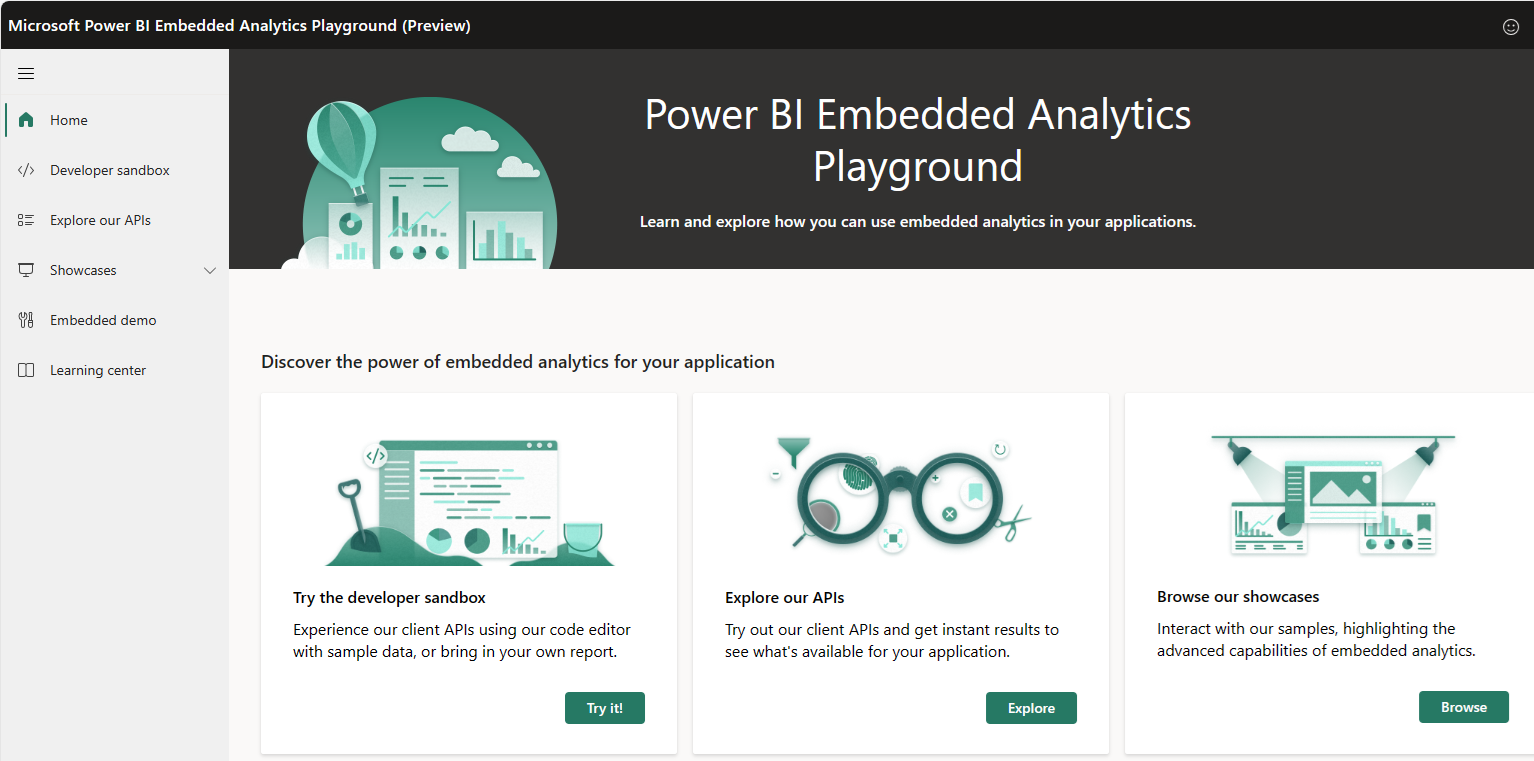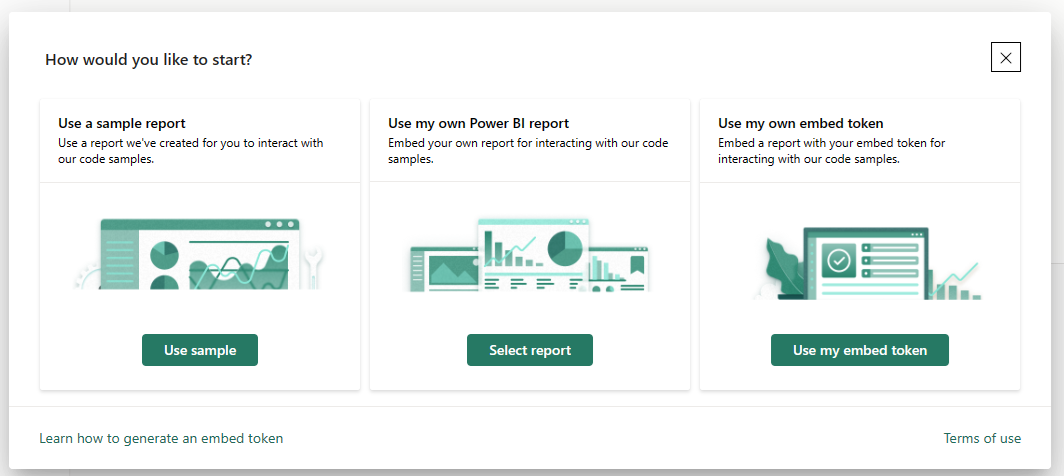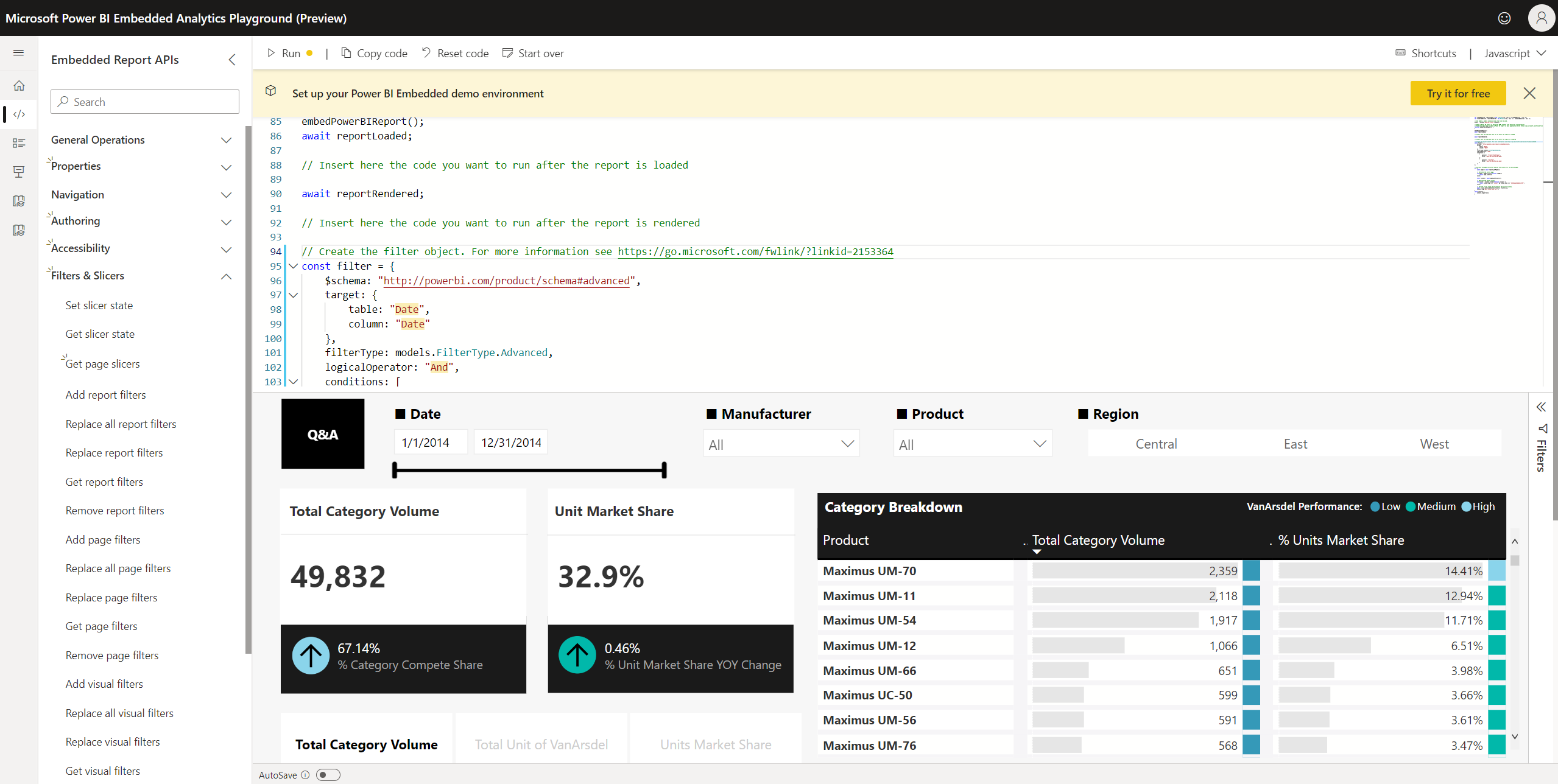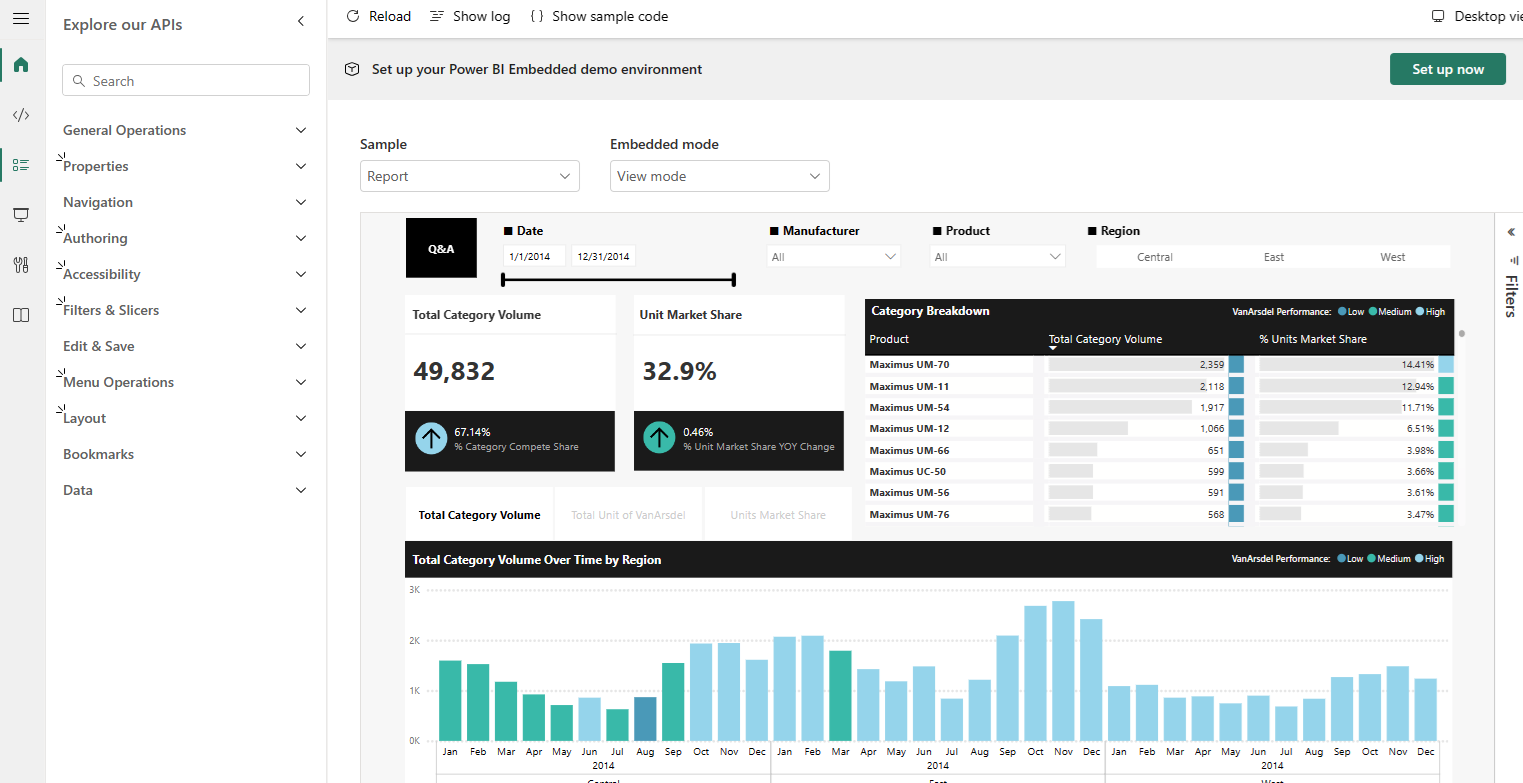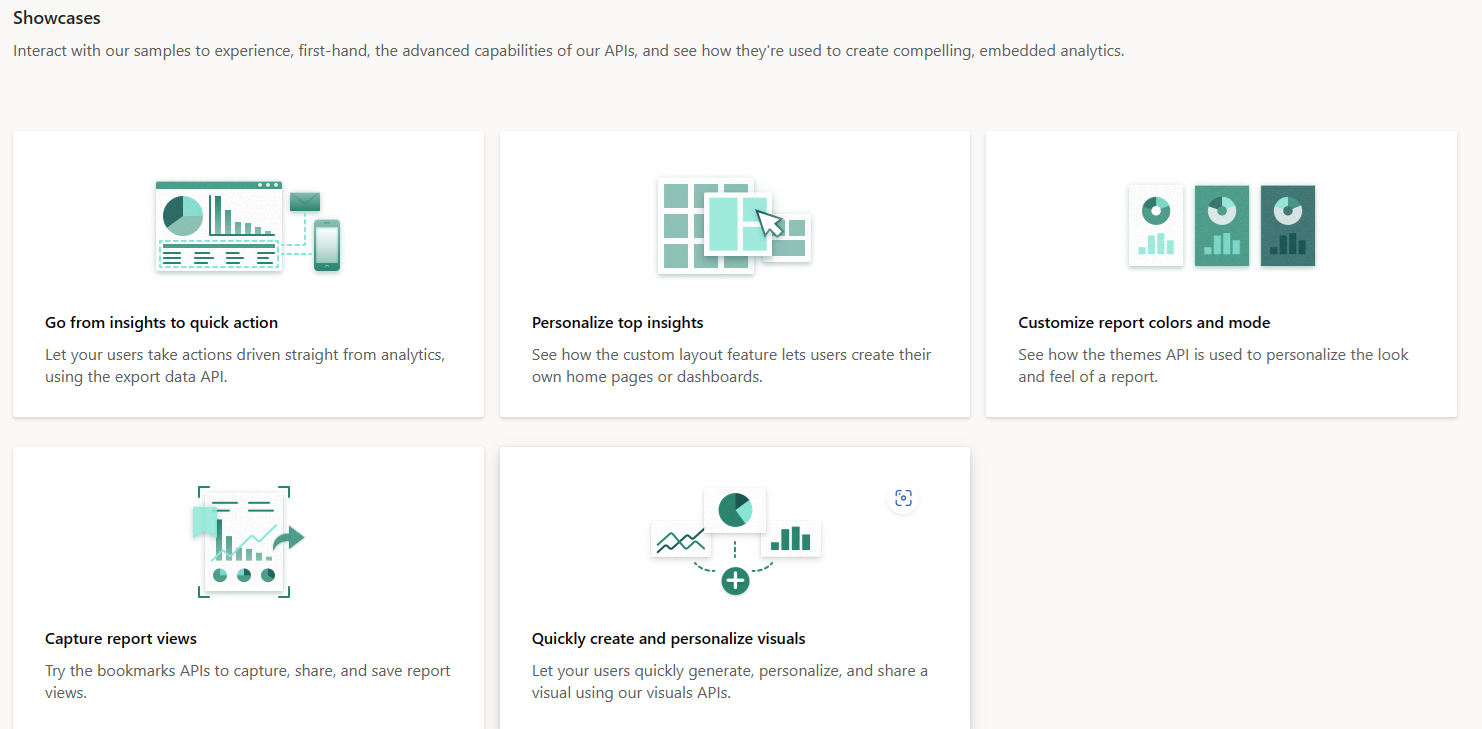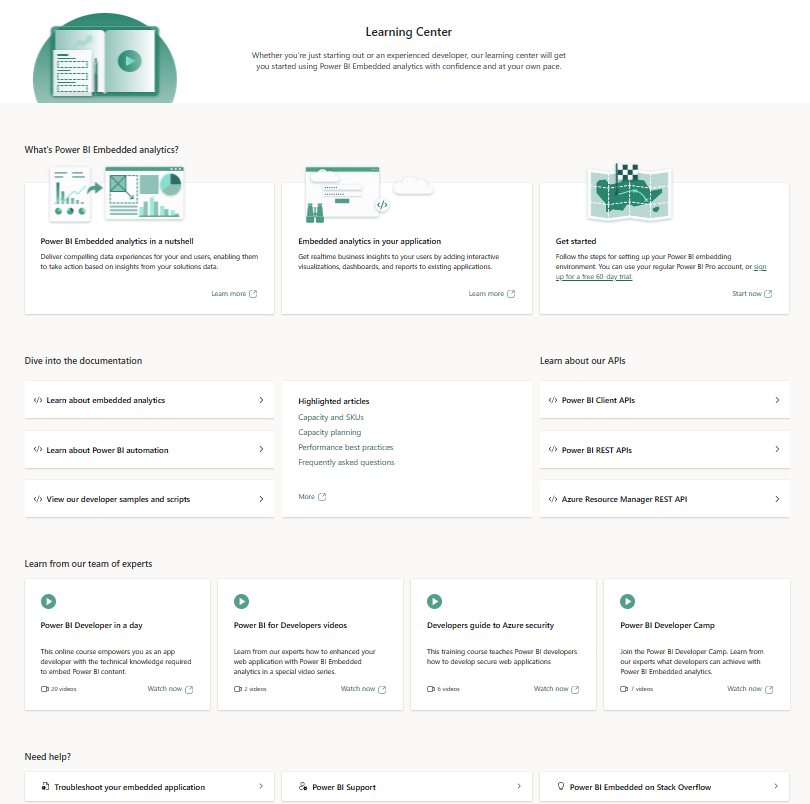Note
Access to this page requires authorization. You can try signing in or changing directories.
Access to this page requires authorization. You can try changing directories.
APPLIES TO:
App owns data
User owns data
The Power BI embedded analytics playground makes it easy for you to learn, explore, and try out Power BI embedded analytics. It’s also where you can keep up with all the new features and updates of Power BI embedded.
The playground gives you hands-on coding experience. It also lets you embed your own reports and interact with Power BI client APIs that give you instant results.
The playground provides the following main experiences:
Developer sandbox
Go to the developer sandbox for hands-on experience using the client APIs. You can use the APIs with the sample report or with your own report.
Drag and drop code snippets into the report or type them directly into the code editor area to see how they work.
You can choose between JavaScript and TypeScript for writing your code. All API code snippets then update based on your selection. The last language you use saves for next time.
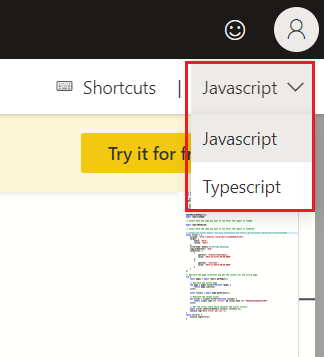
Explore our APIs
You can interact with code snippets and embed reports, dashboards, Q&As, and more in Explore our APIs.
Showcases
The interactive showcases let you see how to apply these features in your applications. Each showcase presents an application that demonstrates what you can do with one or more of the client APIs.
The showcases code is open-sourced, and you can find the code behind all of them in our GitHub repository.
Embedded Demo
The Embedded Demo is a great way for developers to quickly and easily get an idea how Power BI Embedded would look and feel in their own apps without any need for prior setup or configuration. First, go through the demo to generate your code and run it in your app. Then, when you're ready, select the best solution for your needs and get started with development.
Create demo code
Select one of your own reports or use the provided sample report. The demo will generate a code snippet that you can use to embed the report in your own app. You can either copy the code into an existing app, or paste it into a new, blank one if you're still developing your app. This demo gives you a hands-on look at the power of Power BI Embedded.
Choose your solution
Once you're happy with the look and feel of the report in your app, visit the Power BI Embedded Analytics Solutions page to gain a deeper understanding of which solution is best for your needs. Choose between embedding Power BI for your organization or for your customers. After you decide, you can start developing your own engaging, powerful, and interactive Power BI Embedded reports and solutions.
Learning center
The Learning center is a collection of Power BI embedded analytics resources. It's where you can dive into the documentation, learn about the APIs, find developer samples and videos, and learn where to get help.