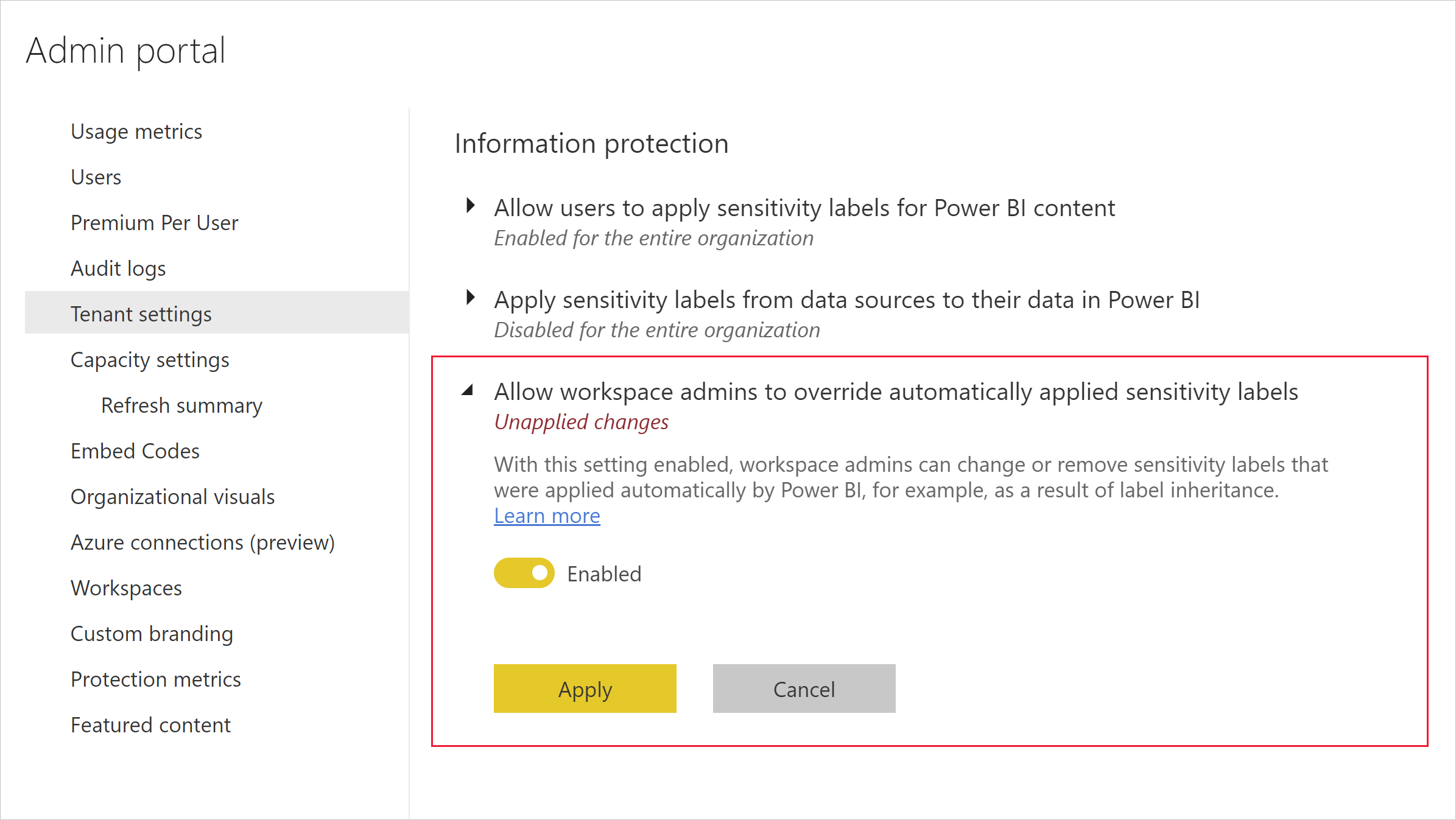Note
Access to this page requires authorization. You can try signing in or changing directories.
Access to this page requires authorization. You can try changing directories.
Power BI restricts permission to change or remove sensitivity labels from Microsoft Purview Information Protection that have file encryption settings to authorized users only.
Authorized users are:
- The user who applied the sensitivity label.
- Users who have been assigned at least one of the following usage rights to the label in the labeling admin center (Microsoft Purview compliance portal):
- OWNER
- EXPORT
- EDIT and EDITRIGHTSDATA
Users who try to change a label and can’t should ask the person who applied the label to perform the modification, or they can contact their Microsoft 365/Office security administrator and ask to be granted the necessary usage rights.
Relaxations to accommodate automatic labeling scenarios
Power BI supports several capabilities, such as label inheritance from data sources and downstream inheritance, which automatically apply sensitivity labels to content. These automated scenarios can result in situations where no user has been set as the RMS label issuer for a label on an item. This means that there is no user who is guaranteed to be able to change or remove the label.
In such cases, the usage rights requirements for changing or removing the label are relaxed - a user needs just one of the following usage rights to be able to change or remove the label:
- OWNER
- EXPORT
- EDIT
If no user has even these usage rights, nobody will be able to change or remove the label from the item, and access to the item is potentially endangered.
To avoid this situation, the Power BI admin can enable the Allow workspace admins to override automatically applied sensitivity labels (preview) tenant setting. This makes it possible for workspace admins to override automatically applied sensitivity labels without regard to label change enforcement rules.
To enable this setting, go to: Admin portal > Tenant settings > Information protection.