Note
Access to this page requires authorization. You can try signing in or changing directories.
Access to this page requires authorization. You can try changing directories.
To help your organization's Power BI users understand and use your sensitivity labels, you can provide a Learn more link pointing to your organization’s custom web page that users will see when they're applying or being prompted to apply sensitivity labels. The image below is an example that shows how the Learn more link appears when applying a sensitivity label in Power BI Desktop.
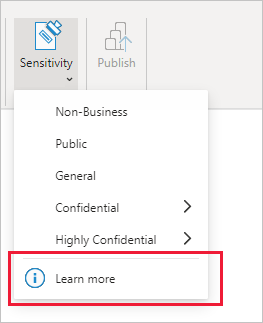
Define a custom help link
You can define a custom help link for sensitivity labels in two ways:
Using the Security & Compliance Center PowerShell Set-LabelPolicy command. This creates a Power BI dedicated help link.
Set-LabelPolicy -Identity "<policy name>" -AdvancedSettings @{powerbicustomurl=https://<your link>}If a dedicated custom help link for Power BI isn't set, Power BI uses the custom help link defined for Office 365 apps. The custom help link is defined in the Microsoft Purview compliance portal. For more information, see What label policies can do.
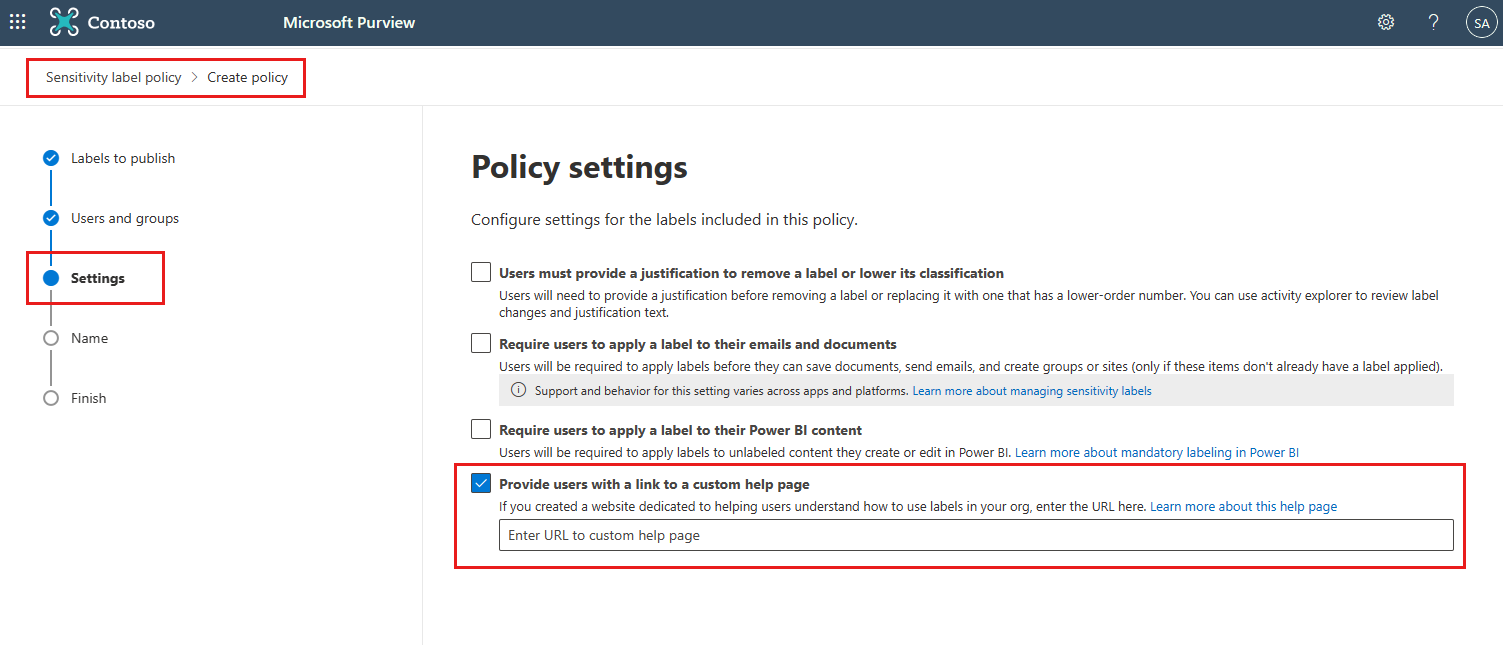
If a user has more than one label policy, the custom URL is always taken from the policy with the highest priority, so be sure to configure the custom URL on that policy.