Events
Take the Microsoft Learn AI Skills Challenge
Sep 24, 11 PM - Nov 1, 11 PM
Elevate your skills in Microsoft Fabric and earn a digital badge by November 1.
Register nowThis browser is no longer supported.
Upgrade to Microsoft Edge to take advantage of the latest features, security updates, and technical support.
APPLIES TO:
Power BI Desktop
Power BI service
In the Teach Q&A section of Q&A setup, you train Q&A to understand natural-language questions and terms that it doesn't recognize. To begin, you submit a question that contains a word or words that Q&A didn't recognize. Q&A then prompts you to define that term. You enter either a filter or a field name that corresponds to what that word represents. Q&A then reinterprets the original question. If you're happy with the results, you save them.
Note
The Teach Q&A functionality only supports import mode. It also doesn't yet support connecting to an on-premises or Azure Analysis Services data source. This limitation should be removed in subsequent releases of Power BI.
In Power BI Desktop, on the Modeling ribbon, select Q&A Setup > Teach Q&A.
Type a sentence with a term that Q&A doesn't recognize and select Submit.
Select the red double-underlined word.
Q&A offers suggestions and prompts you to provide the correct definition of the term.
After Define the terms Q&A didn't understand, provide a definition.
Select Save to preview the updated visual.
Enter the next question, or select the X to close.
Your report consumers don't see this change until you publish the report back to the service.
You can teach Q&A two types of terms:
When working with data, you might have names of fields that you could refer to by alternative names. An example could be 'Sales.' Numerous words or phrases could refer to sales, such as 'revenue.' If a column is named 'Sales' and report consumers type 'revenue,' Q&A might fail to pick the correct column to answer the question appropriately. In that case, you want to tell Q&A that 'Sales' and 'Revenue' refer to the same thing.
Q&A automatically detects when an unrecognized word is a noun by using knowledge from Microsoft Office. If Q&A detects a noun, it prompts you by using the phrase:
You fill in the box with the term from your data.
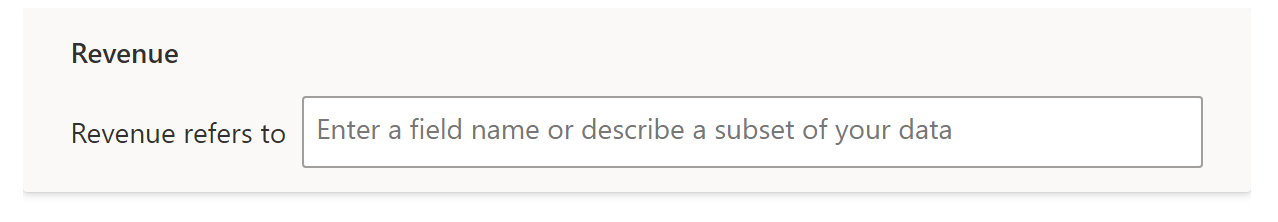
If you provide something other than a field from the data model, you might get undesirable results.
Sometimes, you might want to define terms that act as a condition on the underlying data. An example could be 'Awesome Publishers.' 'Awesome' could be a condition that only selects publishers that have published X number of products. Q&A tries to detect adjectives and then provides the prompt:
You fill in the box with the condition.
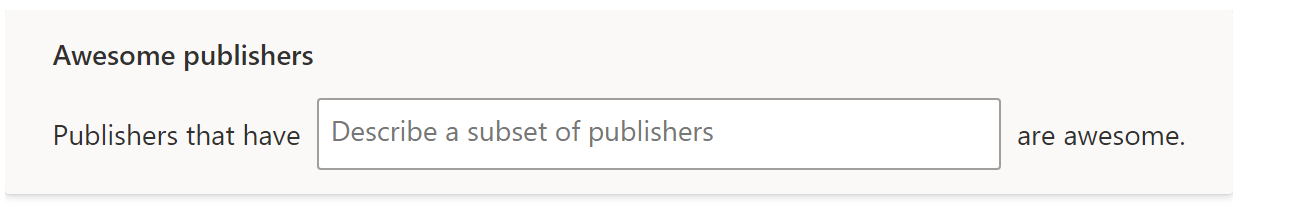
Some example conditions that you can define are:
In these examples, 'Products' could be either a column name or a measure.
You can also specify an aggregation in the Q&A expression itself. For example, if 'popular products' are products with at least 100 units sold, you can define products with 'sum of units sold > 100' as popular.
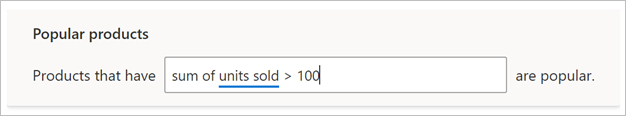
You can only define a single condition in tooling. To define more complex conditions, use Data Analysis Expressions (DAX) to create a calculated column or measure and then use the tooling section to create a single condition for that column or measure.
After you provide definitions, you can go back to see all the fixes you made and edit or delete them.
In Q&A setup, go to the Synonyms section to manage nouns.
Delete any terms that you no longer want. Currently, you can't edit terms. To redefine a term, delete the term and define it. You can use the new Copilot suggestions feature for help with adding more synonyms. For more information, see Enhance Q&A with Copilot for Power B.
In Q&A setup, go to the Relationships section to manage adjectives and other relationship types.
Delete any terms that you no longer want. Currently, you can't edit terms. To redefine a term, delete the term and define it.
There are several best practices for improving the natural language engine. For more information, see Best practices to optimize Q&A.
Events
Take the Microsoft Learn AI Skills Challenge
Sep 24, 11 PM - Nov 1, 11 PM
Elevate your skills in Microsoft Fabric and earn a digital badge by November 1.
Register nowTraining
Learning path
Embed Power BI analytics - Training
This learning path teaches you how to embed Power BI content in apps, develop programmatic solutions using the Power BI REST API and the Power BI Client APIs, enforce row-level security (RLS) for embedded content, automate common Power BI setup tasks, configure a development environment, and determine appropriate licensing.
Certification
Microsoft Certified: Power BI Data Analyst Associate - Certifications
Demonstrate methods and best practices that align with business and technical requirements for modeling, visualizing, and analyzing data with Microsoft Power BI.