Note
Access to this page requires authorization. You can try signing in or changing directories.
Access to this page requires authorization. You can try changing directories.
A Power Pages website is always created as a trial, in a production, sandbox, or trial environment. A trial website is useful for trying out its capabilities at no cost. If the trial site is created in a trial environment, the trial site expires after 30 days or when your trial environment expires, whichever is earlier. If the trial site is created in a nonexpiring environment (for example, production or sandbox), your trial site expires after 90 days.
After it expires, the website is suspended and shut down. Seven days after suspension, the trial website host is deleted. You're notified at every stage of the website lifecycle (nearing suspension, suspended, deleted, and converted from trial to production) through email and toast notifications.
Note
- The process of converting a website is a different process than migrating a website.
- Note the difference between developer, trial, and production websites and developer, trial, sandbox, and production environments.
As an administrator, you can convert a trial or suspended website to a production website. When converting a website from trial to production, you must ensure that the Power Platform environment is also a production or sandbox environment. You can't convert a trial website to production in a trial or developer Power Platform environment. If you delete the Power Platform environment in which a trial website is created, the website is also deleted.
You can't convert a developer website to a production website, but you can migrate a trial, developer, production website to another website on the same or another environment. A production website needs to be provisioned on a sandbox or production environment.
Understanding website lifecycle stages
The following diagram explains various stages that a Power Pages website goes through, from creation until deletion.
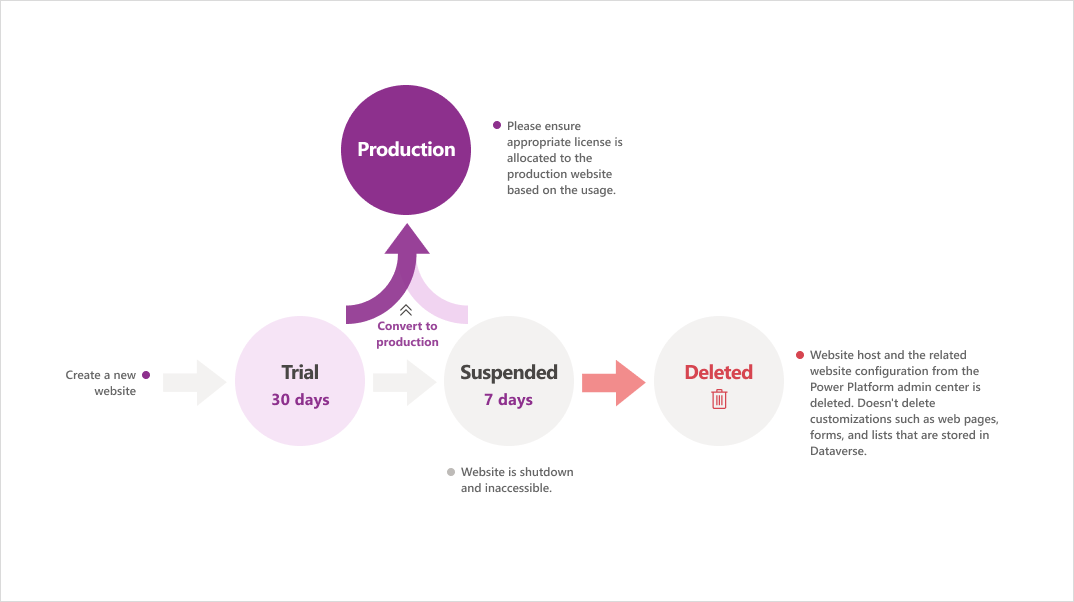
Let's understand each website lifecycle stage.
Trial website
Every website begins as a trial website that eventually expires based on the type of environment it was created in. You can convert it to a production website from the Power Platform admin center if you have the required licenses. More information: Convert a website from trial to production
Note
- When you create a trial site is created in a trial environment, it expires after 30 days or when trial environment expires, whichever is earlier. If your environment expires before the trial site expires, you lose access to your trial site.
- When you create a trial site is created in a non-expiring environment like production or sandbox, then your trial site will expire after 90 days, giving more time to build your website in a non-expiring environment.
To convert a trial website to a production website, the environment needs the required licensing for external users or a license for internal users. More information: Power Apps and Power Automate licensing FAQs and Power Pages licensing.
Important
Once the website is converted to production, you should ensure that the website is appropriately licensed with authenticated or anonymous user capacity corresponding to the expected user volume or enabled for pay-as-you-go. Scaling of the website resources is done automatically based on the Power Pages licensing capacity assigned to the environment. Not having appropriate licenses assigned can result in degraded performance. For information on how to allocate authenticated or anonymous user capacity, see Allocate or change capacity in an environment.
Suspended website
You see notifications in the Power Platform admin center about your trial website's expiration. Trial websites expire after 30 days. If you don't convert your website to production during the trial period, the website is shut down and suspended. Similarly, if you don't edit your developer site or it's inactive for 90 days, it's suspended.
You can't access your website after it expires. However, you can still convert the suspended website to production within seven days of suspension.
Deleted website
If you don't convert your website to production within the seven-day suspension period, the website host is deleted. Similarly, if you don't reactivate your developer site within the seven-day suspension period, the website host is deleted. The website data isn't deleted from the environment; however, the space used by the website in the environment is released, and you can create a new website.