Adding a view details page
Lists can also be configured in the Power Pages design studio. See Add a list for more information.
Configure list view details in the Portal Management app
Using the Portal Management app, you can set the Web Page for Details View lookup to a webpage, the details of a record listed in the grid can be viewed as read-only or editable, depending on the configuration of the associated form or page.
This page can be a customized page template, which may be created by using Liquid. The most common scenario is probably to have the details page be a webpage that either contains a basic form or multistep form.
Each record listed in the grid will have a hyperlink to the details page, and the link will contain a named query string parameter with the ID of the record. The name of the query string parameter depends on the ID Query String Parameter Name value specified on the list. The targeted details webpage must also be aware of the name of this query string parameter to get the ID of the record that it needs to query and load its data.
Note
The Web Page for Details view is a default setting configured for a list. The hyperlink on the grid will navigate to the default web page if the list is not configured using the View or Edit action settings in the Grid Configuration section on the Options tab. If either of the View or Edit action settings are configured with target type as a basic form, clicking the hyperlink in the list grid will open a dialog.
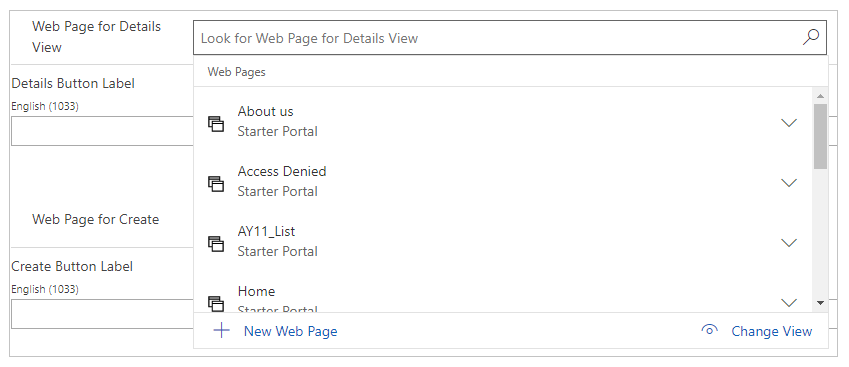
Using a basic form to display details
To create a basic form, refer the instructions found on the basic form page.
The following are the important settings to be aware of for ensuring that the record from the list is loaded in the basic form.
The Record ID Parameter Name on the basic form must match the ID Query String Parameter Name on the list.
The Mode can be either Edit or ReadOnly, depending on your needs.
Using multistep form to display details
The following are the important settings to be aware of for ensuring that the record from the list is loaded in the multistep form.
The Primary Key Query String Parameter Name on the multistep form step must match the ID Query String Parameter Name on the list.
The Mode can be either Edit or ReadOnly, depending on your needs.
Using a details page for creating a new record
You can use a custom page, basic form, or multistep form in the same fashion for creating a new record. This method is an alternative to defining a Create action on the list on the Grid Configuration section under the Options tab. You can't define both a Create action and a custom page for create: defining a Create action takes precedence.
If you assign a webpage to the Web Page for Create lookup on the list and don't specify a Create action in the Grid Configuration section, a create button will be rendered on the list; this button will link the user to the custom page you've designated.