Note
Access to this page requires authorization. You can try signing in or changing directories.
Access to this page requires authorization. You can try changing directories.
Add an Iframe component to your page to embed a page from any other website.
To add an Iframe:
Open the design studio to edit the content and components of the portal.
Select the page you want to edit.
Select the section you want to add the Iframe component to.
Hover over any editable canvas area. From the component panel, select ... to display other component options, then select the Iframe icon.
Enter the URL target.
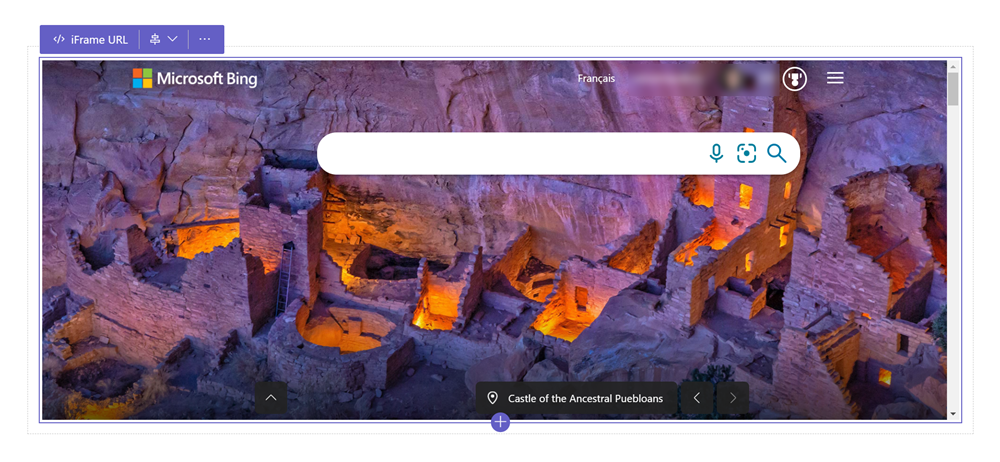
To format your Iframe, select it and a menu appears where you can:
Change the Iframe URL
Adjust the alignment
Duplicate the Iframe, move it up/down within the section, or delete the Iframe.
Tip
Power Fx is now available to use with different Power Pages components including Iframes. Use Power Fx to dynamically set values based on the result of an expression. For more information, go to Use Power Fx in Power Pages (preview).