Note
Access to this page requires authorization. You can try signing in or changing directories.
Access to this page requires authorization. You can try changing directories.
With the Copilot for site creation, you can create Power Pages sites with the help of AI. Describe the site that you want to create, and AI designs it for you. Use natural language processing to help you build your site by describing the type of site, intended users of the site, and type of information you want the site to process.
Copilot generates the contextual site name, site address, home page layout, and more pages with HTML for each page with relevant text copy and images from the description. The site is created with the home page and more pages as selected, with the pages added to the sitemap. Once the site is created, these pages can be refined and edited using Copilot and the WYSIWYG editor.
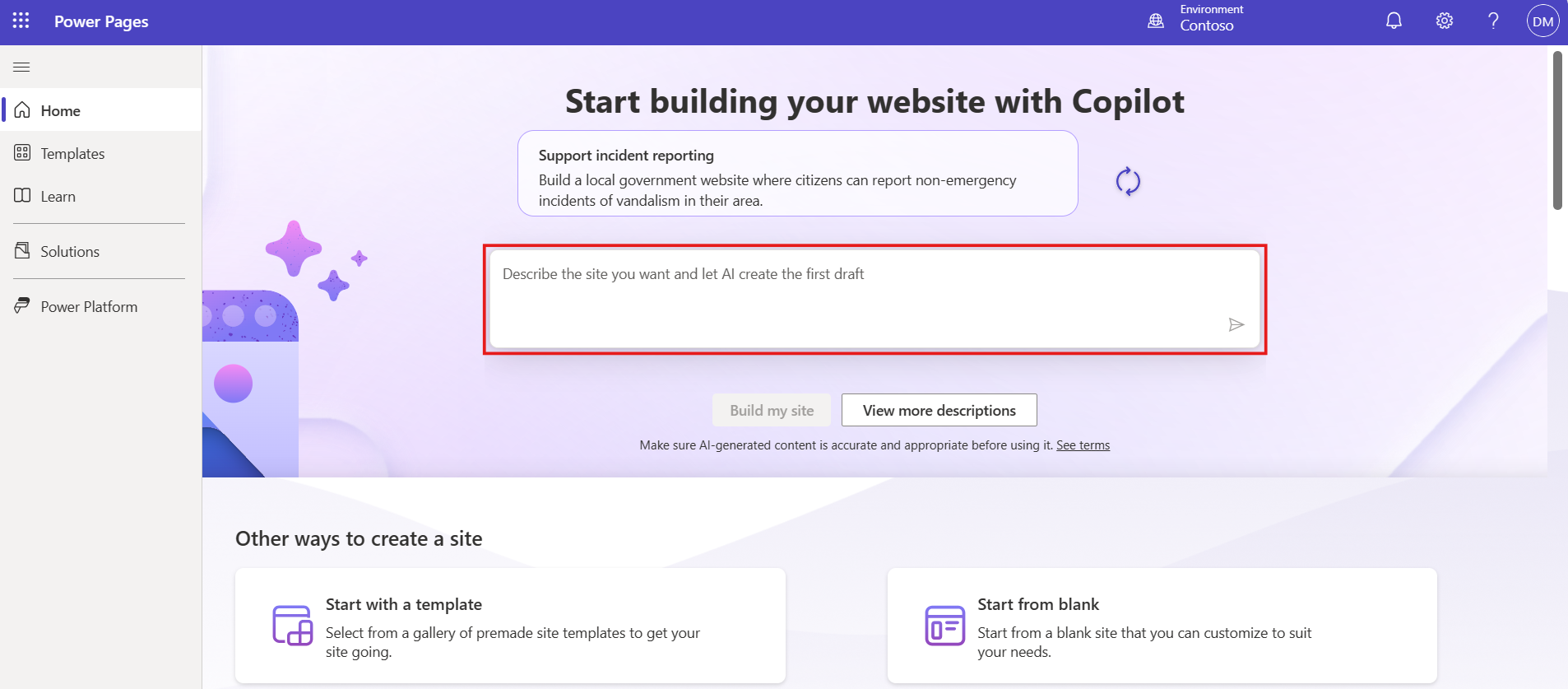
Note
This feature is now generally available (GA) for all regions except for DOD.
Prerequisites
You must enable the enhanced data model to use this feature.
Create a site with the help of AI
To use Copilot for site creation:
Go to Power Pages.
Enter a description of the site you want to build or select a suggested description of the site. Then press the Enter key or select the paper airplane icon in the lower-right corner of the text box.
Example descriptions:
- Build a website for public transportation for residents of city, to view routes and fares.
- Create a site for customers to find financial advisors at a bank based on their qualifications, and areas of expertise.
Copilot generates a site name and a web address based on your description. Edit these suggestions as needed for your site, and select Next.
Copilot generates a home page layout, which you can scroll through and browse the page generated. Select Try again to generate a new layout or select Next to accept the suggested layout.
Copilot generates more pages that could be used in the site based on the description. Describe one or more pages and select Done to complete the site creation.
Site creation can take a few minutes. When finished, you're redirected to the site opened in the design studio that you can customize further.
Note
- Copilot-generated pages reference images that are saved as web files.