Build prediction models using binary classification model
Important
This content is archived and is not being updated. For the latest documentation, see Microsoft Power Platform product documentation. For the latest release plans, see Dynamics 365 and Microsoft Power Platform release plans.
| Enabled for | Public preview | General availability |
|---|---|---|
| End users by admins, makers, or analysts |  Jun 10, 2019 Jun 10, 2019 |
 Oct 1, 2019 Oct 1, 2019 |
Feature details
Prediction AI models are created through AI Builder and written to Common Data Service for seamless use when customizing Dynamics 365 applications or in Power Apps and Power Automate.
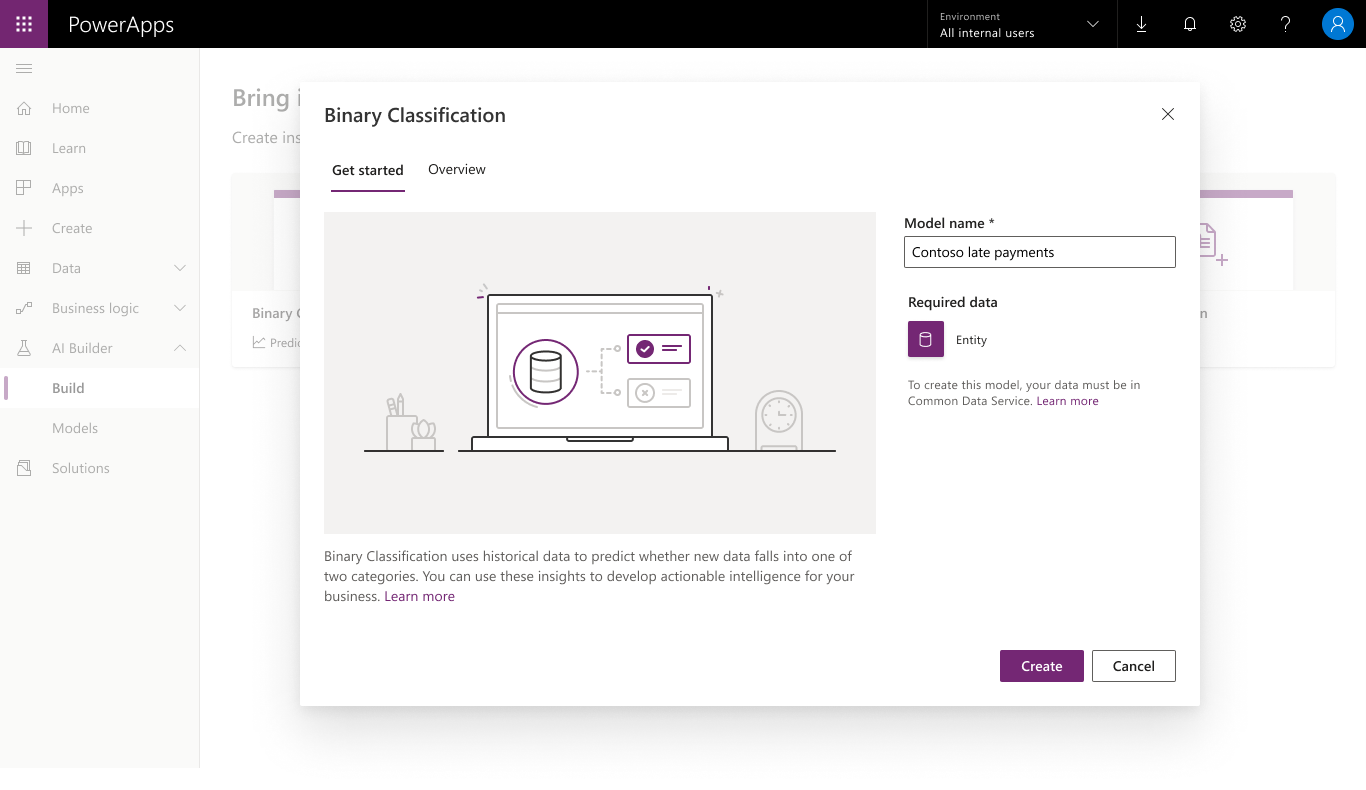
The steps are as follows:
Define what you want to predict by selecting the appropriate field.
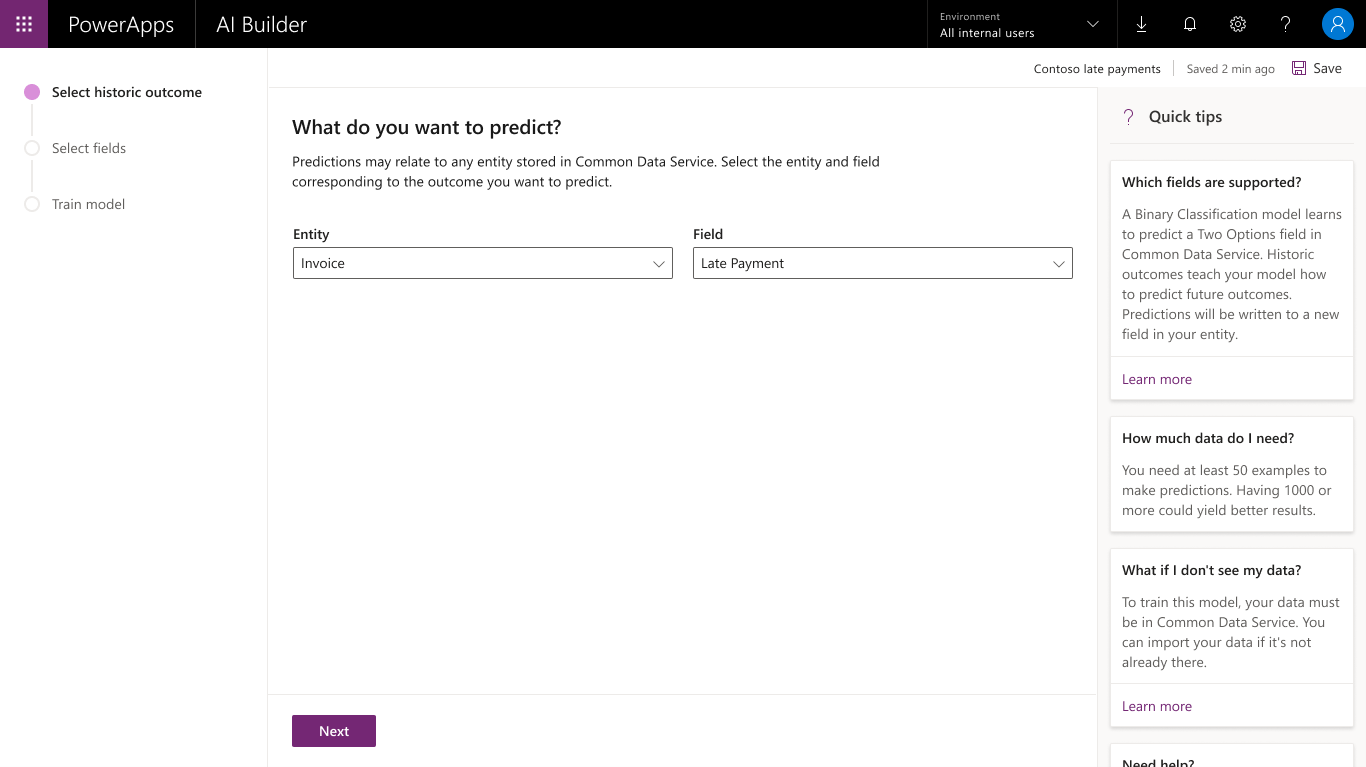
Select the data fields specific to your business that should be used for the prediction.
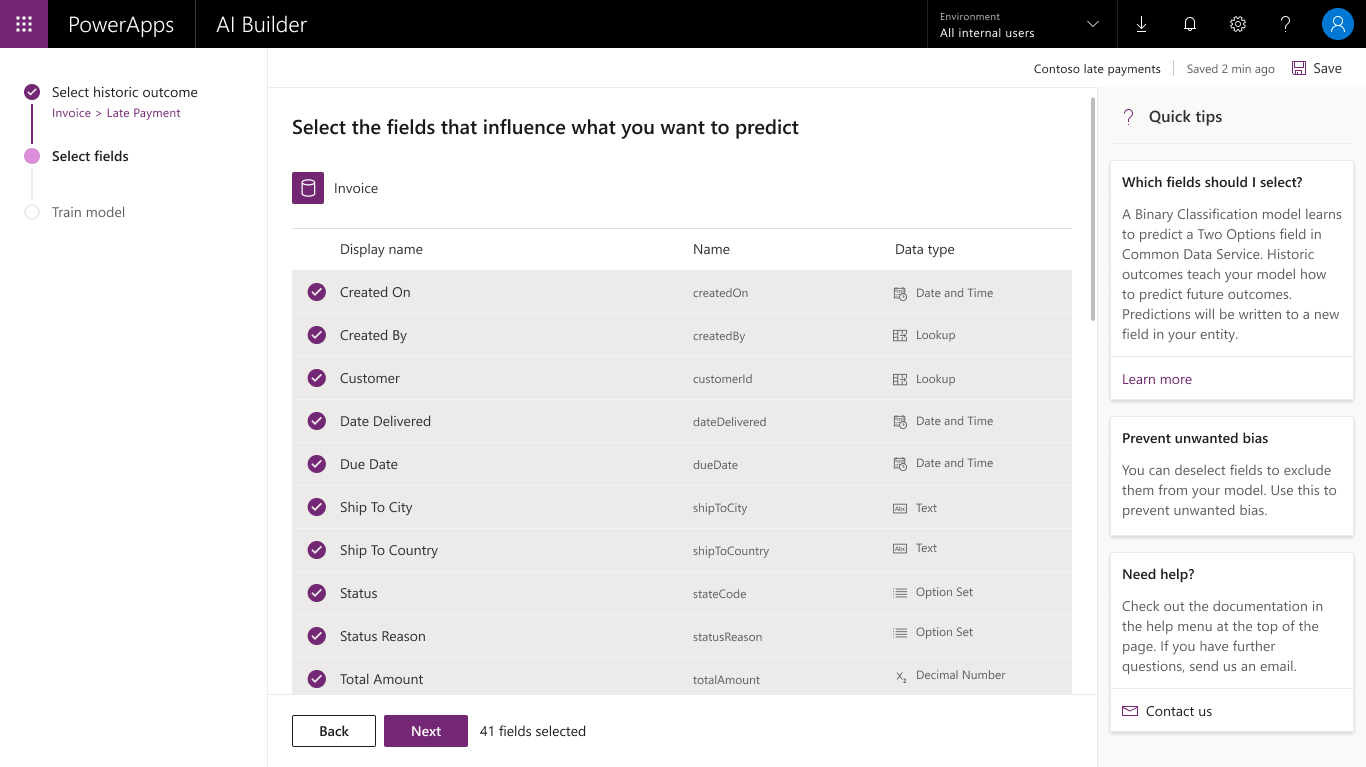
Review and train your binary classification model.
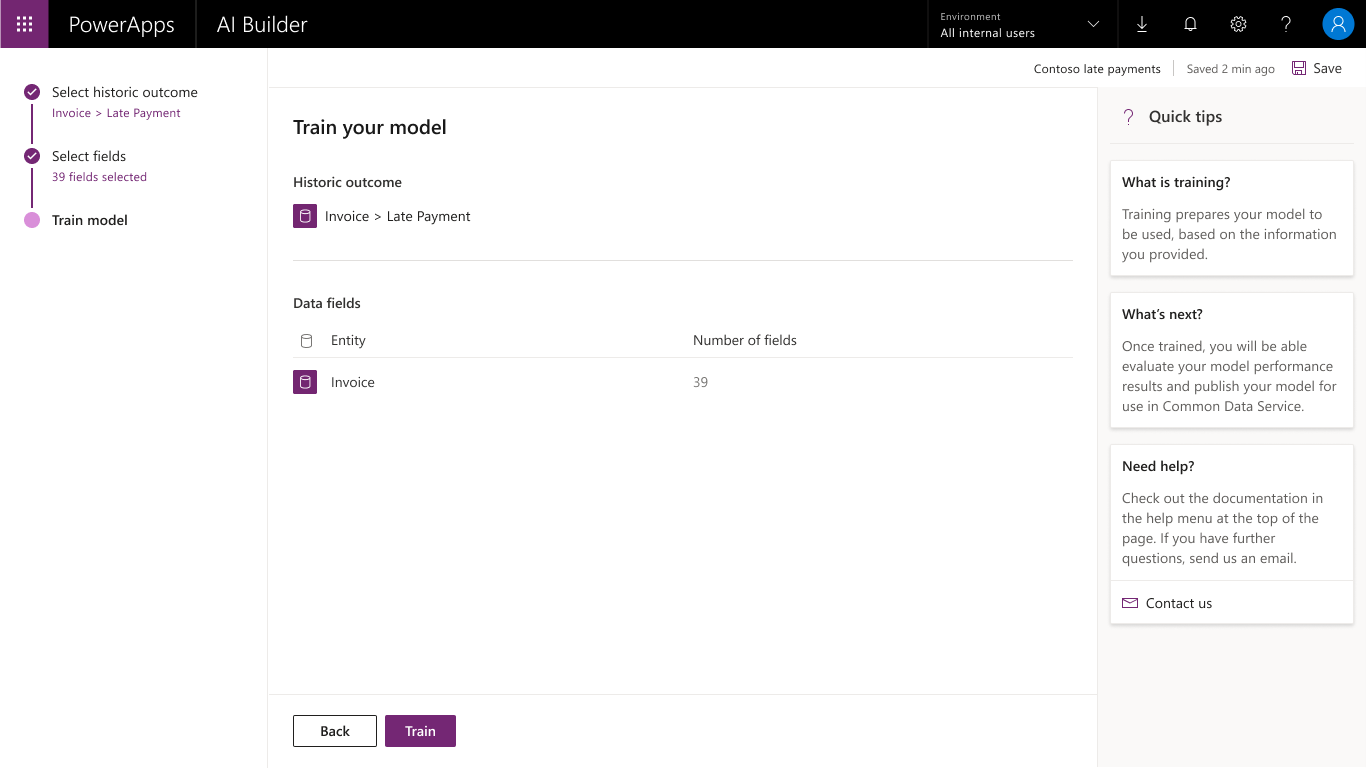
Geographic areas
This feature will be released into the following Microsoft Azure geographic areas:
- United States
- Europe