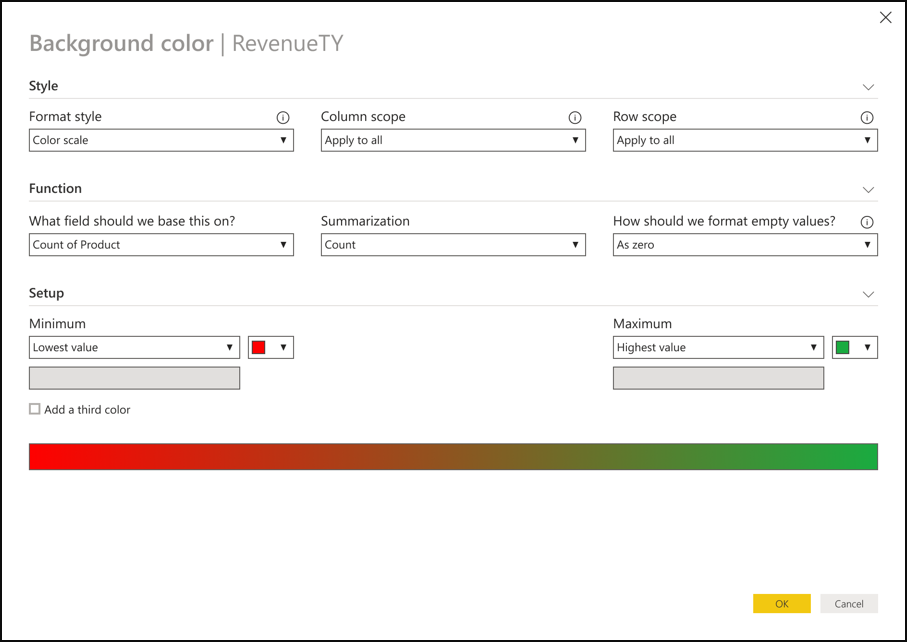Conditional formatting for totals and subtotals
Important
This content is archived and is not being updated. For the latest documentation, see Microsoft Power Platform product documentation. For the latest release plans, see Dynamics 365 and Microsoft Power Platform release plans.
| Enabled for | Public preview | General availability |
|---|---|---|
| Admins, makers, or analysts, automatically | - |  May 6, 2020 May 6, 2020 |
Feature details
A top feature request on the Power BI Ideas forum is conditional formatting for totals and subtotals in matrix visualizations. Designers want to be able to apply conditional formatting to totals and subtotals in matrices to highlight the most important characteristics of their data. This new feature will bring Excel-like capabilities to the Power BI matrix visualizations. It will allow report designers to set the scope for all currently available conditional formatting options (background color, font color, data bars, and icons formatted by color scale, rules, and field value) to specify the level of hierarchy to which they would like to apply their formatting.