Improved data source experience and Common Data Service view are generally available
Important
This content is archived and is not being updated. For the latest documentation, see Microsoft Power Platform product documentation. For the latest release plans, see Dynamics 365 and Microsoft Power Platform release plans.
| Enabled for | Public preview | Early access | General availability |
|---|---|---|---|
| Admins, makers, or analysts, automatically |  Aug 14, 2019 Aug 14, 2019 |
- |  Apr 6, 2020 Apr 6, 2020 |
Business value
This feature provides a number of usability enhancements for accessing all data sources. Common Data Service entities are prominent. Speed of access to Common Data Service is now greater than 50% along with greater stability than previous releases. Makers can now work with Common Data Service views. The features and speed improvements make this way of connecting to Common Data Service preferable over the Dynamics 365 connector.
Feature details
This update includes the following features:
New data sources pane: The sidebar now includes a Data sources panel icon and pane, which replaces many of the data panels that open over the right edge of the canvas area. This panel allows adding data sources into the app or creating new connections without inserting a control. It provides an easy way to see the data source in your app and perform actions like refresh or delete.
Entity view selection: When a Common Data Service entity is used as a data source, a view can be selected in the property pane, and the Items property is updated. The property pane will update the Items property to add the Filter function taking the view name as the filter.
A big benefit of working with Common Data Service views is that the query for the view is run on the server - not locally on your device. This means you avoid delegation issues with the core query. In addition, you have the flexibility to append other filter conditions that are delegated, if supported. For more advanced queries, just nest the Filter function within other functions using the formula bar.
Combo box data source selection: The combo box control also supports the data source selection call out and view selection. This is the same as the gallery and data table controls.
Change Common Data Service environment: Data source selection call out can change the environment to get a Common Data Service entity from another environment. This works within the same tenant. The current environment is the app's environment and changes when the app moves to a new environment. Other environment selections stay the same when the app moves to a new environment.
Improved data field defaulting: When a gallery or data table control is bound to an entity, the fields are defaulted using the default public view. This improves the initial fields used and can be controlled by editing that view. Field defaulting only happens when the entity is set as the data source and after that fields are managed with the data panel.
Improved speed and reliability for connecting to Common Data Service: Performance testing indicates a 2x (and better) speed improvement for connecting to Common Data Service. Reliability has significantly increased as well.
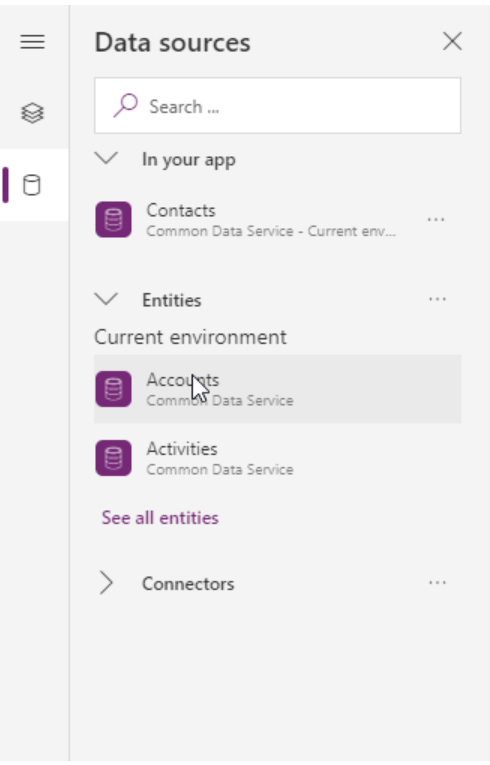
See also
Preview for Improve data source experience and Common Data Service views (blog)