Model-driven apps support multiple app side panes
Important
This content is archived and is not being updated. For the latest documentation, go to What's new in Power Apps?. For the latest release plans, go to Dynamics 365 and Microsoft Power Platform release plans.
| Enabled for | Public preview | Early access | General availability |
|---|---|---|---|
| Users, automatically | - |  Aug 2, 2021
Aug 2, 2021 |
 Mar 29, 2022
Mar 29, 2022 |
Business value
Enable one or more productivity-enhancing panes to be opened to the side of the main content.
Feature details
Model-driven apps now support the ability to have multiple app-level side panes. The app side pane feature builds on the legacy loadPanel API, which was limited to a single side pane. This new feature creates a collection of tabs, each with a different pane. Omnichannel for Customer Service and Dynamics 365 Customer Service products have a similar experience of multiple tabs within the single pane. That experience is moving into the app side pane and allowing additional panes to be added.
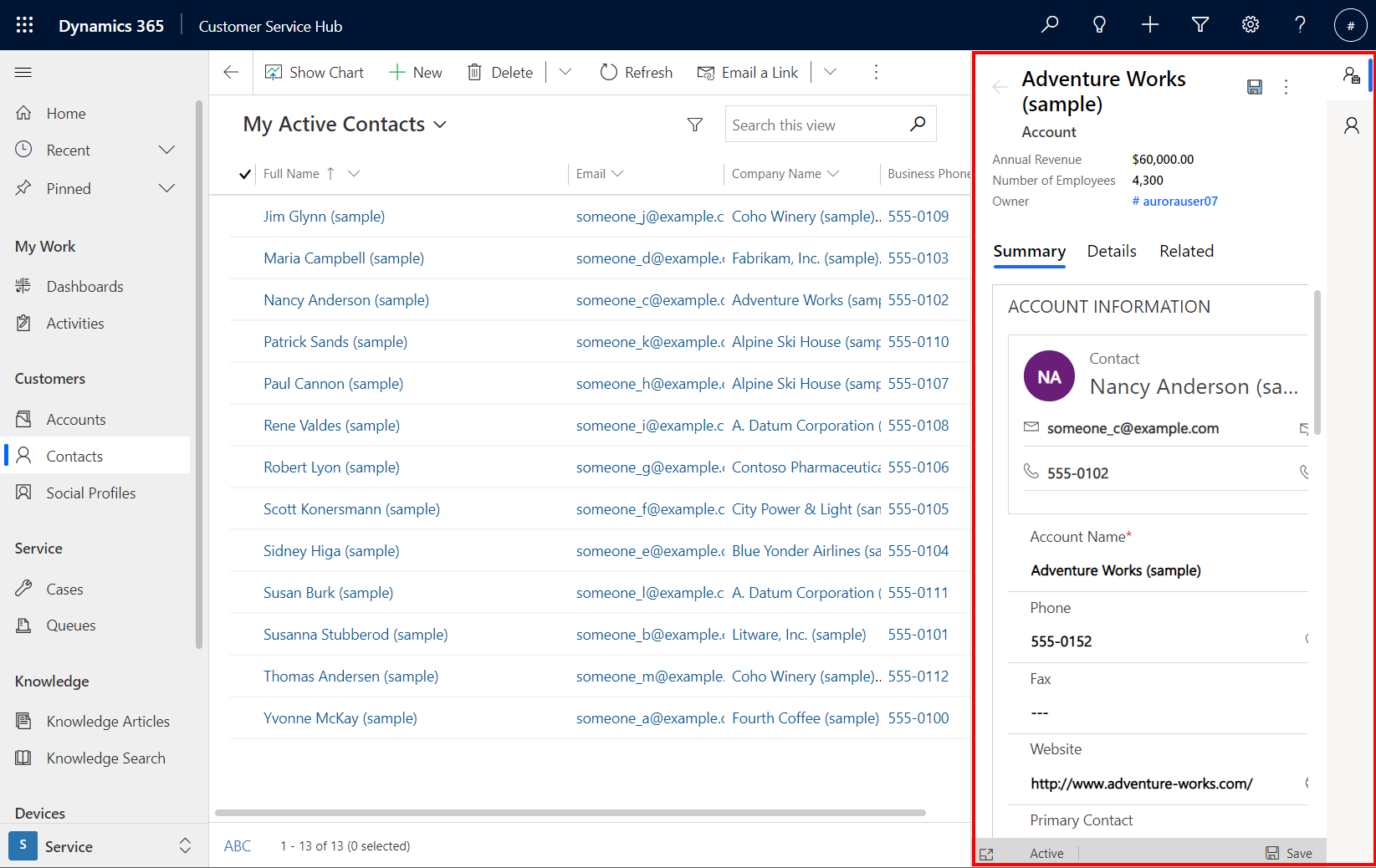
A set of new client APIs is used to create and manage multiple side panes. The pane can open pages in a way similar to how the navigateTo API works, and it allows either in-place navigation or opening in another part of the app. It's easy to open a view or form in the pane. The new custom page with out-of-the-box or custom components can create a more targeted experience. Each pane can have a badge over the tab icon to draw the user's attention.
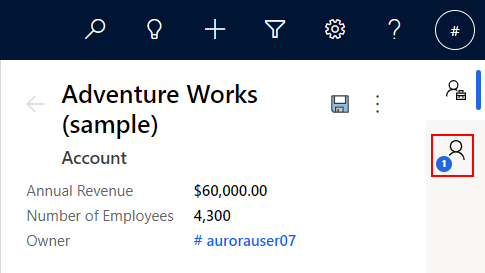
To support the legacy loadPanel API along with the new multiple side panes, the loadPanel API will be placed in a tab in the side pane collection when 2021 release wave 2 is enabled. Before 2021 release wave 2, loadPanel will continue to work as it does now, but calls to the new API will replace the pane. For earlier opt-in to the combined behavior, a new app setting can be enabled for the model-driven app. In the future, the loadPanel API will be deprecated, with the exception that existing usage is moved to the app side pane. No changes are being made to the left side pane, which is used by Omnichannel for Customer Service and Dynamics 365 Customer Service products.