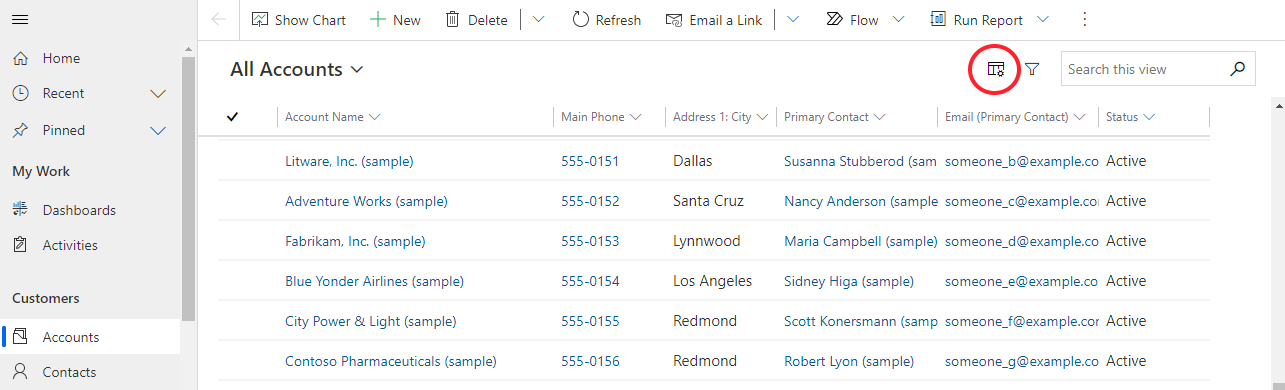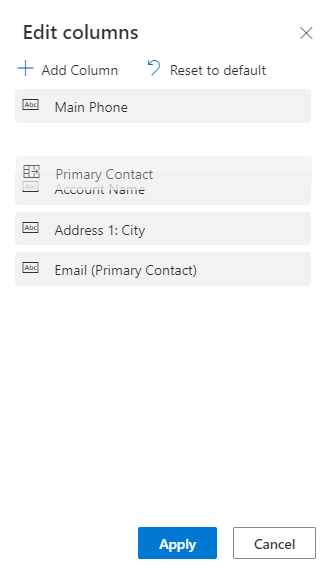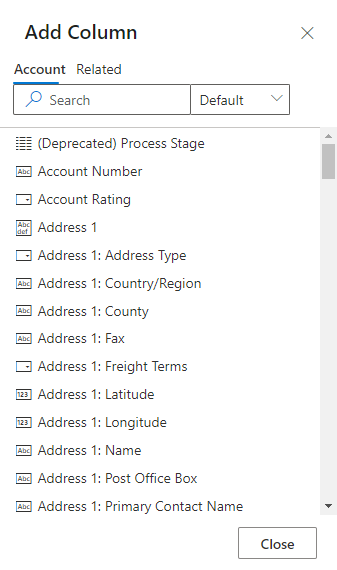New column options in grid view page
Important
This content is archived and is not being updated. For the latest documentation, go to What's new in Power Apps?. For the latest release plans, go to Dynamics 365 and Microsoft Power Platform release plans.
| Enabled for | Public preview | Early access | General availability |
|---|---|---|---|
| Users, automatically | - |  Jul 29, 2021
Jul 29, 2021 |
 Oct 7, 2021
Oct 7, 2021 |
Business value
App makers can customize grid columns and the order in which they're shown directly from the grid view page.
Feature details
The grid view page in model-driven apps now features column options settings that let app users customize which columns are shown in the grid. With this feature, users can:
- Add new columns, from current or related tables
- Remove columns
- Change the order of columns in the grid